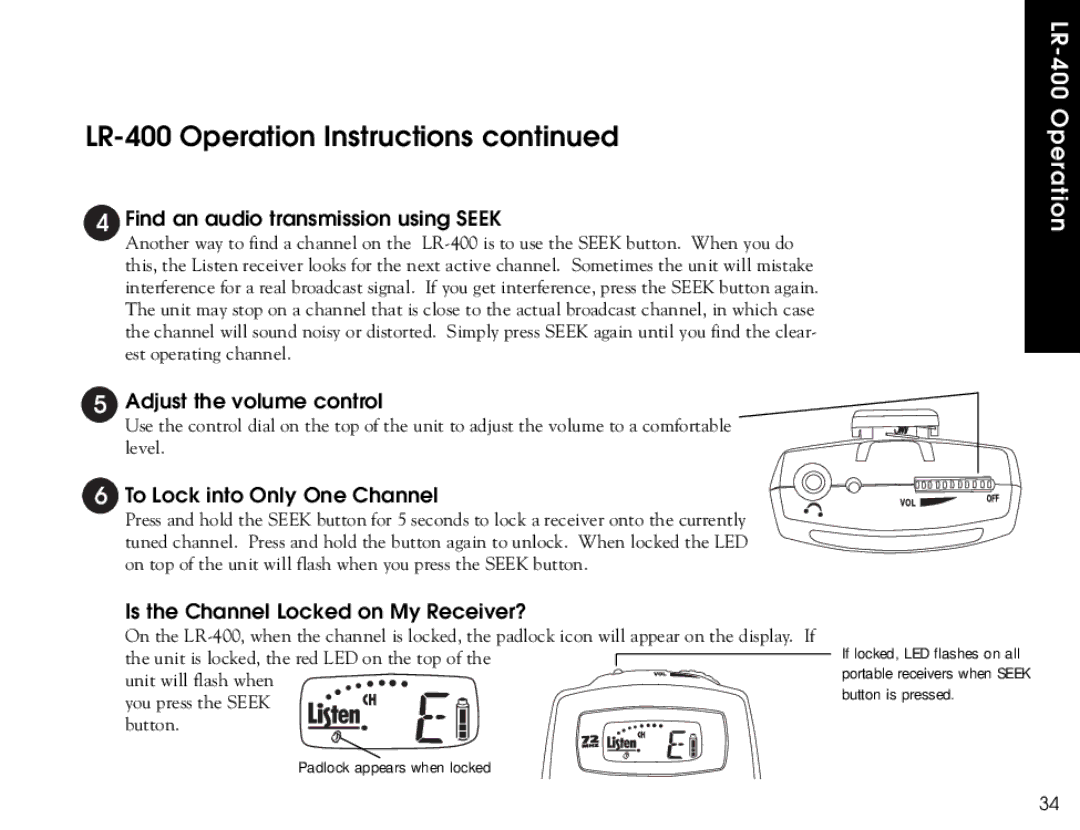LR-500, LR-300, LR-400 specifications
Listen Technologies has established itself as a leader in providing innovative audio solutions that enhance communication in various environments. Among their standout products are the LR-400, LR-300, and LR-500, which are designed for assistive listening, language interpretation, and audio distribution. Each of these portable receivers offers unique features, ensuring that users have a seamless experience during presentations, events, and meetings.The LR-400 is a versatile listening receiver that operates on a wide frequency range. It is specifically engineered for maximum clarity and disturbance-free reception. One of its primary features is the ability to connect directly to a variety of audio sources, making it compatible with numerous sound systems. This device boasts a prominent LCD display, which provides real-time information about channel selection and battery life, enhancing user accessibility. Additionally, the LR-400 supports both mono and stereo audio configurations, catering to different listening preferences and needs.
The LR-300, on the other hand, is specifically built for personal listening purposes, often utilized in classrooms, theaters, and guided tours. It is lightweight and compact, designed for ease of use and portability. One of the LR-300’s standout features is its long battery life, allowing for extended use without the need for frequent recharging. Users can easily adjust the volume for optimal sound levels, ensuring they can fully engage with the presented audio without compromising comfort. The LR-300 can also be equipped with various headphones and earphones, providing flexibility to suit individual preferences.
Finally, the LR-500 expands on the capabilities of its predecessors with advanced technology aimed at improving audiology experiences. It offers a digital communication protocol that significantly enhances audio quality while minimizing interference. The LR-500 is particularly suitable for professional settings, such as conferences and multinational events, where language interpretation is required. With multiple channel options, it allows participants to select their preferred language effortlessly. Its robust design ensures durability, making it suitable for frequent travel and usage in diverse environments.
In conclusion, the LR-400, LR-300, and LR-500 receivers from Listen Technologies exemplify the company's commitment to delivering high-quality audio solutions. Each device is equipped with advanced features and technologies that address specific user needs, whether for personal listening, language interpretation, or professional audio distribution. With their reliability and performance, these receivers enhance communication and accessibility in various settings, ensuring that every voice is heard loud and clear.