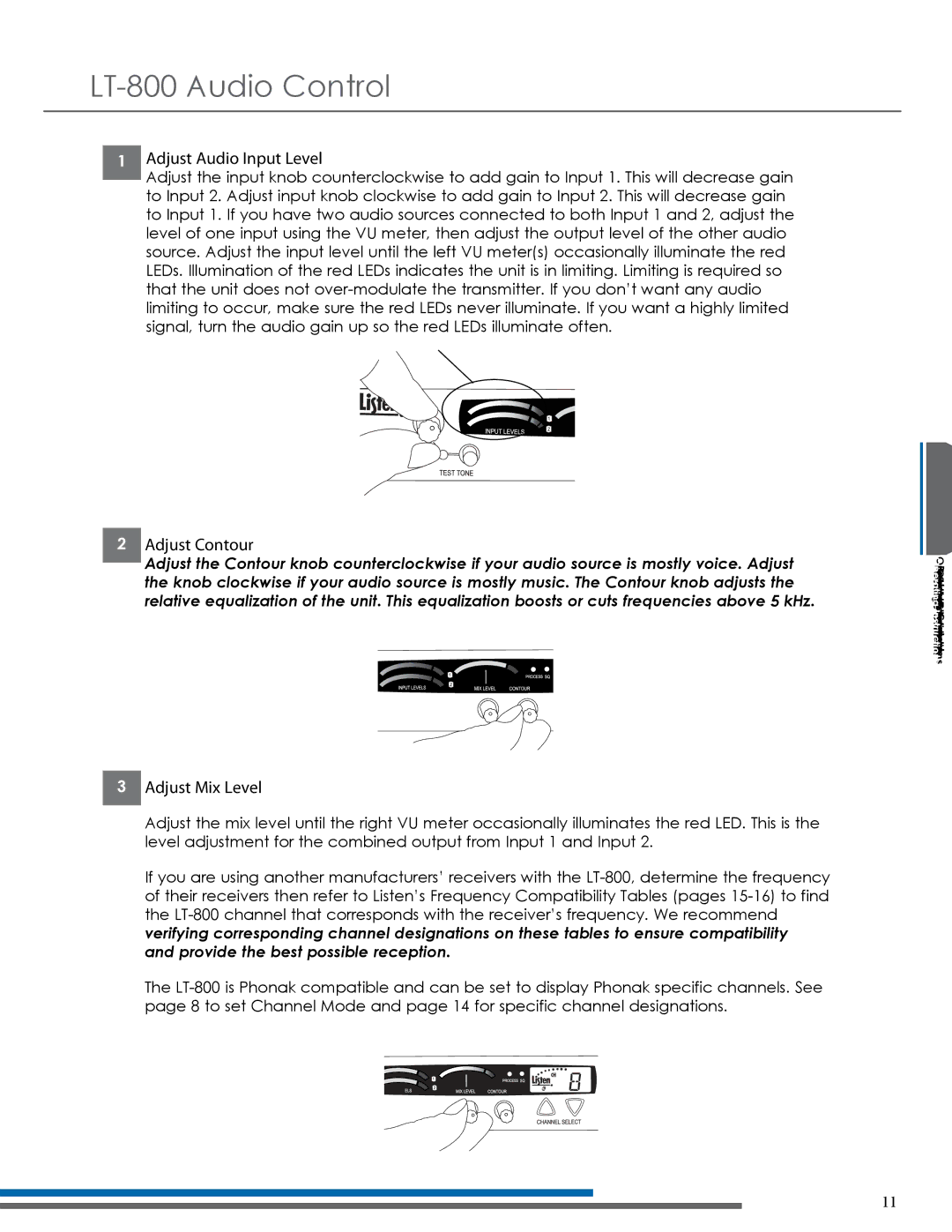LT-800-072, LT-800-216 specifications
Listen Technologies has established itself as a leading provider of assistive listening systems, and its LT-800-072 and LT-800-216 transmitters are exemplars of their commitment to quality and innovation. These devices are designed to enhance the audio experience in environments where clear sound transmission is crucial, such as theaters, lecture halls, museums, and places of worship.The LT-800-072 is a powerful, reliable FM transmitter that operates on the 72-76 MHz frequency band. It supports both mono and stereo transmission, making it versatile for various applications. One of its standout features is its robust selectable power output, which allows users to adjust the strength of the transmission based on the specific requirements of the environment, ensuring optimal coverage without interference. This flexibility is particularly beneficial in larger spaces, where sound needs to travel further without losing clarity.
On the other hand, the LT-800-216 is designed for use within the 216 MHz frequency range, offering another layer of versatility for varying listening preferences and regulatory requirements. It boasts a compact design, making it easy to integrate into existing audio systems or set up independently. The device also features a built-in audio input that accommodates multiple audio sources, including microphones, mixers, and other devices, allowing for seamless integration and functionality.
Both transmitters utilize advanced technology to deliver exceptional audio quality. The modulation techniques employed in these devices help eliminate static and background noise, ensuring that users receive crystal clear sound. The inclusion of multiple channels allows simultaneous transmission, which is a significant advantage in settings where multiple languages or presentation options are necessary.
Durability and ease of use are also critical characteristics of the LT-800-072 and LT-800-216. They are constructed with high-quality materials that withstand the rigors of regular use, making them ideal for both permanent installations and portable applications. Additionally, user-friendly controls and clear indicators simplify operation, enabling operators to focus on delivering an excellent auditory experience rather than troubleshooting technical issues.
In summary, the Listen Technologies LT-800-072 and LT-800-216 transmitters provide advanced sound transmission solutions characterized by flexibility, excellent sound quality, and robust build quality. Their capabilities make them suitable for various applications, effectively addressing the diverse needs of listeners in a range of environments.