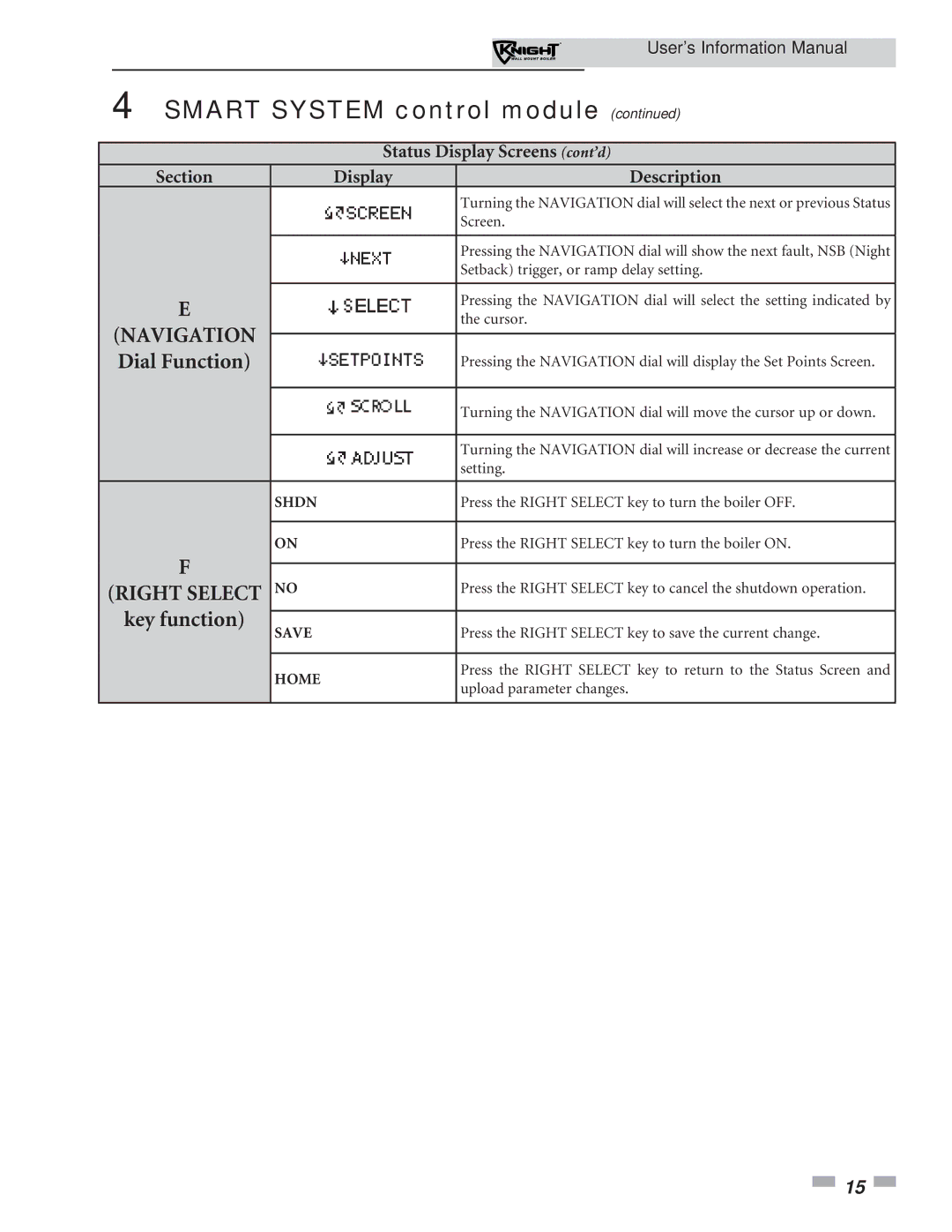|
| User’s Information Manual |
4 SMART SYSTEM control module (continued) | ||
| Status Display Screens (cont’d) | |
Section | Display | Description |
|
| Turning the NAVIGATION dial will select the next or previous Status |
|
| Screen. |
|
| Pressing the NAVIGATION dial will show the next fault, NSB (Night |
|
| Setback) trigger, or ramp delay setting. |
E |
| Pressing the NAVIGATION dial will select the setting indicated by |
| the cursor. | |
(NAVIGATION |
| |
|
| |
Dial Function) |
| Pressing the NAVIGATION dial will display the Set Points Screen. |
|
| Turning the NAVIGATION dial will move the cursor up or down. |
|
| Turning the NAVIGATION dial will increase or decrease the current |
|
| setting. |
SHDN |
| Press the RIGHT SELECT key to turn the boiler OFF. |
ON |
| Press the RIGHT SELECT key to turn the boiler ON. |
F |
|
|
(RIGHT SELECT NO |
| Press the RIGHT SELECT key to cancel the shutdown operation. |
key function) |
| Press the RIGHT SELECT key to save the current change. |
SAVE |
| |
HOME |
| Press the RIGHT SELECT key to return to the Status Screen and |
| upload parameter changes. | |
|
| |
![]() 15
15 ![]()