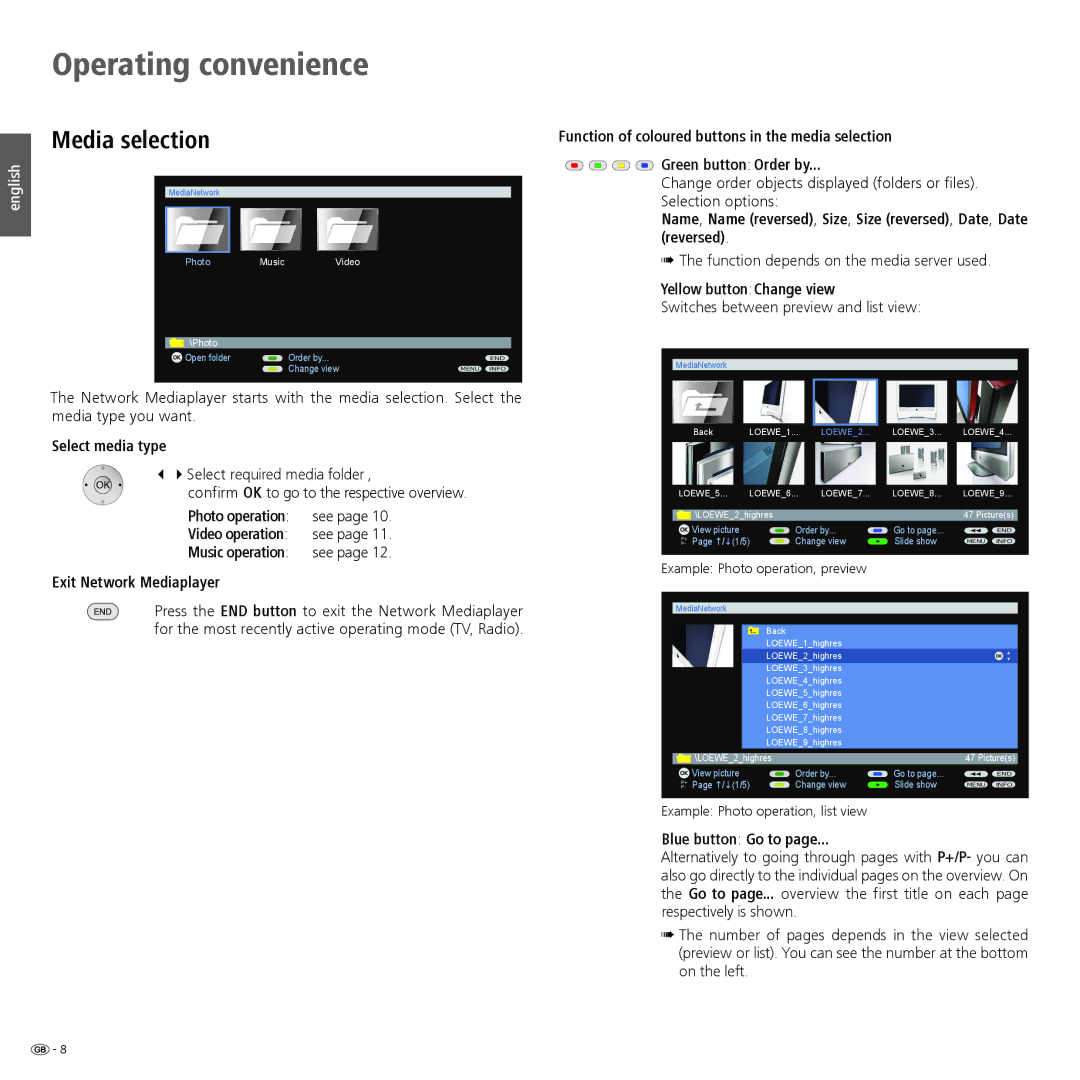english
Operating convenience
Media selection
MediaNetwork
Photo MusicVideo
\Photo |
|
|
OK Open folder | Order by... | END |
| Change view | MENU INFO |
The Network Mediaplayer starts with the media selection. Select the media type you want.
Select media type
34Select required media folder ,
confirm OK to go to the respective overview.
Photo operation: | see page 10. |
Video operation: | see page 11. |
Music operation: | see page 12. |
Exit Network Mediaplayer |
|
Press the END button to exit the Network Mediaplayer for the most recently active operating mode (TV, Radio).
Function of coloured buttons in the media selection



 Green button: Order by...
Green button: Order by...
Change order objects displayed (folders or files).
Selection options:
Name, Name (reversed), Size, Size (reversed), Date, Date (reversed).
➠The function depends on the media server used.
Yellow button: Change view
Switches between preview and list view:
|
|
|
|
|
|
|
|
|
| MediaNetwork |
|
|
|
|
| ||
|
|
| Back | LOEWE_1 | ... LOEWE_2... | LOEWE_3... | LOEWE_4... | |
|
| LOEWE_5... | LOEWE_6 | ... LOEWE_7... | LOEWE_8... | LOEWE_9... | ||
|
|
|
|
|
|
|
| |
|
|
| \LOEWE_2_highres |
|
| 47 Picture(s) |
| |
|
| OK | View picture |
| Order by... | Go to page... | END | |
|
| P– | Page ↑/↓(1/5) | Change view | Slide show | MENU INFO | ||
|
| P+ |
|
|
|
|
|
|
|
|
|
|
|
|
|
|
|
Example: Photo operation, preview
MediaNetwork
Back
LOEWE_1_highres
LOEWE_2_highresOK
LOEWE_3_highres
LOEWE_4_highres
LOEWE_5_highres
LOEWE_6_highres
LOEWE_7_highres
LOEWE_8_highres
LOEWE_9_highres
| \LOEWE_2_highres |
|
| 47 Picture(s) |
OK | View picture | Order by... | Go to page... | END |
P– | Page ↑/↓(1/5) | Change view | Slide show | MENU INFO |
P+ |
|
|
|
|
Example: Photo operation, list view
Blue button: Go to page...
Alternatively to going through pages with P+/P- you can also go directly to the individual pages on the overview. On the Go to page... overview the first title on each page respectively is shown.
➠The number of pages depends in the view selected (preview or list). You can see the number at the bottom on the left.
![]() -
-