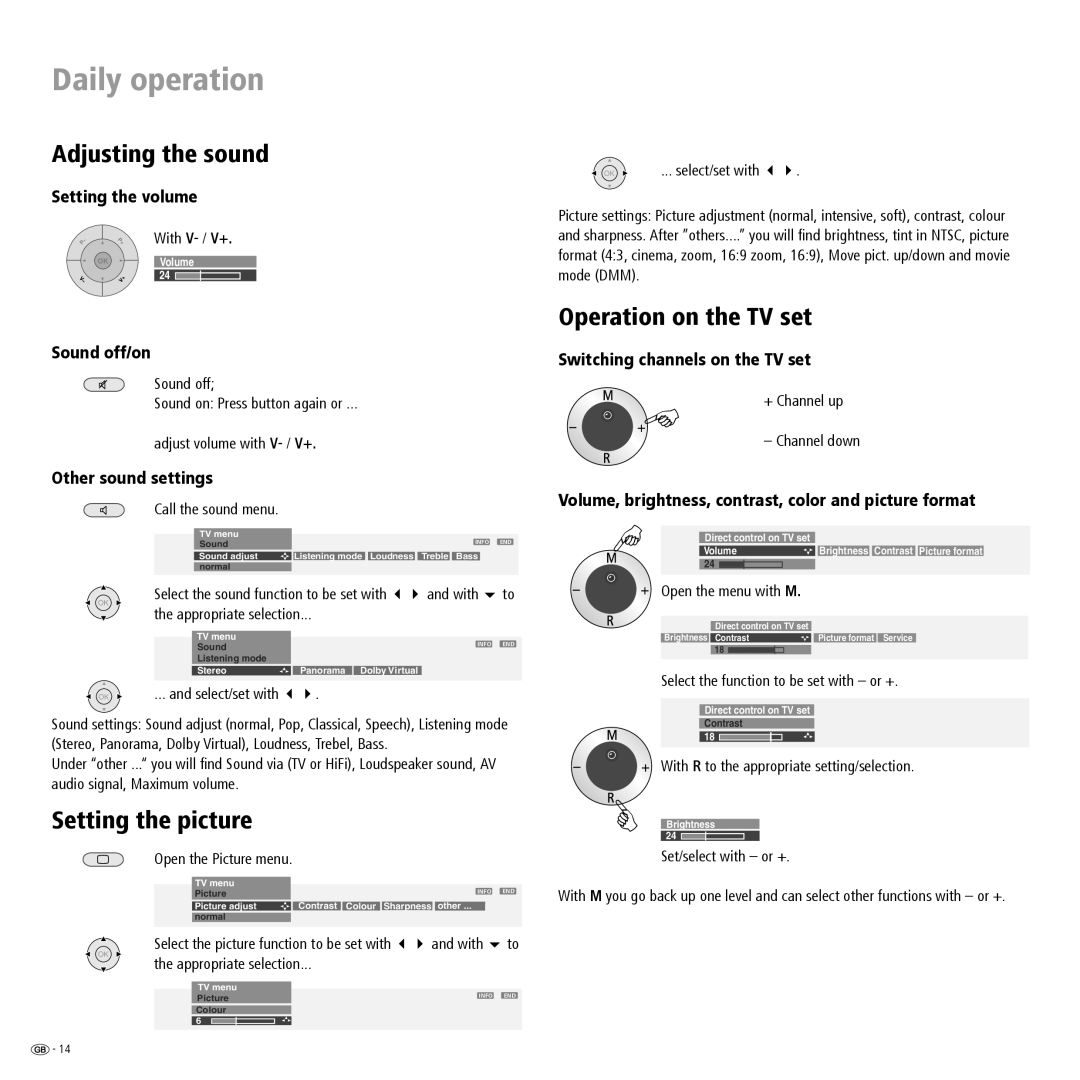Daily operation
Adjusting the sound
Setting the volume
P– |
|
| P+ | With | |||||
| |||||||||
|
|
|
|
|
|
|
|
|
|
| OK |
|
|
| Volume | ||||
|
|
|
| ||||||
|
|
|
|
|
|
|
|
|
|
V | V+ | 24 |
|
| |||||
– |
|
|
| ||||||
|
|
|
|
|
|
|
|
|
|
Sound off/on
Sound off;
Sound on: Press button again or ...
adjust volume with
Other sound settings
Call the sound menu.
TV menu
Sound | INFO END |
| |
| Listening mode Loudness Treble Bass |
Sound adjust | |
|
|
normal |
|
OK | Select the sound function to be set with | and with | to | |
the appropriate selection... |
|
| ||
|
|
| ||
| TV menu |
| INFO | END |
| Sound |
| ||
|
|
|
| |
| Listening mode |
|
|
|
| Stereo | Panorama Dolby Virtual |
|
|
OK | ... and select/set with | . |
|
|
Sound settings: Sound adjust (normal, Pop, Classical, Speech), Listening mode (Stereo, Panorama, Dolby Virtual), Loudness, Trebel, Bass.
Under “other ...“ you will find Sound via (TV or HiFi), Loudspeaker sound, AV audio signal, Maximum volume.
Setting the picture
Open the Picture menu.
TV menu
Picture | INFO END |
| |
| Contrast Colour Sharpness other ... |
Picture adjust | |
|
|
normal |
|
OK | Select the picture function to be set with | and with | to | ||||
the appropriate selection... |
|
| |||||
|
|
| |||||
|
| TV menu | INFO | END | |||
|
| Picture | |||||
|
|
|
| ||||
|
| Colour |
|
|
| ||
|
|
|
|
|
|
|
|
|
| 6 |
|
|
|
|
|
 OK
OK  ... select/set with .
... select/set with .
Picture settings: Picture adjustment (normal, intensive, soft), contrast, colour and sharpness. After ”others....” you will find brightness, tint in NTSC, picture
format (4:3, cinema, zoom, 16:9 zoom, 16:9), Move pict. up/down and movie mode (DMM).
Operation on the TV set
Switching channels on the TV set
( | + Channel up | |
– Channel down | ||
|
Volume, brightness, contrast, color and picture format
( | Direct control on TV set |
|
| |||||||
|
|
| ||||||||
| Volume | Brightness | Contrast Picture format | |||||||
| 24 |
|
|
|
|
|
|
|
|
|
| Open the menu with M. |
|
| |||||||
| Direct control on TV set |
|
| |||||||
| Brightness Contrast | Picture format | Service | |||||||
| 18 |
|
|
|
|
|
|
|
| |
Select the function to be set with – or +.
Direct control on TV set
Contrast
18
With R to the appropriate setting/selection.
(
Brightness 24 ![]()
![]()
Set/select with – or +.
With M you go back up one level and can select other functions with – or +.
![]() - 14
- 14