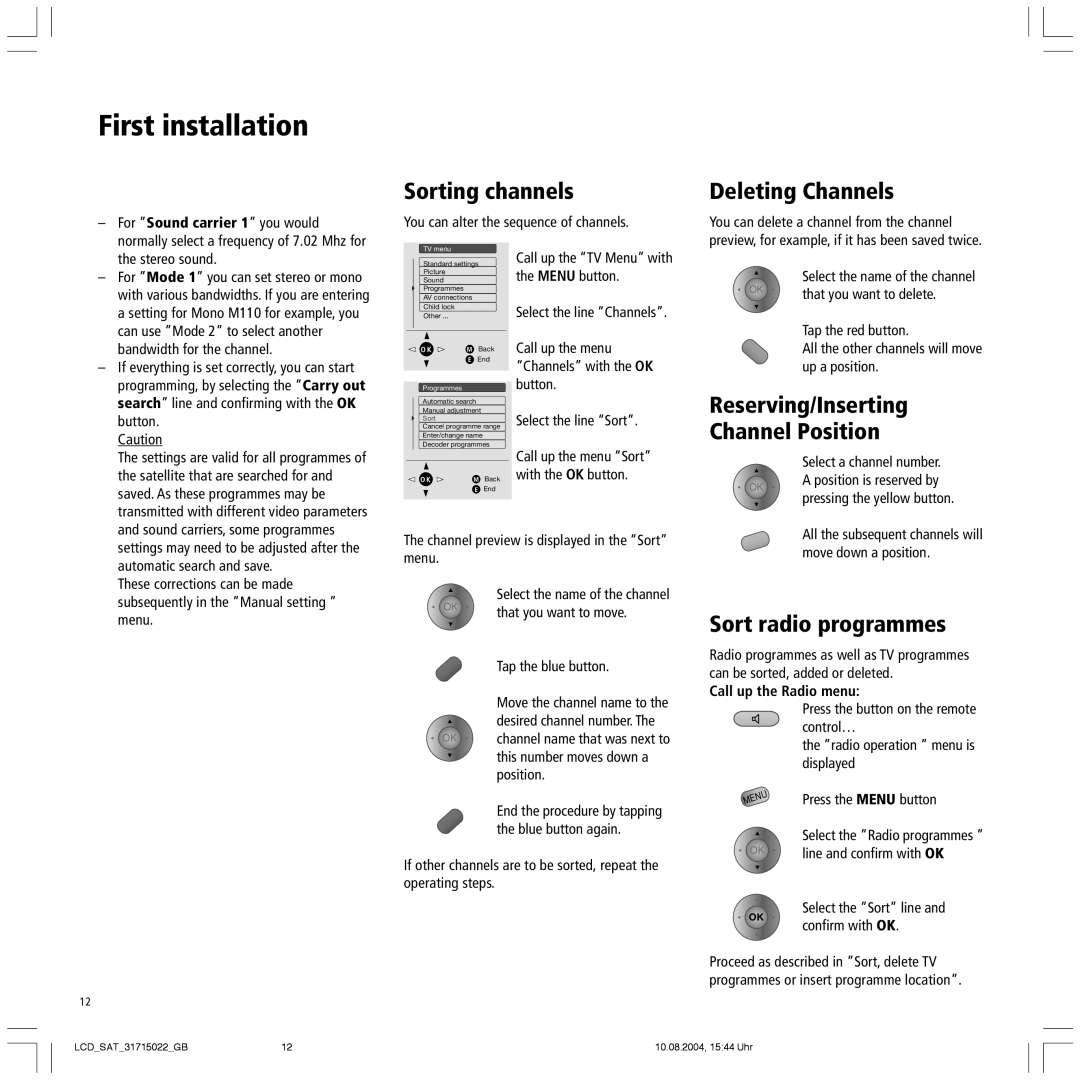Mimo 15 SAT, Mimo 20 SAT, Xelos SL 20 SAT, Spheros 20 SAT specifications
Loewe Spheros 20 SAT, Xelos SL 20 SAT, Mimo 20 SAT, and Mimo 15 SAT are part of Loewe’s esteemed lineup of high-quality television sets that exemplify cutting-edge technology and superior design. Each model brings unique features and characteristics tailored to different viewing preferences and environments.The Loewe Spheros 20 SAT stands out with its sleek, modern design, making it a stylish addition to any room. This television offers stunning picture quality with its full HD resolution, ensuring that every detail is captured with remarkable clarity. Equipped with advanced digital broadcasting capabilities, the Spheros 20 SAT enables users to enjoy a wide range of satellite channels without compromise. It also features integrated multimedia playback, allowing users to view photos or videos from USB devices seamlessly. The sound quality is equally impressive, bolstered by Loewe's acoustic expertise.
The Xelos SL 20 SAT embodies elegance with its ultra-slim profile. It is designed for versatility, making it an excellent choice for smaller spaces. Featuring a compact size and a wide range of adjustable viewing angles, the Xelos SL 20 SAT provides excellent visibility from various positions in the room. With full HD resolution and a sophisticated color engine, viewers can expect vibrant colors and remarkable contrast. The model supports multiple media formats, ensuring compatibility with various entertainment sources. Its clean lines and minimalist design resonate with modern decor, making it a popular choice among style-conscious consumers.
The Mimo 20 SAT and Mimo 15 SAT are tailored for those who appreciate functionality without sacrificing aesthetics. Both models are designed for portable use, featuring lightweight construction that allows for easy movement between rooms. The Mimo series packs full HD technology into a compact form while maintaining a premium audio output. They come equipped with an intuitive interface that simplifies navigation and channel selection. Additionally, both models include built-in streaming services, allowing viewers to access their favorite content instantly. The ability to connect wirelessly to other devices enhances their usability in today’s interconnected home environments.
In summary, Loewe’s Spheros 20 SAT, Xelos SL 20 SAT, Mimo 20 SAT, and Mimo 15 SAT are exemplary models that showcase the brand’s commitment to innovation, style, and quality. Each model is designed with distinct preferences in mind, ensuring that there is a perfect Loewe television for every viewer, regardless of space constraints or aesthetic taste. Whether it’s superior picture quality, stunning design, or advanced connectivity, Loewe continues to set a benchmark in the world of premium television technology.