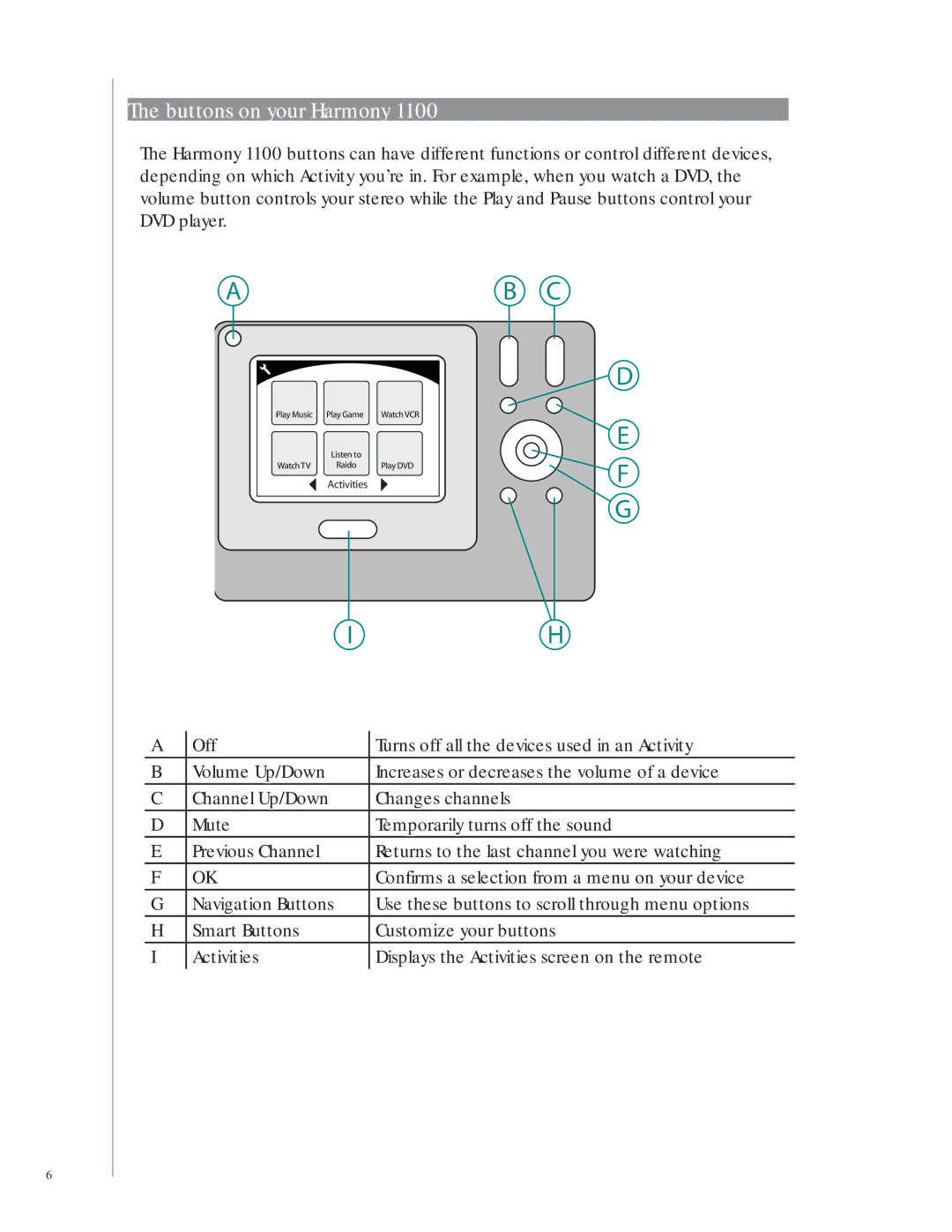The buttons on your Harmony 1100
The Harmony 1100 buttons can have different functions or control different devices, depending on which Activity you’re in. For example, when you watch a DVD, the volume button controls your stereo while the Play and Pause buttons control your DVD player.
A
Play Music | Play Game | Watch VCR |
| Listen to |
|
Watch TV | Raido | Play DVD |
Activities
I
B C
D
![]() E
E
F
G
H
6
A | Off | Turns off all the devices used in an Activity |
B | Volume Up/Down | Increases or decreases the volume of a device |
C | Channel Up/Down | Changes channels |
D | Mute | Temporarily turns off the sound |
E | Previous Channel | Returns to the last channel you were watching |
F | OK | Confirms a selection from a menu on your device |
G | Navigation Buttons | Use these buttons to scroll through menu options |
H | Smart Buttons | Customize your buttons |
I | Activities | Displays the Activities screen on the remote |
|
|
|