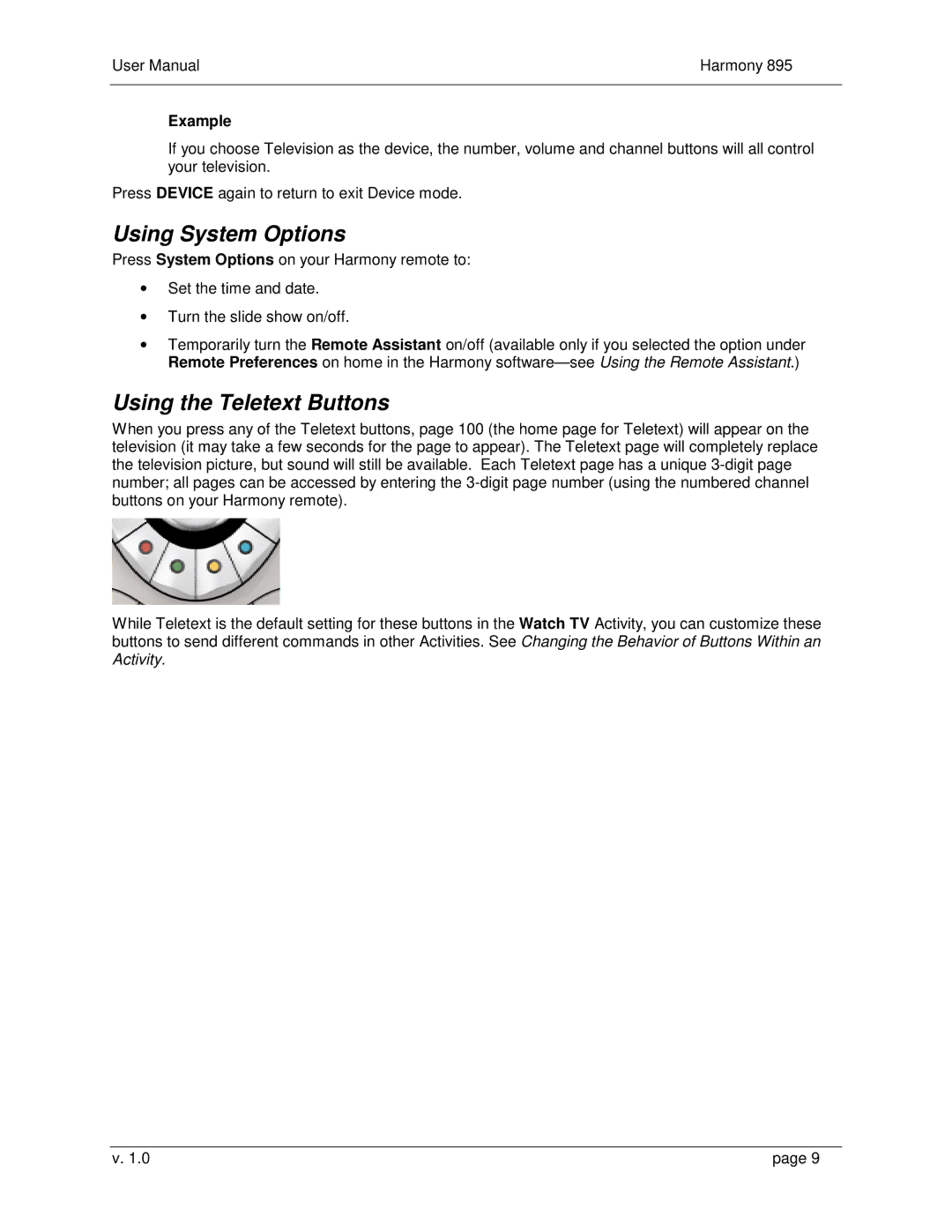User Manual | Harmony 895 |
|
|
Example
If you choose Television as the device, the number, volume and channel buttons will all control your television.
Press DEVICE again to return to exit Device mode.
Using System Options
Press System Options on your Harmony remote to:
•Set the time and date.
•Turn the slide show on/off.
•Temporarily turn the Remote Assistant on/off (available only if you selected the option under Remote Preferences on home in the Harmony
Using the Teletext Buttons
When you press any of the Teletext buttons, page 100 (the home page for Teletext) will appear on the television (it may take a few seconds for the page to appear). The Teletext page will completely replace the television picture, but sound will still be available. Each Teletext page has a unique
While Teletext is the default setting for these buttons in the Watch TV Activity, you can customize these buttons to send different commands in other Activities. See Changing the Behavior of Buttons Within an Activity.
v. 1.0 | page 9 |