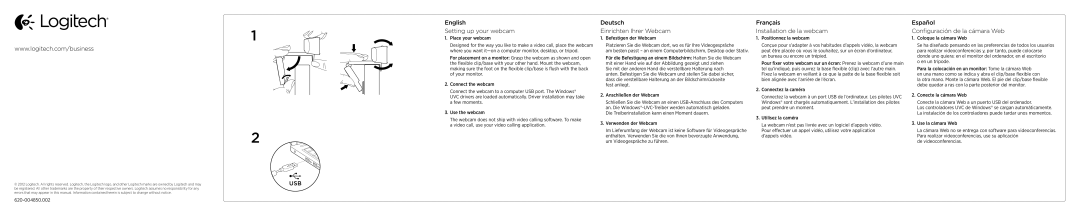1
www.logitech.com/business
2
© 2012 Logitech. All rights reserved. Logitech, the Logitech logo, and other Logitech marks are owned by Logitech and may | USB |
be registered. All other trademarks are the property of their respective owners. Logitech assumes no responsibility for any |
|
errors that may appear in this manual. Information contained herein is subject to change without notice. |
|
English
Setting up your webcam
1.Place your webcam
Designed for the way you like to make a video call, place the webcam where you want
For placement on a monitor: Grasp the webcam as shown and open the flexible clip/base with your other hand. Mount the webcam, making sure the foot on the flexible clip/base is flush with the back of your monitor.
2.Connect the webcam
Connect the webcam to a computer USB port. The Windows® UVC drivers are loaded automatically. Driver installation may take a few moments.
3.Use the webcam
The webcam does not ship with video calling software. To make a video call, use your video calling application.
Deutsch
Einrichten Ihrer Webcam
1.Befestigen der Webcam
Platzieren Sie die Webcam dort, wo es für Ihre Videogespräche
am besten passt – an einem Computerbildschirm, Desktop oder Stativ.
Für die Befestigung an einem Bildschirm: Halten Sie die Webcam mit einer Hand wie auf der Abbildung gezeigt und ziehen
Sie mit der anderen Hand die verstellbare Halterung nach unten. Befestigen Sie die Webcam und stellen Sie dabei sicher, dass die verstellbare Halterung an der Bildschirmrückseite fest anliegt.
2.Anschließen der Webcam
Schließen Sie die Webcam an einen
Die Treiberinstallation kann einen Moment dauern.
3.Verwenden der Webcam
Im Lieferumfang der Webcam ist keine Software für Videogespräche enthalten. Verwenden Sie die von Ihnen bevorzugte Anwendung, um Videogespräche zu führen.
Français
Installation de la webcam
1.Positionnez la webcam
Conçue pour s’adapter à vos habitudes d’appels vidéo, la webcam peut être placée où vous le souhaitez, sur un écran d’ordinateur, un bureau ou encore un trépied.
Pour fixer votre webcam sur un écran: Prenez la webcam d’une main tel qu’indiqué, puis ouvrez la base flexible (clip) avec l’autre main. Fixez la webcam en veillant à ce que la patte de la base flexible soit bien alignée avec l’arrière de l’écran.
2.Connectez la caméra
Connectez la webcam à un port USB de l’ordinateur. Les pilotes UVC Windows® sont chargés automatiquement. L’installation des pilotes peut prendre un moment.
3.Utilisez la caméra
La webcam n’est pas livrée avec un logiciel d’appels vidéo. Pour effectuer un appel vidéo, utilisez votre application d’appels vidéo.
Español
Configuración de la cámara Web
1.Coloque la cámara Web
Se ha diseñado pensando en las preferencias de todos los usuarios para realizar videoconferencias y, por tanto, puede colocarse donde uno quiera: en el monitor del ordenador, en el escritorio
o en un trípode.
Para la colocación en un monitor: Tome la cámara Web
en una mano como se indica y abra el clip/base flexible con
la otra mano. Monte la cámara Web. El pie del clip/base flexible debe quedar a ras con la parte posterior del monitor.
2.Conecte la cámara Web
Conecte la cámara Web a un puerto USB del ordenador.
Los controladores UVC de Windows® se cargan automáticamente. La instalación de los controladores puede tardar unos momentos.
3.Use la cámara Web
La cámara Web no se entrega con software para videoconferencias. Para realizar videoconferencias, use su aplicación
de videoconferencias.