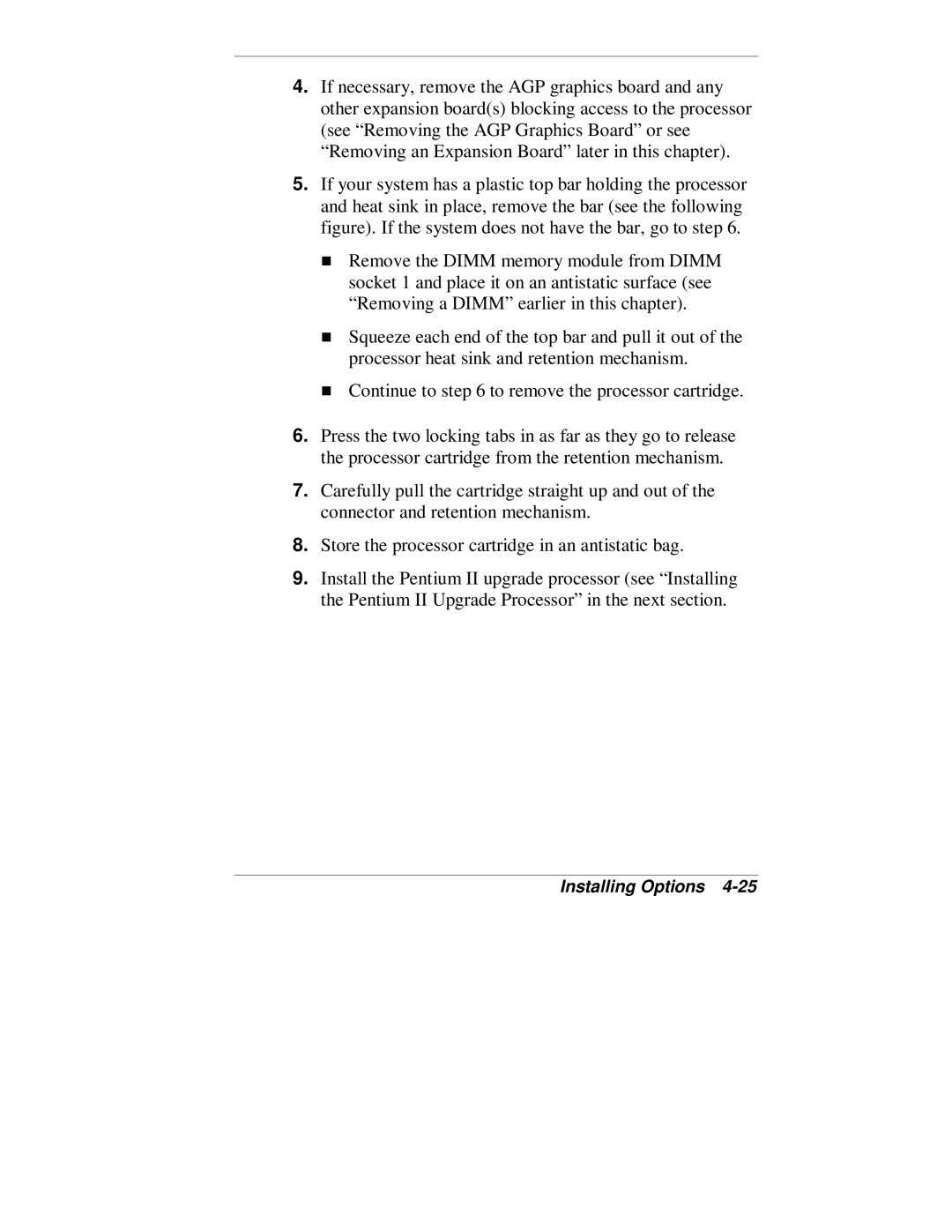4.If necessary, remove the AGP graphics board and any other expansion board(s) blocking access to the processor (see “Removing the AGP Graphics Board” or see “Removing an Expansion Board” later in this chapter).
5.If your system has a plastic top bar holding the processor and heat sink in place, remove the bar (see the following figure). If the system does not have the bar, go to step 6.
Remove the DIMM memory module from DIMM socket 1 and place it on an antistatic surface (see “Removing a DIMM” earlier in this chapter).
Squeeze each end of the top bar and pull it out of the
Tprocessor heat sink and retention mechanism. Continue to step 6 to remove the processor cartridge.
6.Press the two locking tabs in as far as they go to release the processor cartridge from the retention mechanism.
7.Carefully pull the cartridge straight up and out of the connector and retention mechanism.
8.Store the processor cartridge in an antistatic bag.
9.Install the Pentium II upgrade processor (see “Installing the Pentium II Upgrade Processor” in the next section.