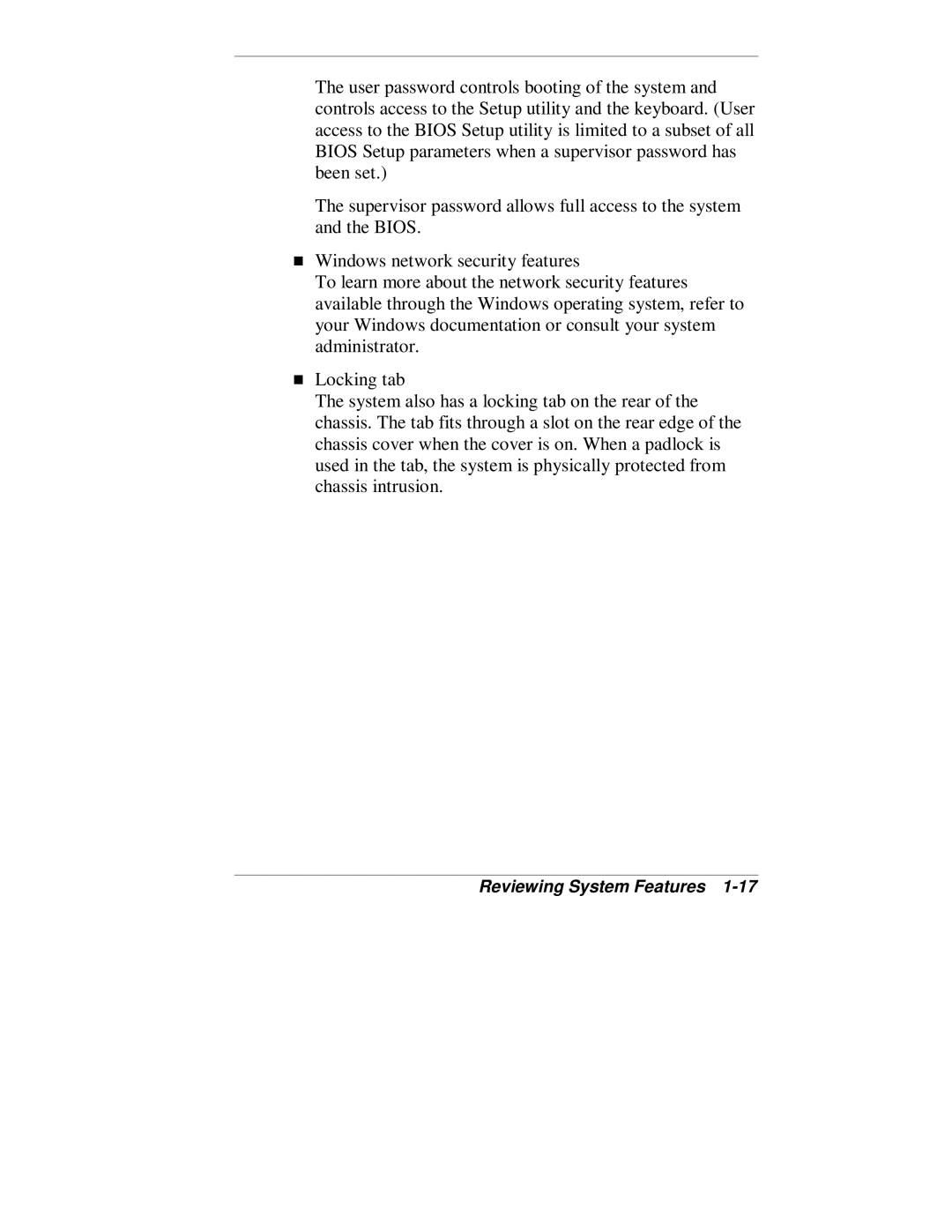The user password controls booting of the system and controls access to the Setup utility and the keyboard. (User access to the BIOS Setup utility is limited to a subset of all BIOS Setup parameters when a supervisor password has been set.)
The supervisor password allows full access to the system and the BIOS.
Windows network security features
To learn more about the network security features available through the Windows operating system, refer to your Windows documentation or consult your system
Tadministrator.
Locking tab
The system also has a locking tab on the rear of the chassis. The tab fits through a slot on the rear edge of the chassis cover when the cover is on. When a padlock is used in the tab, the system is physically protected from chassis intrusion.