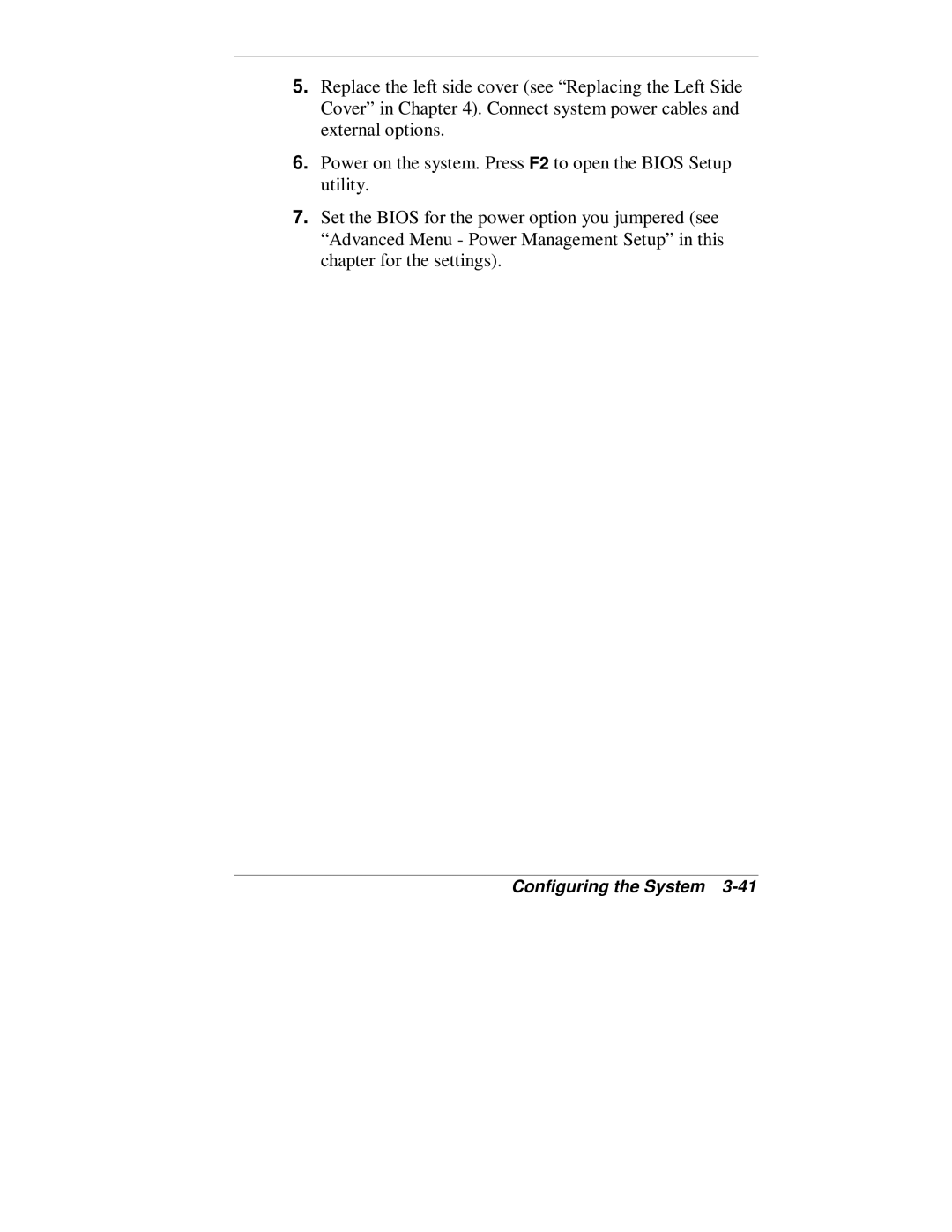5.Replace the left side cover (see “Replacing the Left Side Cover” in Chapter 4). Connect system power cables and external options.
6.Power on the system. Press F2 to open the BIOS Setup utility.
7.Set the BIOS for the power option you jumpered (see “Advanced Menu - Power Management Setup” in this chapter for the settings).