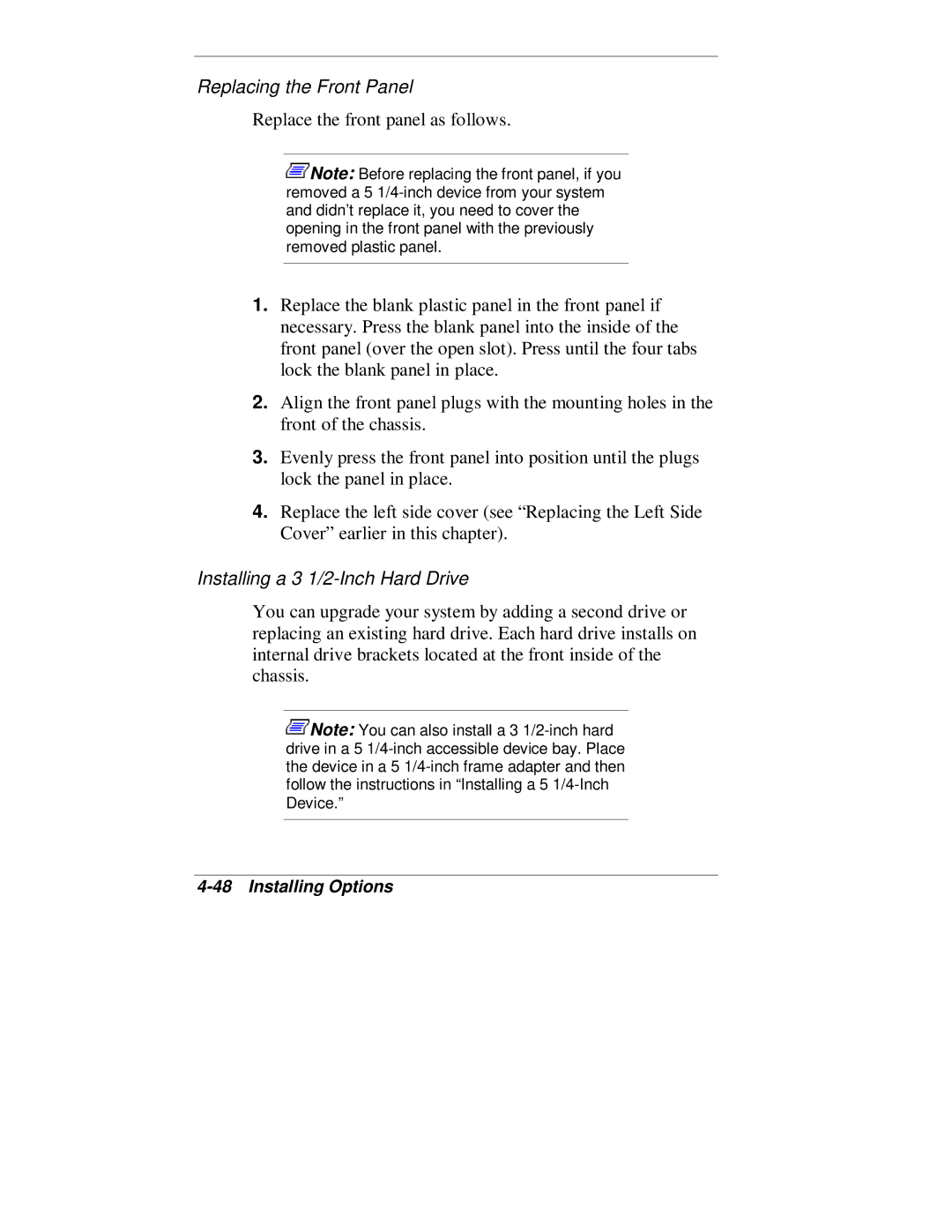Replacing the Front Panel
Replace the front panel as follows.
![]() Note: Before replacing the front panel, if you removed a 5
Note: Before replacing the front panel, if you removed a 5
1.Replace the blank plastic panel in the front panel if necessary. Press the blank panel into the inside of the front panel (over the open slot). Press until the four tabs lock the blank panel in place.
2.Align the front panel plugs with the mounting holes in the front of the chassis.
3.Evenly press the front panel into position until the plugs lock the panel in place.
4.Replace the left side cover (see “Replacing the Left Side Cover” earlier in this chapter).
Installing a 3 1/2-Inch Hard Drive
You can upgrade your system by adding a second drive or replacing an existing hard drive. Each hard drive installs on internal drive brackets located at the front inside of the chassis.
![]() Note: You can also install a 3
Note: You can also install a 3