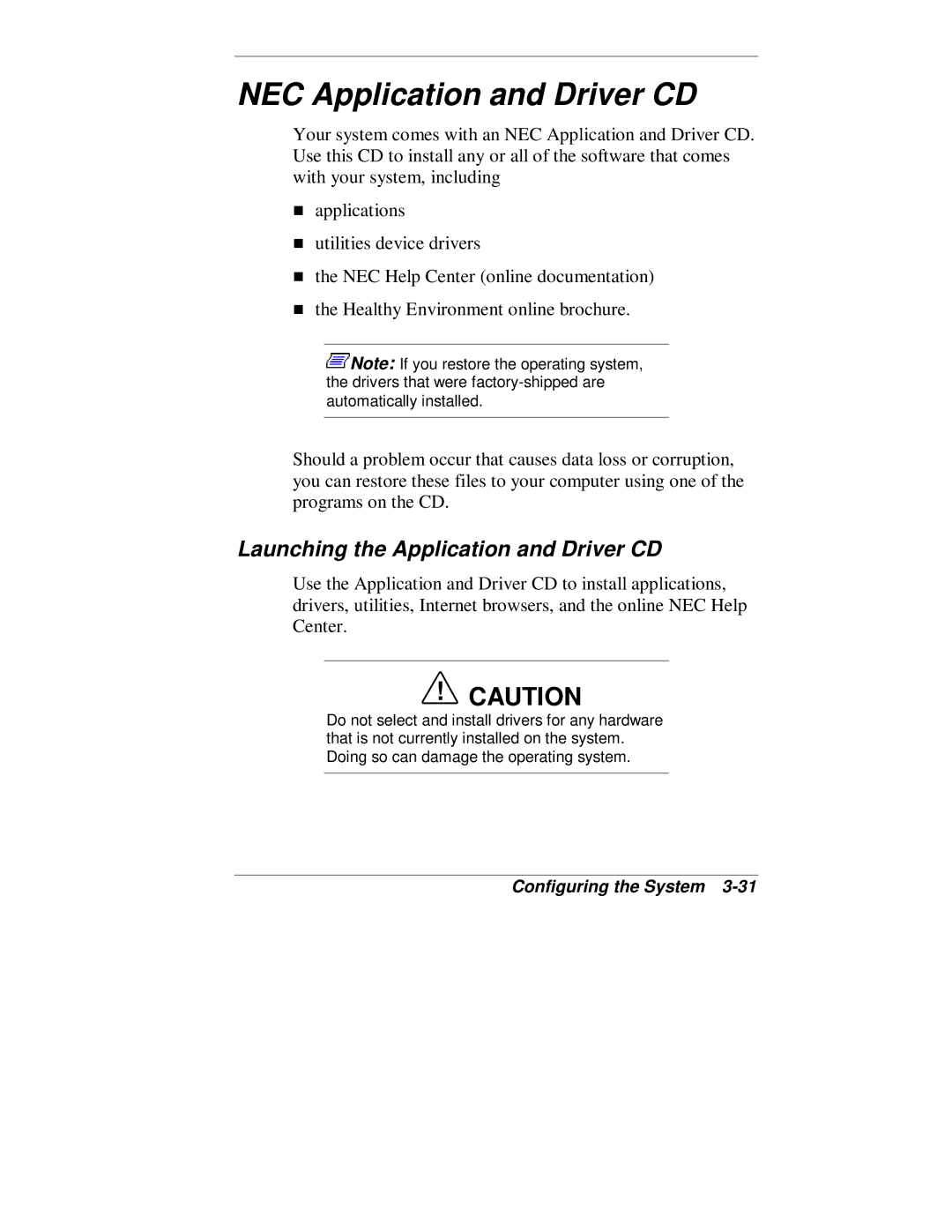NEC Application and Driver CD
Your system comes with an NEC Application and Driver CD. Use this CD to install any or all of the software that comes with your system, including
applications
utilities device drivers
Tthe NEC Help Center (online documentation) the Healthy Environment online brochure.
![]() Note: If you restore the operating system, the drivers that were
Note: If you restore the operating system, the drivers that were
Should a problem occur that causes data loss or corruption, you can restore these files to your computer using one of the programs on the CD.
Launching the Application and Driver CD
Use the Application and Driver CD to install applications, drivers, utilities, Internet browsers, and the online NEC Help Center.
!CAUTION
Do not select and install drivers for any hardware that is not currently installed on the system. Doing so can damage the operating system.