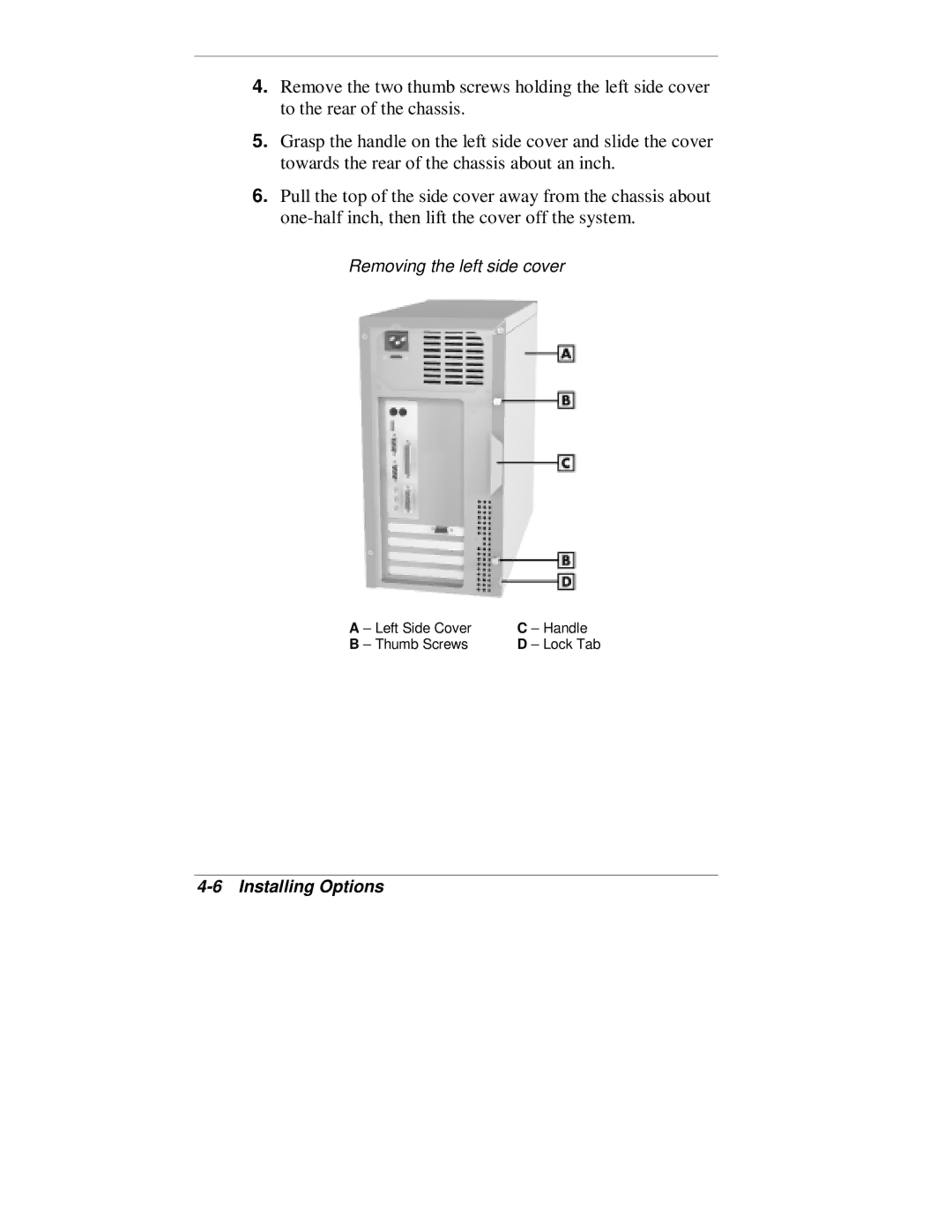4.Remove the two thumb screws holding the left side cover to the rear of the chassis.
5.Grasp the handle on the left side cover and slide the cover towards the rear of the chassis about an inch.
6.Pull the top of the side cover away from the chassis about
Removing the left side cover
A – Left Side Cover | C – Handle |
B – Thumb Screws | D – Lock Tab |