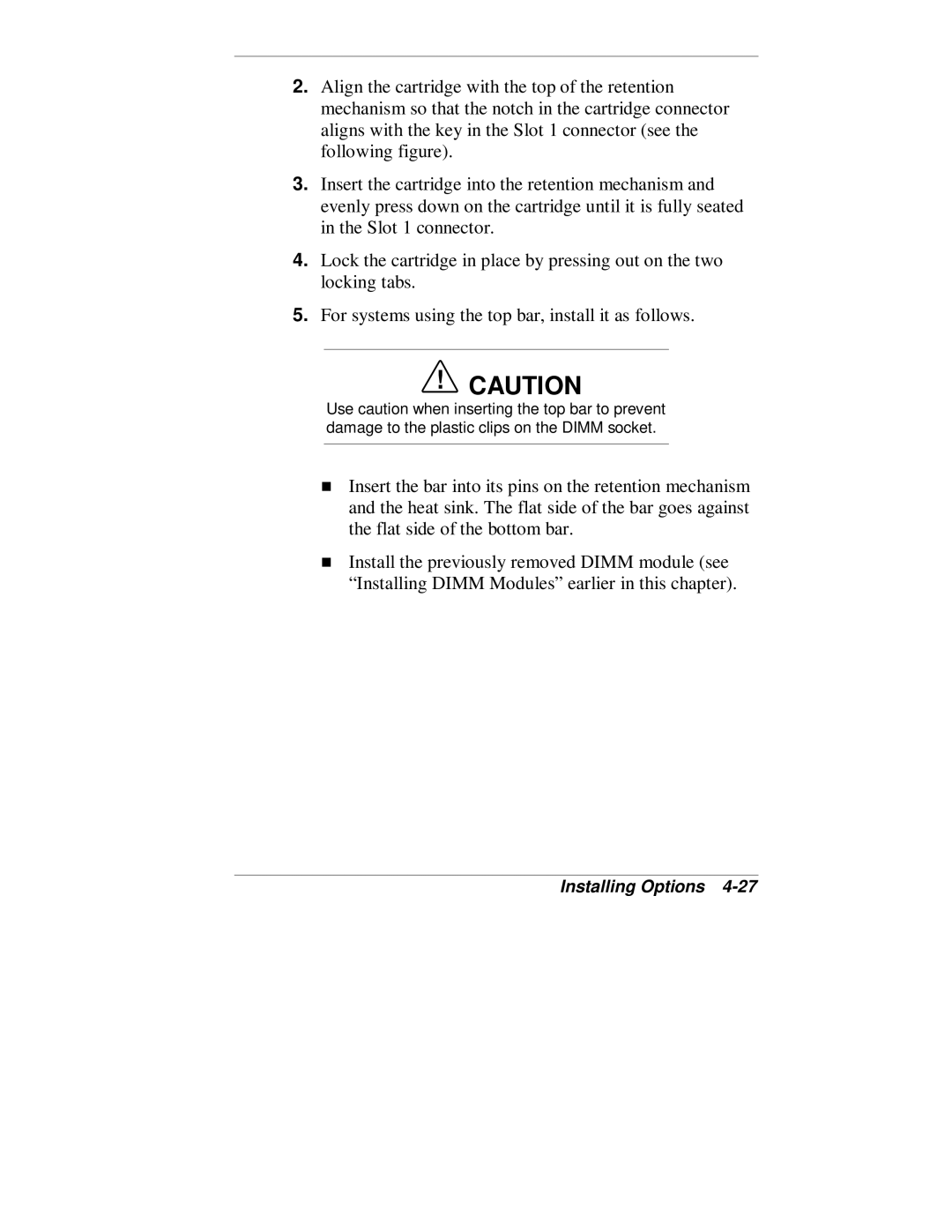2.Align the cartridge with the top of the retention mechanism so that the notch in the cartridge connector aligns with the key in the Slot 1 connector (see the following figure).
3.Insert the cartridge into the retention mechanism and evenly press down on the cartridge until it is fully seated in the Slot 1 connector.
4.Lock the cartridge in place by pressing out on the two locking tabs.
5.For systems using the top bar, install it as follows.
!CAUTION
Use caution when inserting the top bar to prevent damage to the plastic clips on the DIMM socket.
Insert the bar into its pins on the retention mechanism and the heat sink. The flat side of the bar goes against
Tthe flat side of the bottom bar.
Install the previously removed DIMM module (see “Installing DIMM Modules” earlier in this chapter).