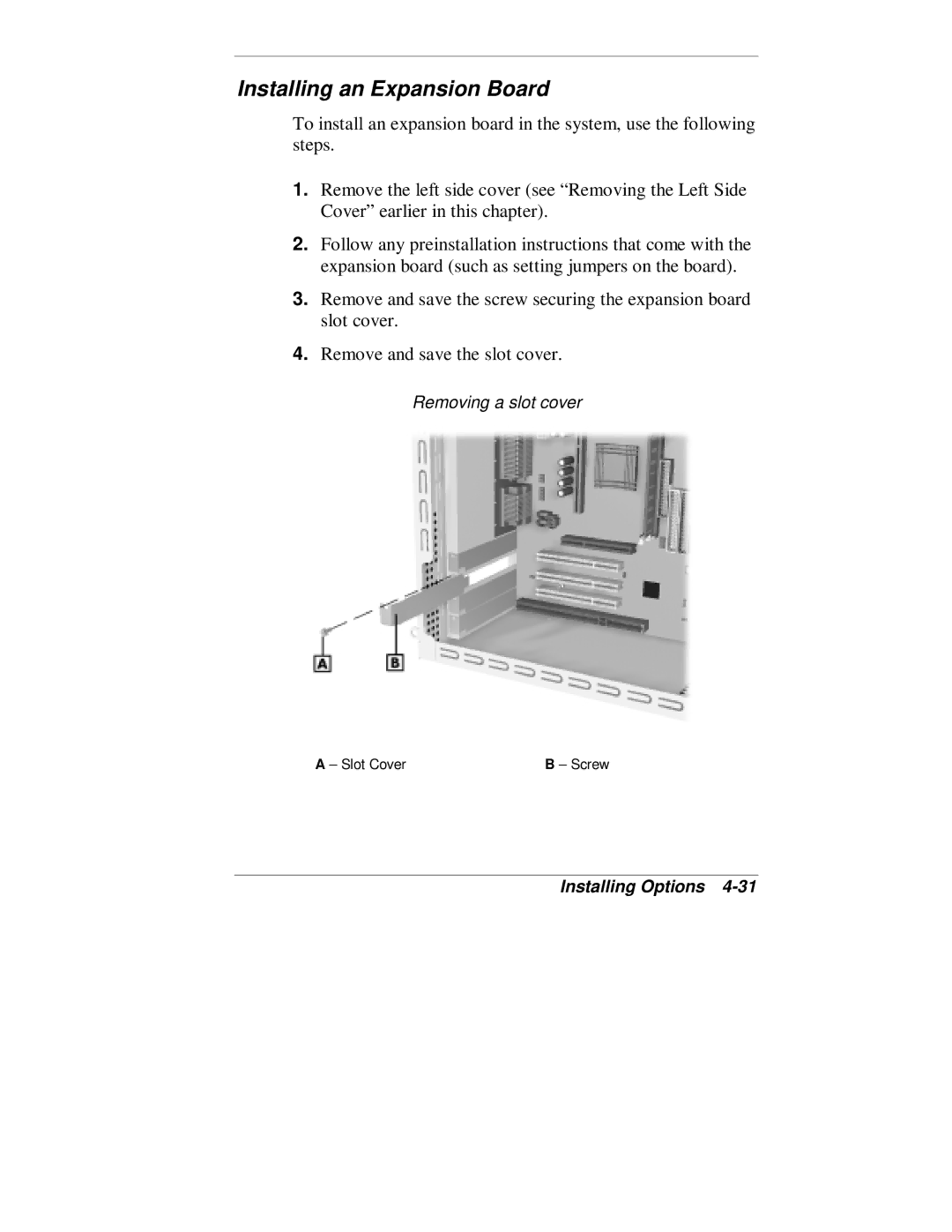Installing an Expansion Board
To install an expansion board in the system, use the following steps.
1.Remove the left side cover (see “Removing the Left Side Cover” earlier in this chapter).
2.Follow any preinstallation instructions that come with the expansion board (such as setting jumpers on the board).
3.Remove and save the screw securing the expansion board slot cover.
4.Remove and save the slot cover.
Removing a slot cover
A – Slot Cover | B – Screw |