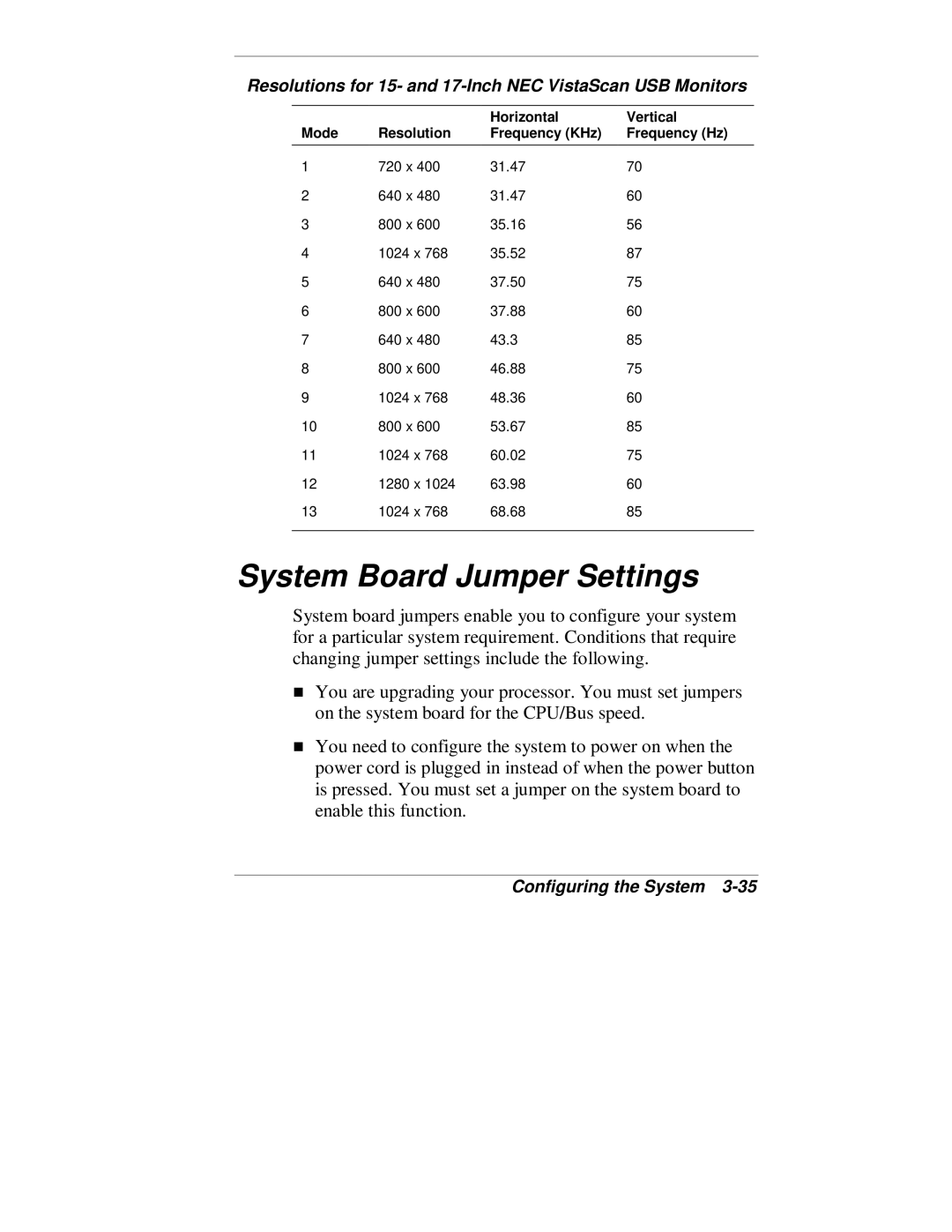Resolutions for 15- and 17-Inch NEC VistaScan USB Monitors
|
| Horizontal | Vertical |
Mode | Resolution | Frequency (KHz) | Frequency (Hz) |
|
|
|
|
1 | 720 x 400 | 31.47 | 70 |
2 | 640 x 480 | 31.47 | 60 |
3 | 800 x 600 | 35.16 | 56 |
4 | 1024 x 768 | 35.52 | 87 |
5 | 640 x 480 | 37.50 | 75 |
6 | 800 x 600 | 37.88 | 60 |
7 | 640 x 480 | 43.3 | 85 |
8 | 800 x 600 | 46.88 | 75 |
9 | 1024 x 768 | 48.36 | 60 |
10 | 800 x 600 | 53.67 | 85 |
11 | 1024 x 768 | 60.02 | 75 |
12 | 1280 x 1024 | 63.98 | 60 |
13 | 1024 x 768 | 68.68 | 85 |
|
|
|
|
System Board Jumper Settings
System board jumpers enable you to configure your system for a particular system requirement. Conditions that require changing jumper settings include the following.
You are upgrading your processor. You must set jumpers
Ton the system board for the CPU/Bus speed.
You need to configure the system to power on when the power cord is plugged in instead of when the power button is pressed. You must set a jumper on the system board to enable this function.