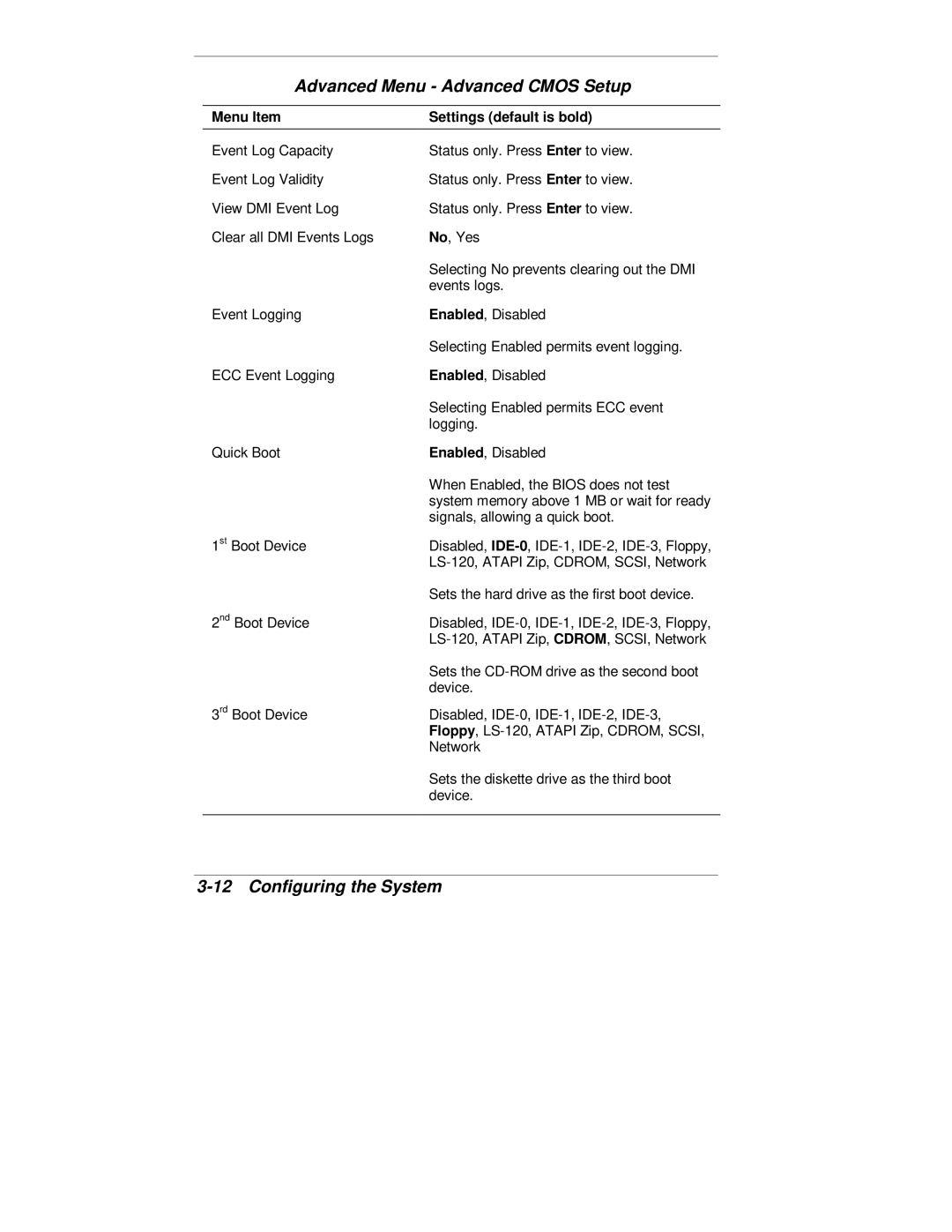Advanced Menu - Advanced CMOS Setup
Menu Item | Settings (default is bold) |
Event Log Capacity | Status only. Press Enter to view. |
Event Log Validity | Status only. Press Enter to view. |
View DMI Event Log | Status only. Press Enter to view. |
Clear all DMI Events Logs | No, Yes |
| Selecting No prevents clearing out the DMI |
| events logs. |
Event Logging | Enabled, Disabled |
| Selecting Enabled permits event logging. |
ECC Event Logging | Enabled, Disabled |
| Selecting Enabled permits ECC event |
| logging. |
Quick Boot | Enabled, Disabled |
| When Enabled, the BIOS does not test |
| system memory above 1 MB or wait for ready |
| signals, allowing a quick boot. |
1st Boot Device | Disabled, |
| |
| Sets the hard drive as the first boot device. |
2nd Boot Device | Disabled, |
| |
| Sets the |
| device. |
3rd Boot Device | Disabled, |
| Floppy, |
| Network |
| Sets the diskette drive as the third boot |
| device. |
|
|