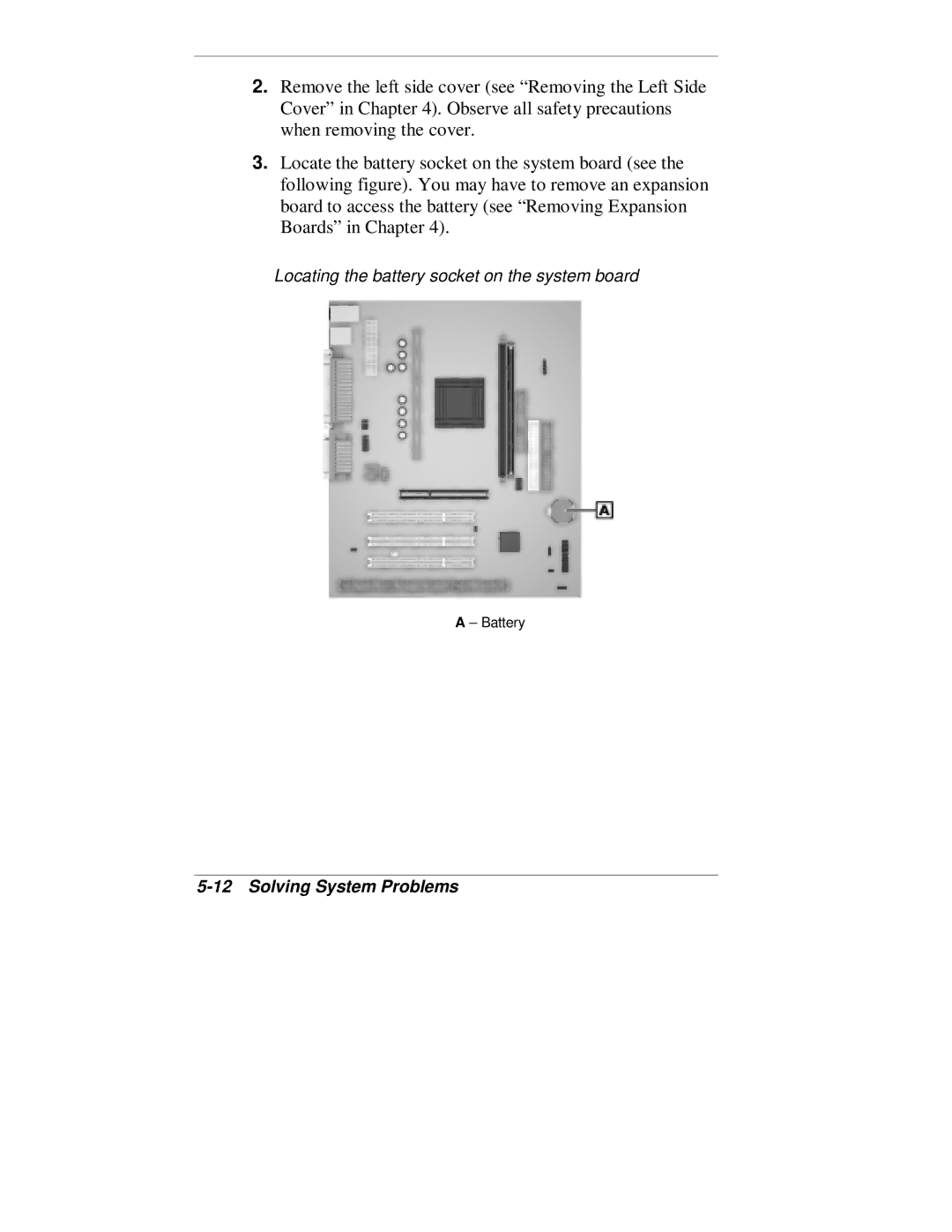2.Remove the left side cover (see “Removing the Left Side Cover” in Chapter 4). Observe all safety precautions when removing the cover.
3.Locate the battery socket on the system board (see the following figure). You may have to remove an expansion board to access the battery (see “Removing Expansion Boards” in Chapter 4).
Locating the battery socket on the system board
A – Battery