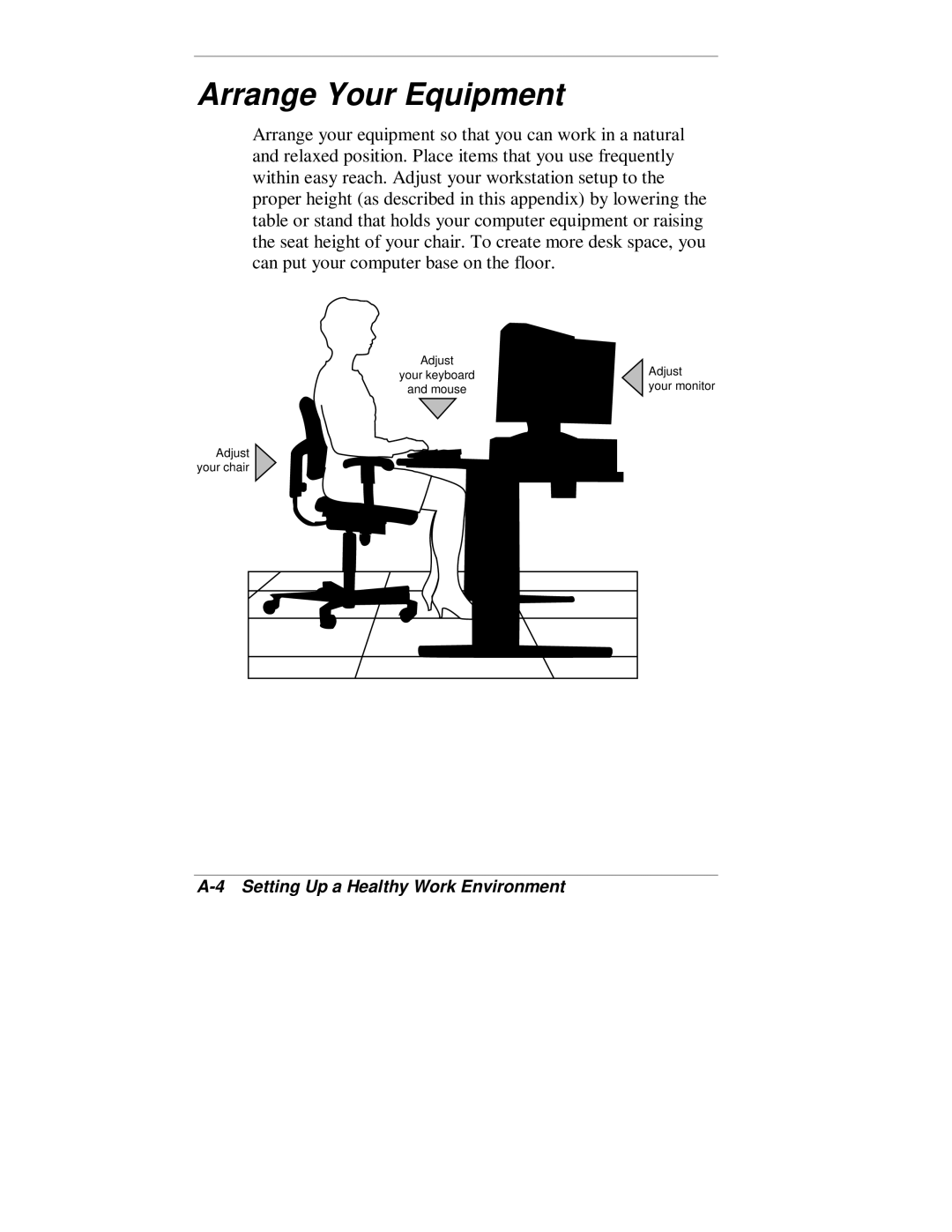Arrange Your Equipment
Arrange your equipment so that you can work in a natural and relaxed position. Place items that you use frequently within easy reach. Adjust your workstation setup to the proper height (as described in this appendix) by lowering the table or stand that holds your computer equipment or raising the seat height of your chair. To create more desk space, you can put your computer base on the floor.
Adjust | Adjust | |
your keyboard | ||
your monitor | ||
and mouse | ||
|
Adjust your chair