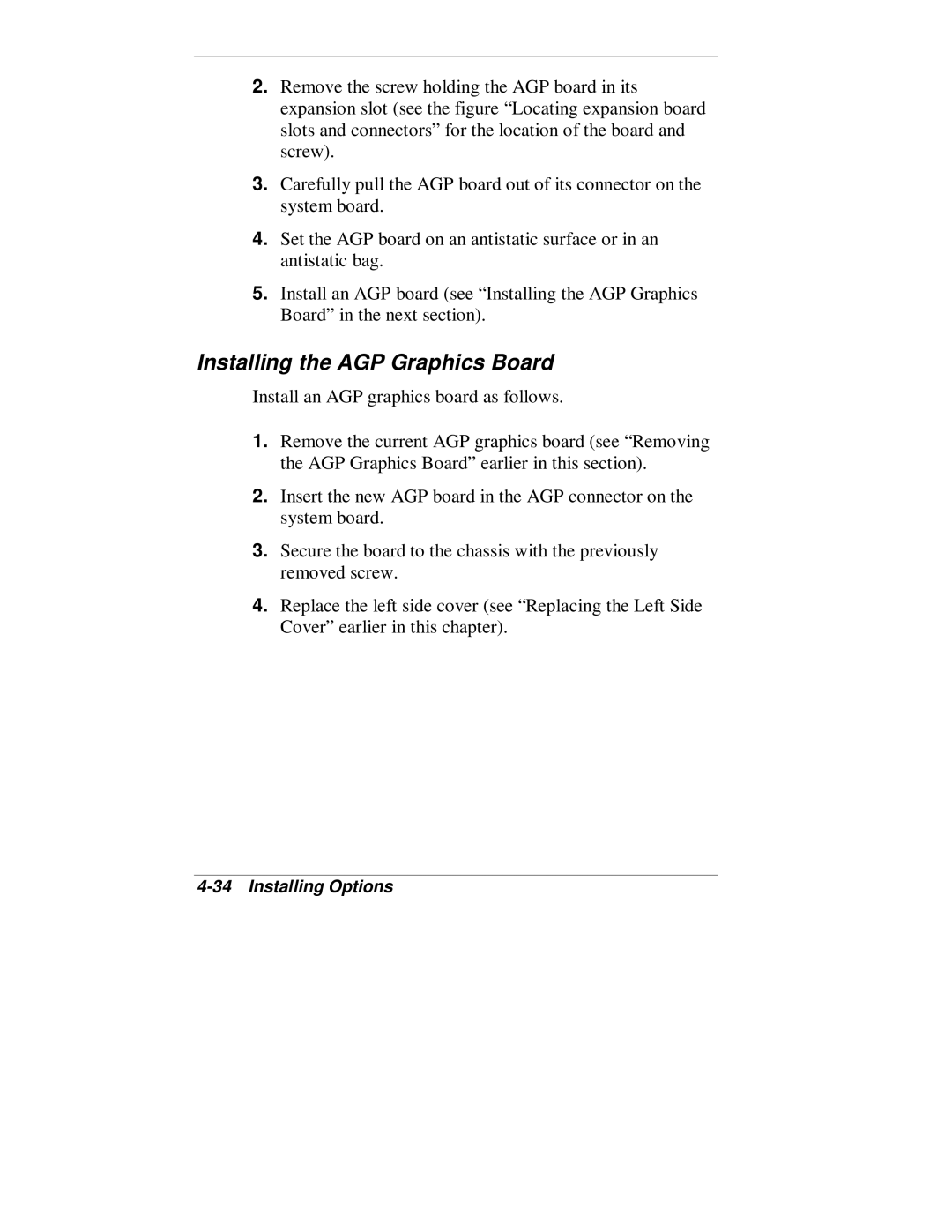2.Remove the screw holding the AGP board in its expansion slot (see the figure “Locating expansion board slots and connectors” for the location of the board and screw).
3.Carefully pull the AGP board out of its connector on the system board.
4.Set the AGP board on an antistatic surface or in an antistatic bag.
5.Install an AGP board (see “Installing the AGP Graphics Board” in the next section).
Installing the AGP Graphics Board
Install an AGP graphics board as follows.
1.Remove the current AGP graphics board (see “Removing the AGP Graphics Board” earlier in this section).
2.Insert the new AGP board in the AGP connector on the system board.
3.Secure the board to the chassis with the previously removed screw.
4.Replace the left side cover (see “Replacing the Left Side Cover” earlier in this chapter).