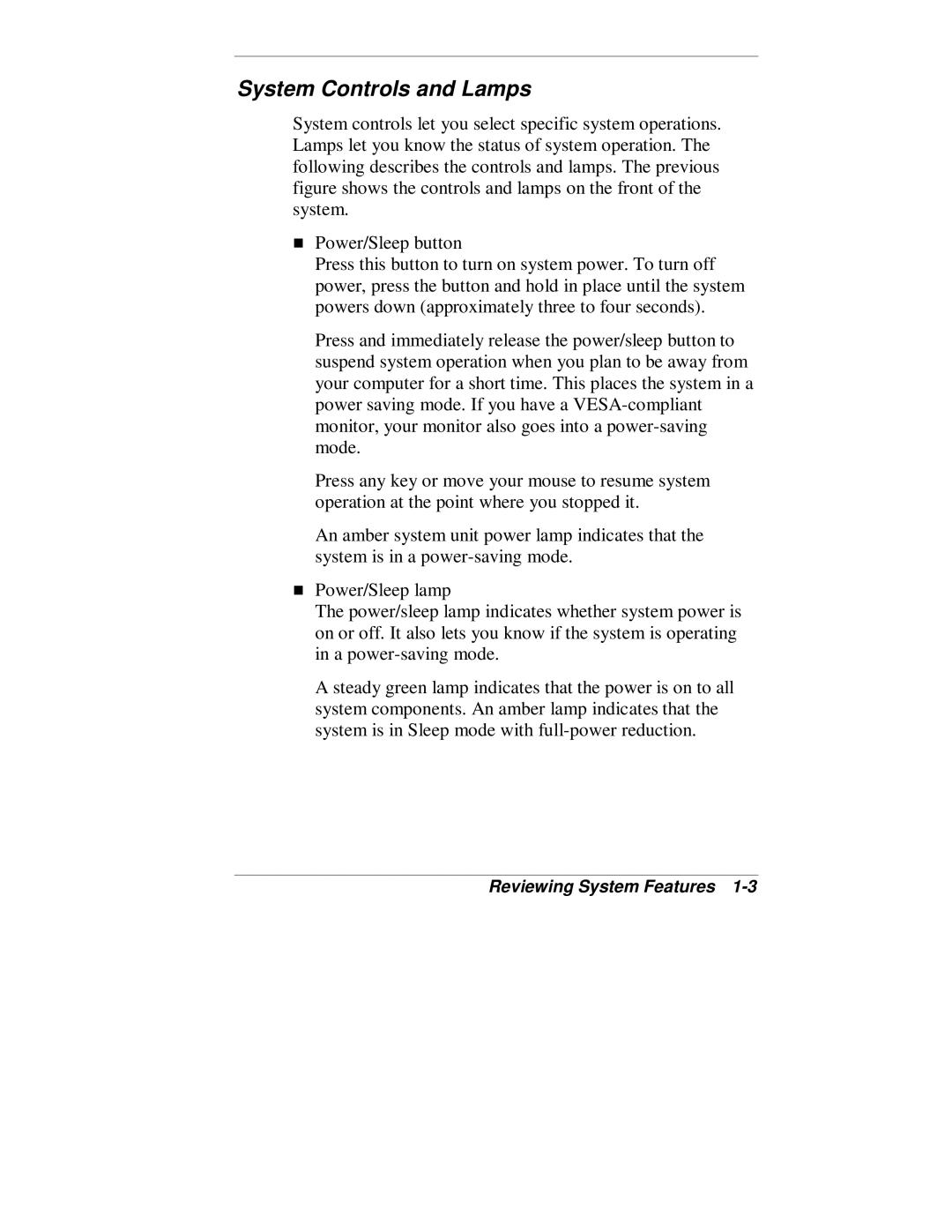System Controls and Lamps
System controls let you select specific system operations. Lamps let you know the status of system operation. The following describes the controls and lamps. The previous figure shows the controls and lamps on the front of the Tsystem.
Power/Sleep button
Press this button to turn on system power. To turn off power, press the button and hold in place until the system powers down (approximately three to four seconds).
Press and immediately release the power/sleep button to suspend system operation when you plan to be away from your computer for a short time. This places the system in a power saving mode. If you have a
Press any key or move your mouse to resume system operation at the point where you stopped it.
An amber system unit power lamp indicates that the
Tsystem is in a
Power/Sleep lamp
The power/sleep lamp indicates whether system power is on or off. It also lets you know if the system is operating in a
A steady green lamp indicates that the power is on to all system components. An amber lamp indicates that the system is in Sleep mode with