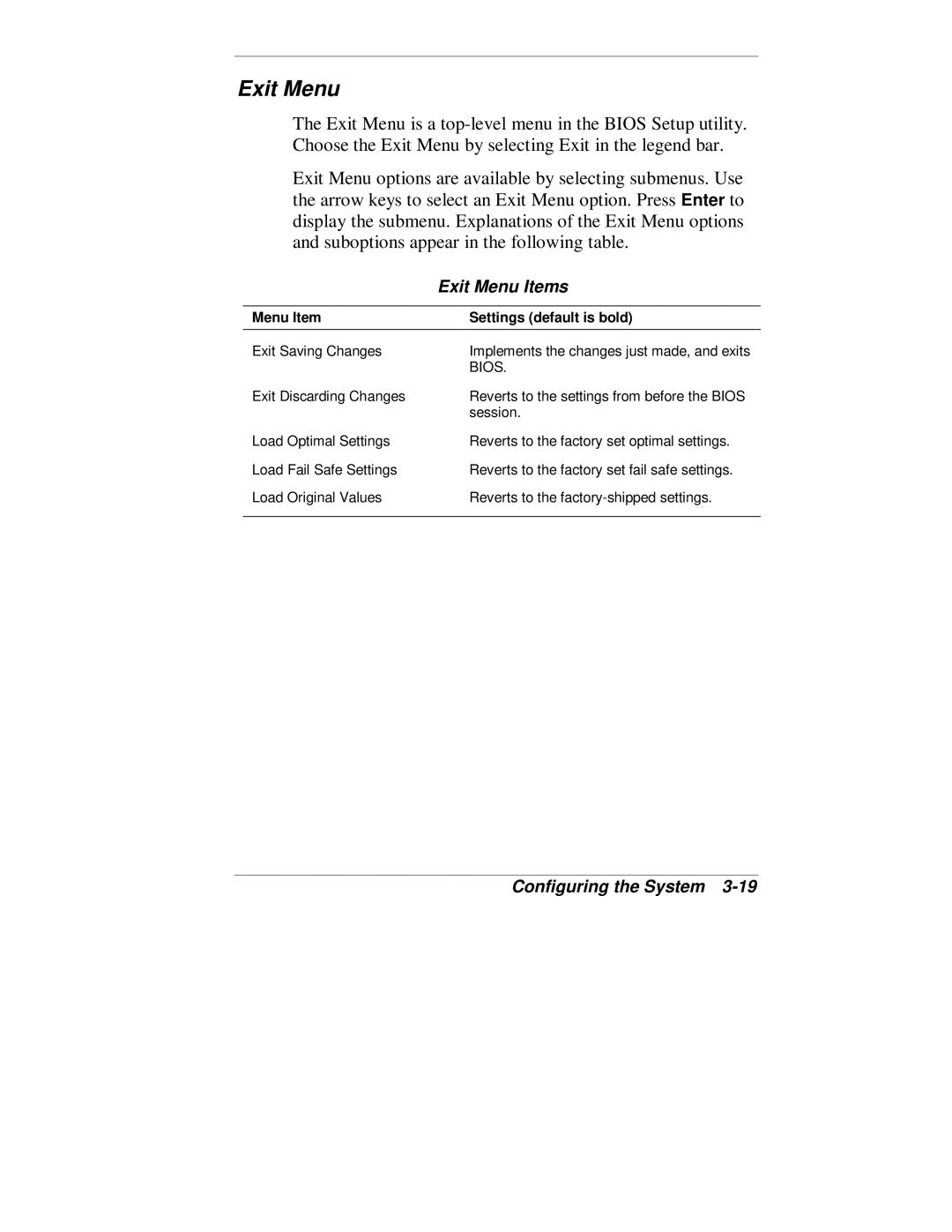Exit Menu
The Exit Menu is a
Exit Menu options are available by selecting submenus. Use the arrow keys to select an Exit Menu option. Press Enter to display the submenu. Explanations of the Exit Menu options and suboptions appear in the following table.
| Exit Menu Items |
|
|
Menu Item | Settings (default is bold) |
|
|
Exit Saving Changes | Implements the changes just made, and exits |
| BIOS. |
Exit Discarding Changes | Reverts to the settings from before the BIOS |
| session. |
Load Optimal Settings | Reverts to the factory set optimal settings. |
Load Fail Safe Settings | Reverts to the factory set fail safe settings. |
Load Original Values | Reverts to the |
|
|