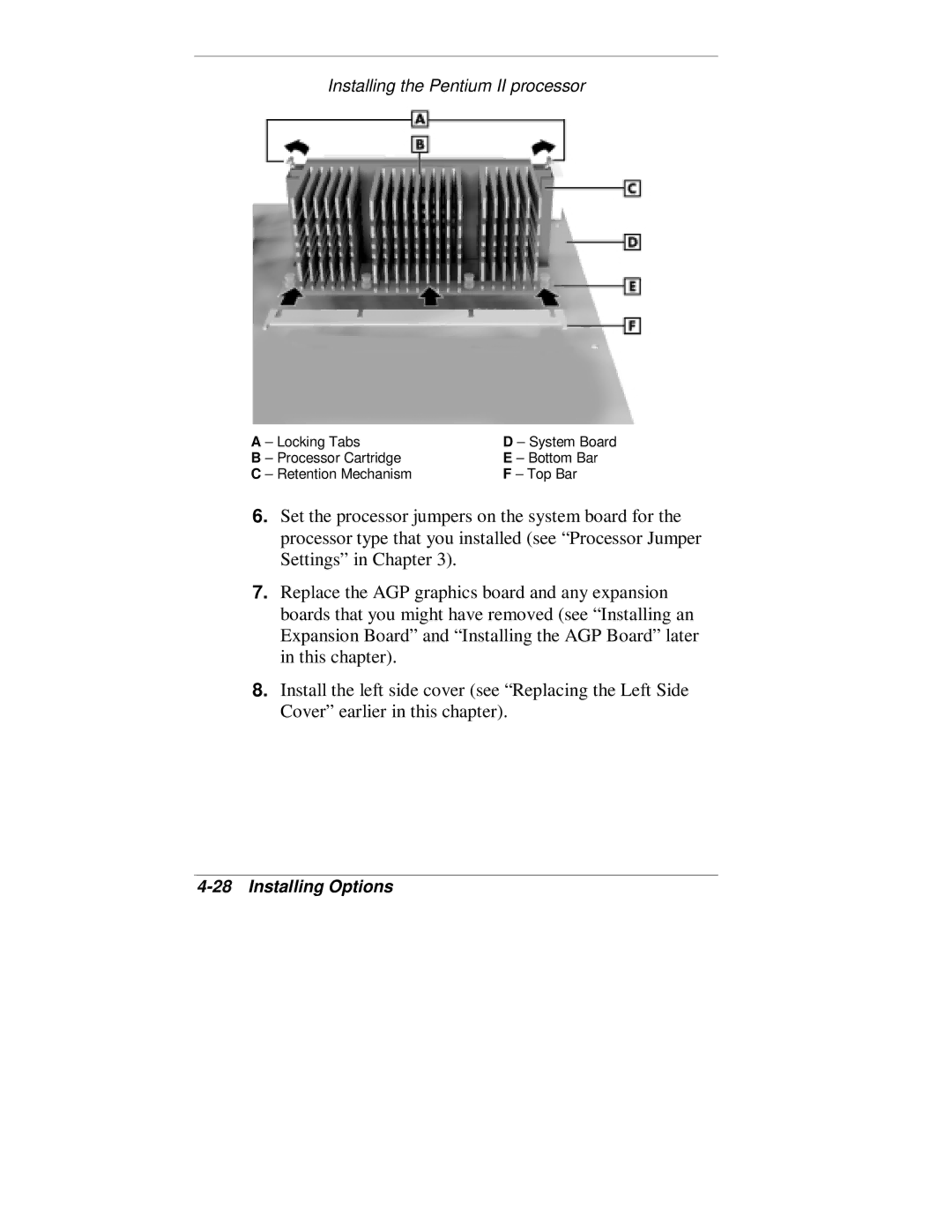Installing the Pentium II processor
A – Locking Tabs | D – System Board |
B – Processor Cartridge | E – Bottom Bar |
C – Retention Mechanism | F – Top Bar |
6.Set the processor jumpers on the system board for the processor type that you installed (see “Processor Jumper Settings” in Chapter 3).
7.Replace the AGP graphics board and any expansion boards that you might have removed (see “Installing an Expansion Board” and “Installing the AGP Board” later in this chapter).
8.Install the left side cover (see “Replacing the Left Side Cover” earlier in this chapter).