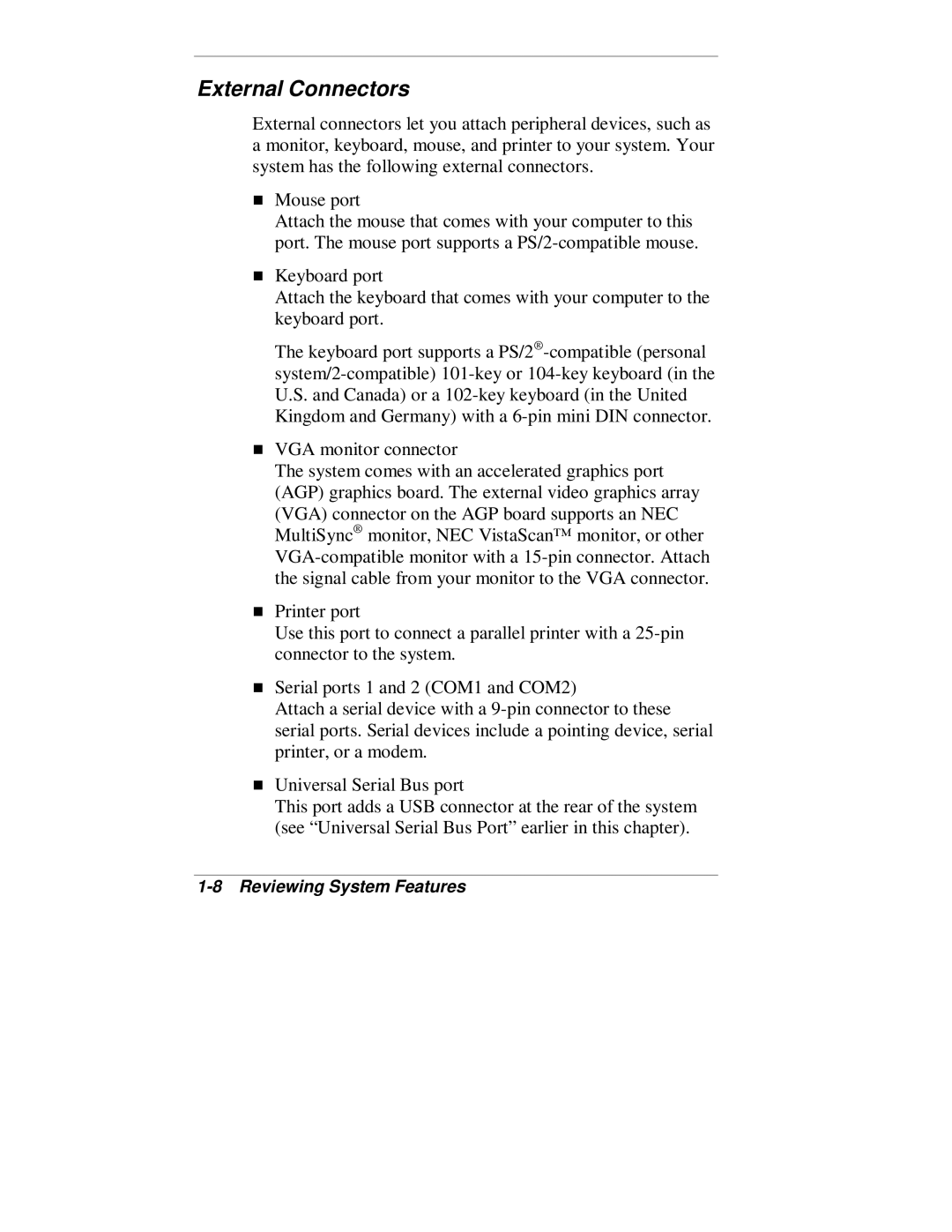External Connectors
External connectors let you attach peripheral devices, such as a monitor, keyboard, mouse, and printer to your system. Your system has the following external connectors.
Mouse port
Attach the mouse that comes with your computer to this
Tport. The mouse port supports a
Keyboard port
Attach the keyboard that comes with your computer to the keyboard port.
The keyboard port supports a PS/2®
VGA monitor connector
The system comes with an accelerated graphics port (AGP) graphics board. The external video graphics array
(VGA) connector on the AGP board supports an NEC MultiSync® monitor, NEC VistaScan™ monitor, or other
Printer port
Use this port to connect a parallel printer with a
Serial ports 1 and 2 (COM1 and COM2)
Attach a serial device with a
Tprinter, or a modem.
Universal Serial Bus port
This port adds a USB connector at the rear of the system (see “Universal Serial Bus Port” earlier in this chapter).