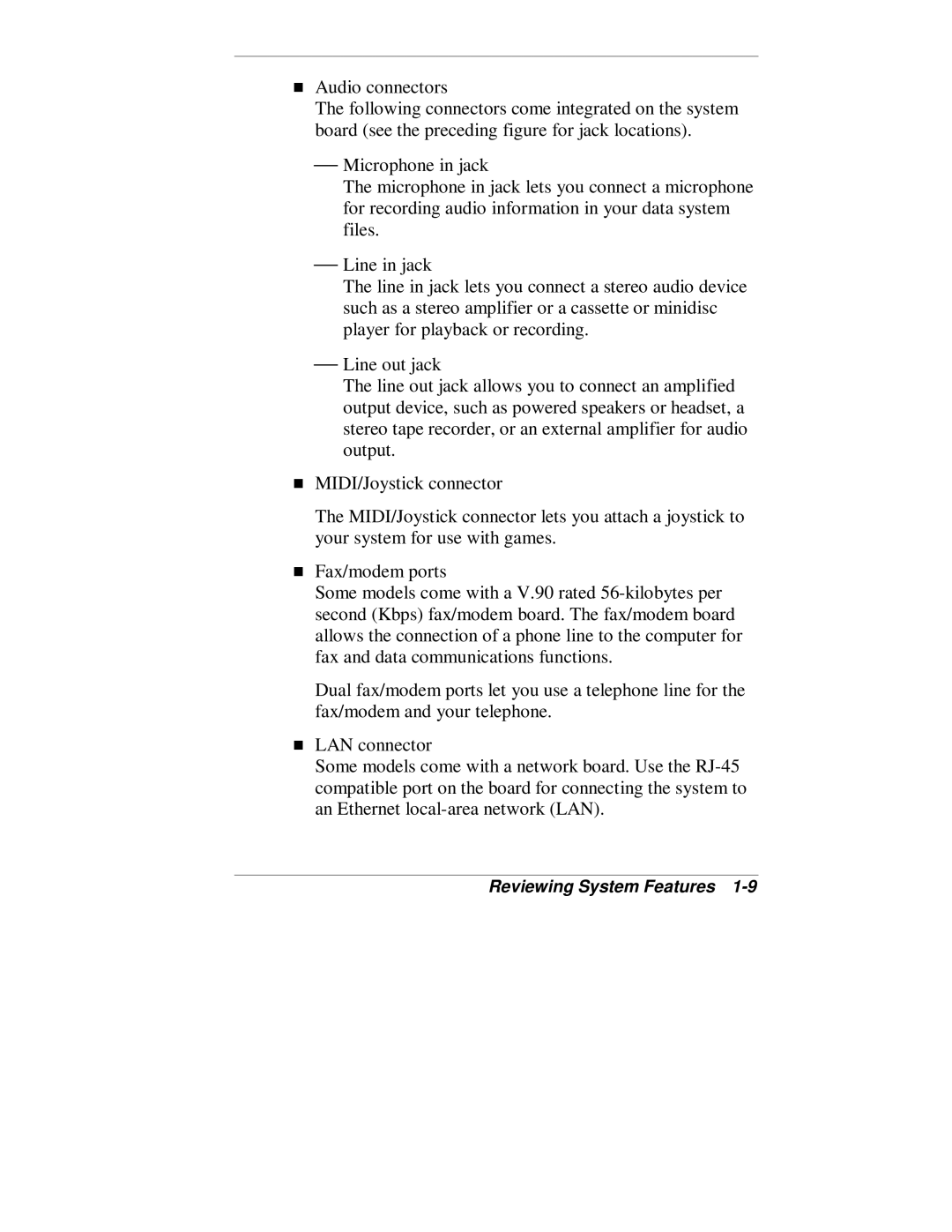TAudio connectors
The following connectors come integrated on the system board (see the preceding figure for jack locations).
Microphone in jack
The microphone in jack lets you connect a microphone for recording audio information in your data system files.
Line in jack
The line in jack lets you connect a stereo audio device such as a stereo amplifier or a cassette or minidisc player for playback or recording.
Line out jack
The line out jack allows you to connect an amplified output device, such as powered speakers or headset, a stereo tape recorder, or an external amplifier for audio output.
MIDI/Joystick connector
The MIDI/Joystick connector lets you attach a joystick to
Tyour system for use with games.
Fax/modem ports
Some models come with a V.90 rated
Dual fax/modem ports let you use a telephone line for the
Tfax/modem and your telephone.
LAN connector
Some models come with a network board. Use the