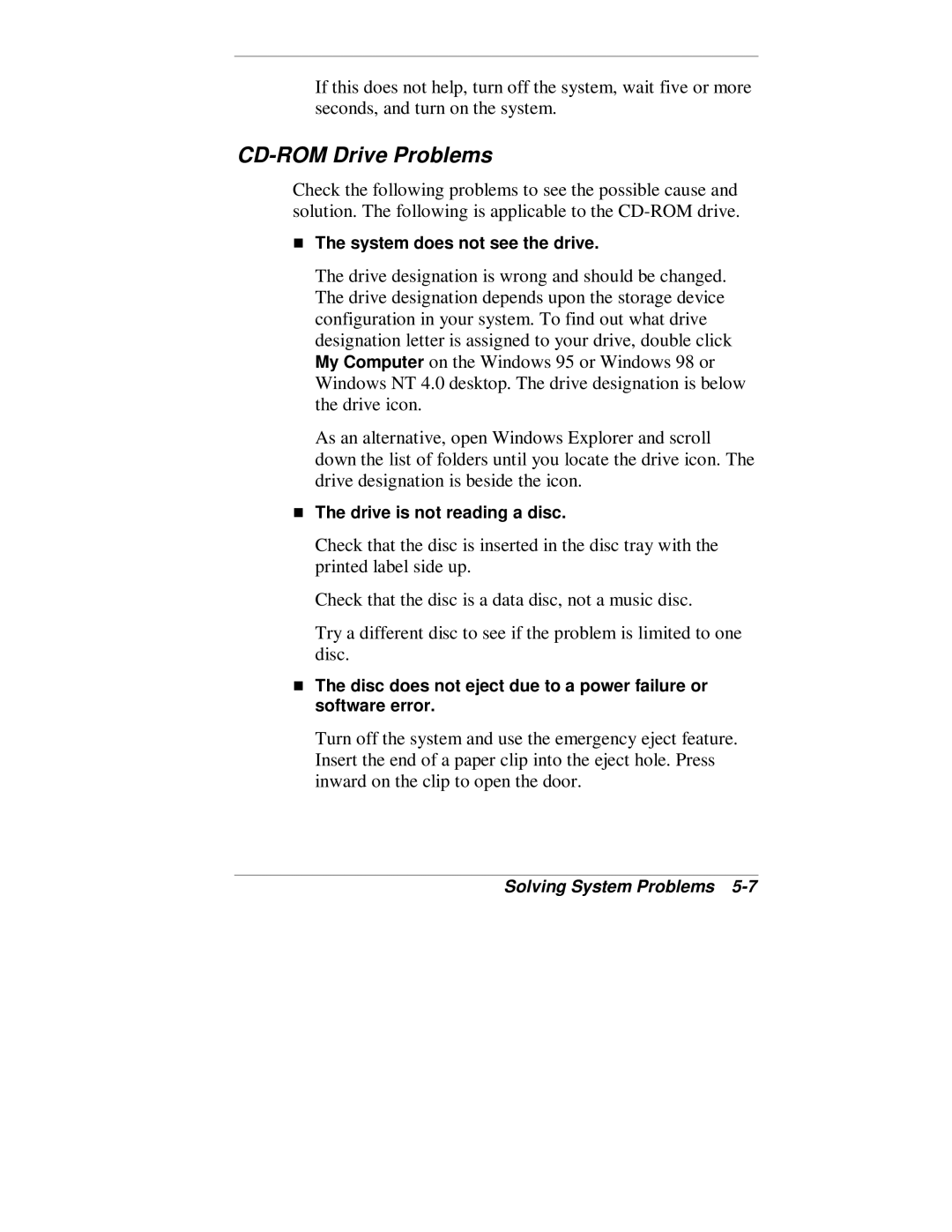If this does not help, turn off the system, wait five or more seconds, and turn on the system.
CD-ROM Drive Problems
Check the following problems to see the possible cause and Tsolution. The following is applicable to the
The system does not see the drive.
The drive designation is wrong and should be changed. The drive designation depends upon the storage device configuration in your system. To find out what drive designation letter is assigned to your drive, double click My Computer on the Windows 95 or Windows 98 or Windows NT 4.0 desktop. The drive designation is below the drive icon.
As an alternative, open Windows Explorer and scroll down the list of folders until you locate the drive icon. The
Tdrive designation is beside the icon.
The drive is not reading a disc.
Check that the disc is inserted in the disc tray with the printed label side up.
Check that the disc is a data disc, not a music disc.
Try a different disc to see if the problem is limited to one
Tdisc.
The disc does not eject due to a power failure or software error.
Turn off the system and use the emergency eject feature. Insert the end of a paper clip into the eject hole. Press inward on the clip to open the door.