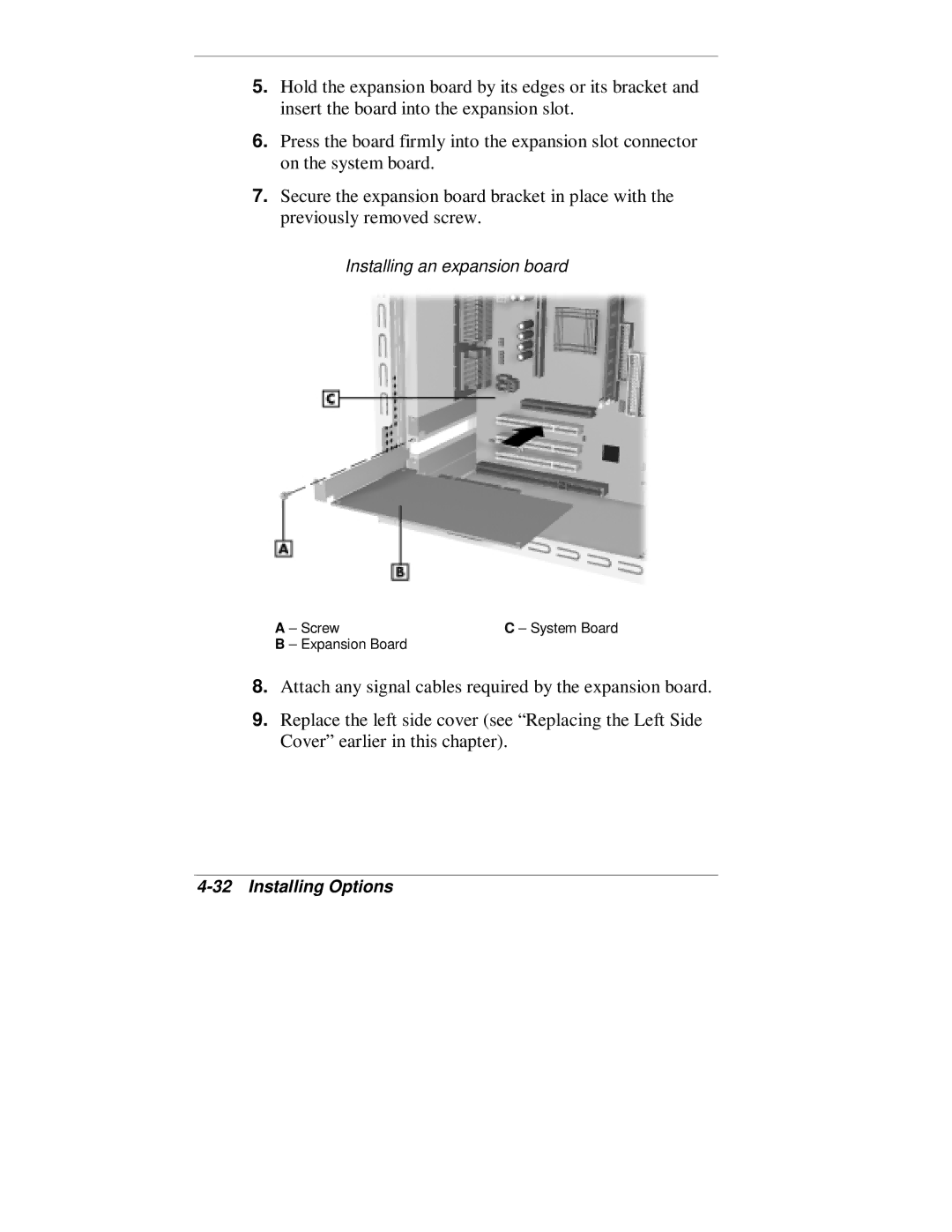5.Hold the expansion board by its edges or its bracket and insert the board into the expansion slot.
6.Press the board firmly into the expansion slot connector on the system board.
7.Secure the expansion board bracket in place with the previously removed screw.
Installing an expansion board
A – Screw | C – System Board |
B – Expansion Board |
|
8.Attach any signal cables required by the expansion board.
9.Replace the left side cover (see “Replacing the Left Side Cover” earlier in this chapter).