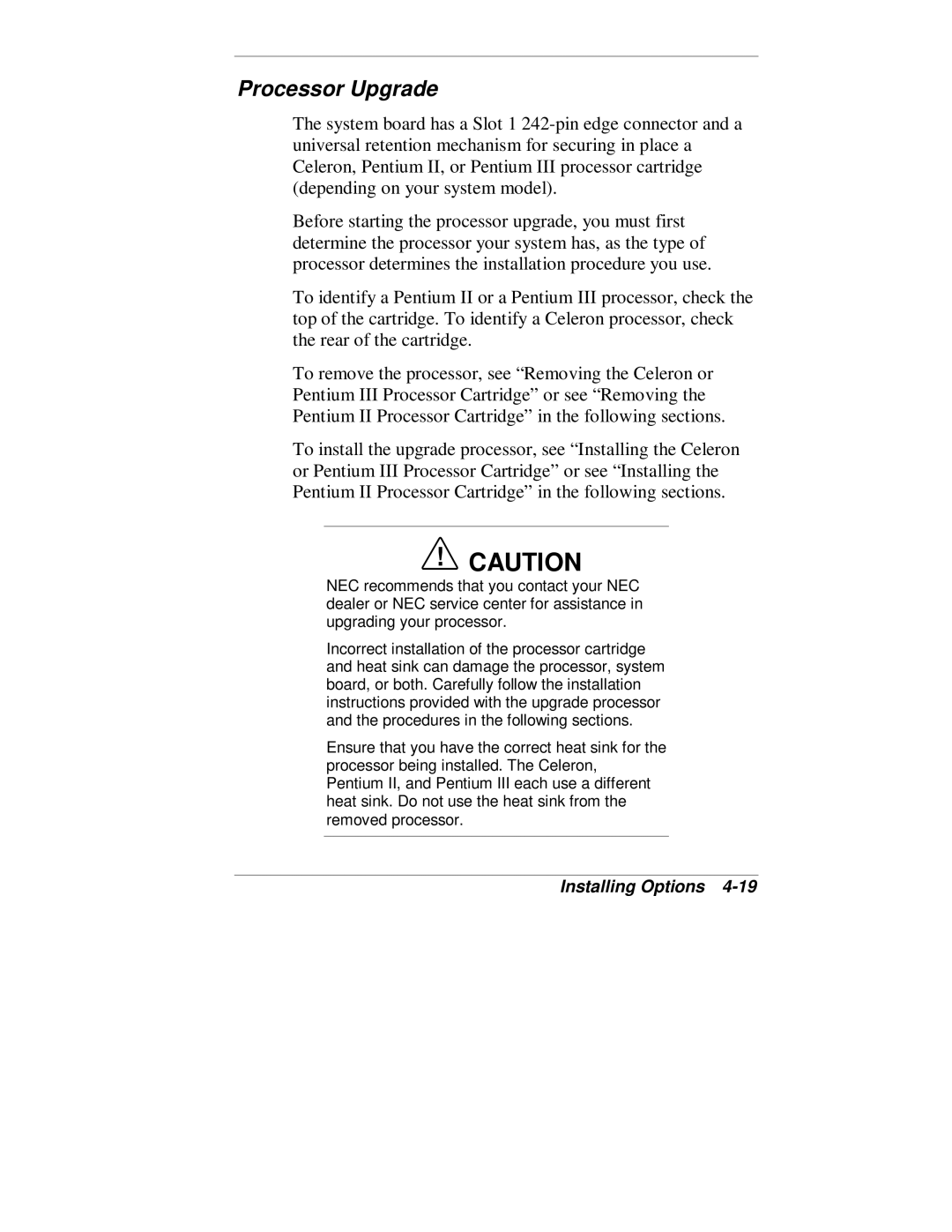Processor Upgrade
The system board has a Slot 1
Before starting the processor upgrade, you must first determine the processor your system has, as the type of processor determines the installation procedure you use.
To identify a Pentium II or a Pentium III processor, check the top of the cartridge. To identify a Celeron processor, check the rear of the cartridge.
To remove the processor, see “Removing the Celeron or Pentium III Processor Cartridge” or see “Removing the Pentium II Processor Cartridge” in the following sections.
To install the upgrade processor, see “Installing the Celeron or Pentium III Processor Cartridge” or see “Installing the Pentium II Processor Cartridge” in the following sections.
!CAUTION
NEC recommends that you contact your NEC dealer or NEC service center for assistance in upgrading your processor.
Incorrect installation of the processor cartridge and heat sink can damage the processor, system board, or both. Carefully follow the installation instructions provided with the upgrade processor and the procedures in the following sections.
Ensure that you have the correct heat sink for the processor being installed. The Celeron, Pentium II, and Pentium III each use a different heat sink. Do not use the heat sink from the removed processor.