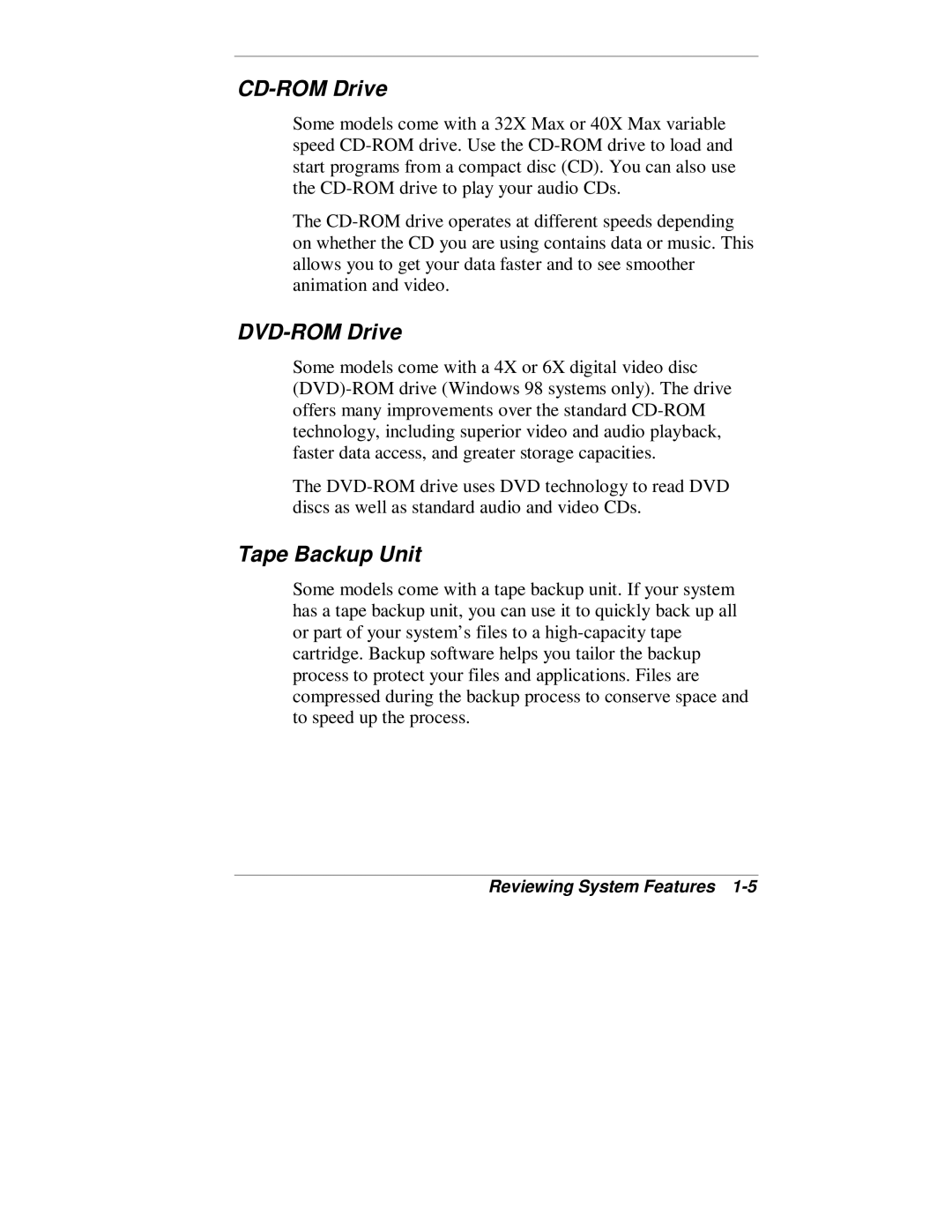Page
Proprietary Notice and Liability Disclaimer
1 Reviewing System Features
Contents
Using This Guide
Contents
2 Setting Up the System
3 Configuring the System
iv Contents
4 Installing Options
Contents
5 Solving System Problems
6 Getting Services and Support
vi Contents
A Setting Up a Healthy Work Environment
B System Specifications
Contents
Index
viii Contents
Using This Guide
Tdescribes how to access the services
Text Conventions
Related Documents
NEC PowerMate VT 300i Series Quick Setup/Quick
NEC PowerMate VT 300 Series Release Notes
Reference
NEC Help Center
Reviewing System Features
Front Features Rear Features Inside Features
TSpeakers System Features
Front Features
1-2Reviewing System Features
System Controls and Lamps
Diskette Drive A
Universal Serial Bus Port
Tape Backup Unit
CD-ROMDrive
DVD-ROMDrive
LS-120SuperDisk Drive
Zip Drive
PC Card Adapter
1-6Reviewing System Features
Reviewing System Features
Rear Features
Rear features
A – Power Socket
External Connectors
TAudio connectors
Inside Features
Power Supply Features
System Board
Modem Board
Chassis
Network Board
Storage Device Support
System Features
Speakers
Hardware
Software
Preloaded Operating System
NEC OS Restore CD
NEC Application and Driver CD
Microsoft Internet Explorer
Security
Windows network security features
Cable Connections Startup Shutdown
Setting Up the System
Power-SavingOperation
TSystem Care More Information
Cable Connections
Startup
Setting Up the System
Shutdown
Power-SavingOperation
System Care
Protecting Your System From Damage
Tcomponents to temperature variations and stress
Keeping Your System in Good Condition
Moving or Shipping Your System
More Information
BIOS Setup Utility Flash Utility
Configuring the System
Configuration Tools and Utilities
NEC OS Restore CD NEC Application and Driver CD
Configuration Tools and Utilities
Configuration
Configuration Tools and Utilities
Configuring the System
Method, Tool, or Utility
Configuration
Configuration Tools and Utilities
3-4Configuring the System
Method, Tool, or Utility
BIOS Setup Utility
How to Start BIOS Setup
Configuring the System
How to Use BIOS Setup
Main Menu
Navigation Keys
Main Menu Items
3-8Configuring the System
Settings default is bold
Menu Item
Main Menu Items
Configuring the System
Settings default is bold
Menu Item
Main Menu Items
3-10Configuring the System
Settings default is bold
Menu Item
Advanced Menu
Settings default is bold
Advanced Menu - Advanced CMOS Setup
3-12Configuring the System
Menu Item
Configuring the System
Advanced Menu - Advanced CMOS Setup
Advanced Menu - Advanced Chipset Setup
Settings default is bold
Settings default is bold
Advanced Menu - Power Management Setup
3-14Configuring the System
Menu Item
Settings default is bold
Advanced Menu - Power Management Setup
Configuring the System
Restore on AC/Power Loss
3-16Configuring the System
Advanced Menu - PCI/Plug and Play Setup
Advanced Menu - Peripheral Setup
Settings default is bold
Settings default is bold
Advanced Menu - Peripheral Setup
Configuring the System
Menu Item
3-18Configuring the System
Security Menu
Advanced Menu - Change Language Setting
Security Menu Items
Exit Menu
Configuring the System
Exit Menu Items
FLASH Utility
NEC OS Restore CD
Introducing OS Restore Options
Choosing a Restore Program
Launching the NEC OS Restore CD
“Auto Rebuild and Restore”
Auto Rebuild and Restore
5.Click Continue. The following take place
Custom Rebuild and Restore
Click Back to return to the Operating Mode screen
8.Click Continue. The following takes place
Fixing the Operating System
4.Remove the CD from the CD tray
NEC Application and Driver CD
Launching the Application and Driver CD
Installing Software
Installing the NEC Help Center
NEC Help Center
Resolutions for NEC VistaScan USB Monitors
Uninstalling the NEC Help Center
System Board Jumper Settings
You forgot your password and need to clear it
Processor Jumper Settings
Clear CMOS/Password
3-38Configuring the System
5.Move the jumper back to pins 1 and
Power On Mode
5.Replace the left side cover see “Replacing the Left Side Cover” in Chapter 4. Connect system power cables and external options
System Unit Covers System Board Options
Installing Options
General Rules Safety Precautions
TExpansion Boards Data Storage Devices
General Rules
Safety Precautions
Installing Options
System Unit Covers
Removing the Left Side Cover
4-6Installing Options
Removing the left side cover
Replacing the Left Side Cover
A – Tab Slots
4-8Installing Options
Replacing the left side cover
B – Left Side Cover
Removing the Right Side Cover
7.Remove the cover from the chassis
Replacing the Right Side Cover
System Board Options
Memory Upgrade
System board sockets and connectors
the speed of the DIMMs must match or exceed the
Total
Checking System Memory
Sample DIMM Upgrade Paths
Memory
Removing a DIMM
4-16Installing Options
Installing a DIMM
Use the following steps to install a memory module
A – Plastic Clips
4-18Installing Options
Inserting a DIMM
B – Notches
Processor Upgrade
Removing a Celeron or Pentium III Processor
4-20Installing Options
A – Locking Lever
B – Universal Retention Mechanism
C – Processor Cartridge
4-22Installing Options
B – Retention Mechanism
Installing the Celeron or Pentium III processor
A – Processor Cartridge
D – Key
Removing the Pentium II Processor
4-24Installing Options
4.If necessary, remove the AGP graphics board and any other expansion boards blocking access to the processor see “Removing the AGP Graphics Board” or see “Removing an Expansion Board” later in this chapter
Installing the Pentium II Upgrade Processor
4-26Installing Options
Tthe flat side of the bottom bar
Installing the Pentium II processor
4-28Installing Options
Expansion Boards
4-30Installing Options
Locating Expansion Slots and Connectors
Locating expansion board slots and connectors
E – AGP Board Connector
Installing an Expansion Board
Installing an expansion board
4-32Installing Options
AGP Board
Removing an Expansion Board
Removing the AGP Graphics Board
Installing the AGP Graphics Board
Data Storage Devices
Locating Device Bays
tape drive, CD-ROMdrive, or DVD-ROMdrive
Connecting Device Cables
Preparing the Device
System board cable connectors
4-38Installing Options
Configuration
IDE Connector Configuration
Installing Options
Primary connector
Diskette Drive Signal Cable
IDE Connector Configuration
4-40Installing Options
IDE Signal Cables
System Power Cables
Cabling Storage Devices
IDE Drive Cabling
Use the following procedure to cable an IDE drive
Diskette Drive Cabling
PC Card Adapter Cabling
Cable a diskette drive as follows
Network Board Wake-OnLAN Cabling
Cable the network board for Wake-OnLAN as follows
Installing Storage Devices
Removing the Front Panel
4-46Installing Options
Removing the front panel
Tshield
Installing a 3 1/2-InchHard Drive
Replacing the Front Panel
Replace the front panel as follows
4.If you are replacing a hard drive
Installing a hard drive
4-50Installing Options
Installing a 5 1/4-InchDevice
4-52Installing Options
Inserting a device
How to Clean the Mouse
Solving System Problems
Solutions to Common Problems
TBattery Replacement How to Get Help
Solutions to Common Problems
System Problems
Tdealer or the NEC CSD Technical Support Center
Diskette Drive Problems
Monitor Problems
Keyboard/Mouse Problems
CD-ROMDrive Problems
Speaker Problems
How to Clean the Mouse
5.Clean the mouse as follows
Battery Replacement
Locating the battery socket on the system board
5-12Solving System Problems
8.Connect external peripherals and power cables
How to Get Help
Help From Your Company
Help From Your NEC CSD Dealer
Help From NEC CSD Technical Support Center
NEC CSD Warranty/Non-WarrantyRepair Service
5-16Solving System Problems
Getting Services and Support
Email/Fax Technical Support Service
NEC CSD Website NEC CSD FTP Site
NEC CSD Website
6-2Getting Services and Support
Email/Fax Technical Support Service
NEC CSD FTP Site
NEC CSD Bulletin Board System
Log onto the BBS as follows
1.Press Enter to continue
NEC CSD Technical Support Services
Adjust Your Input Devices Adjust Your Monitor
Setting Up a Healthy Work Environment
Arrange Your Equipment Adjust Your Chair
Making Your Computer Work for You
Making Your Computer Work for You
A-2Setting Up a Healthy Work Environment
Setting Up a Healthy Work Environment A-3
Arrange Your Equipment
A-4Setting Up a Healthy Work Environment
Adjust Your Chair
A-6Setting Up a Healthy Work Environment
Adjust Your Input Devices
Tfingers sideways
Adjust Your Monitor
Use a document holder placed close to the screen
Vary Your Workday
Pre-existingConditions and Psychosocial Factors
A-12Setting Up a Healthy Work Environment
Checking Your Keyboard
Checking Your Comfort: How Do You Measure Up?
Checking Your Chair
Checking Your Mouse
Checking You
System Processor Memory RAM, Cache, ROM
System Specifications
Peripherals Dimensions Power
Calendar Clock Input/Output I/O Facilities
Intel Celeron Processors
System Processor
Processor Support
Intel Pentium II Processors
Read Only Memory ROM
Random Access Memory RAM
Cache Memory
Secondary Cache
Input/Output I/O Features
Calendar Clock
Video Memory
Peripherals
Sound System
Fax/Modem Board
Network Board
AGP Graphics Board
Diskette Drive
Hard Drive
CD-ROMDrive
DVD-ROMDrive
Zip Drive
Tape Backup Unit
PC Card Adapter
Supports mixed voltage 3V cards
Operating Environment
Dimensions
Power
Speakers
Compliance
Index
Index-1
Index-2
Index-3
Index-4
Index-5
Index-6
Index-7
Index-8
For United States Use Only
Federal Communications Commission
Radio Frequency Interference Statement
Battery Replacement
Battery Disposal
We, the Responsible Party
POWERMATE VT
DECLARATION OF CONFORMITY
declare that the product