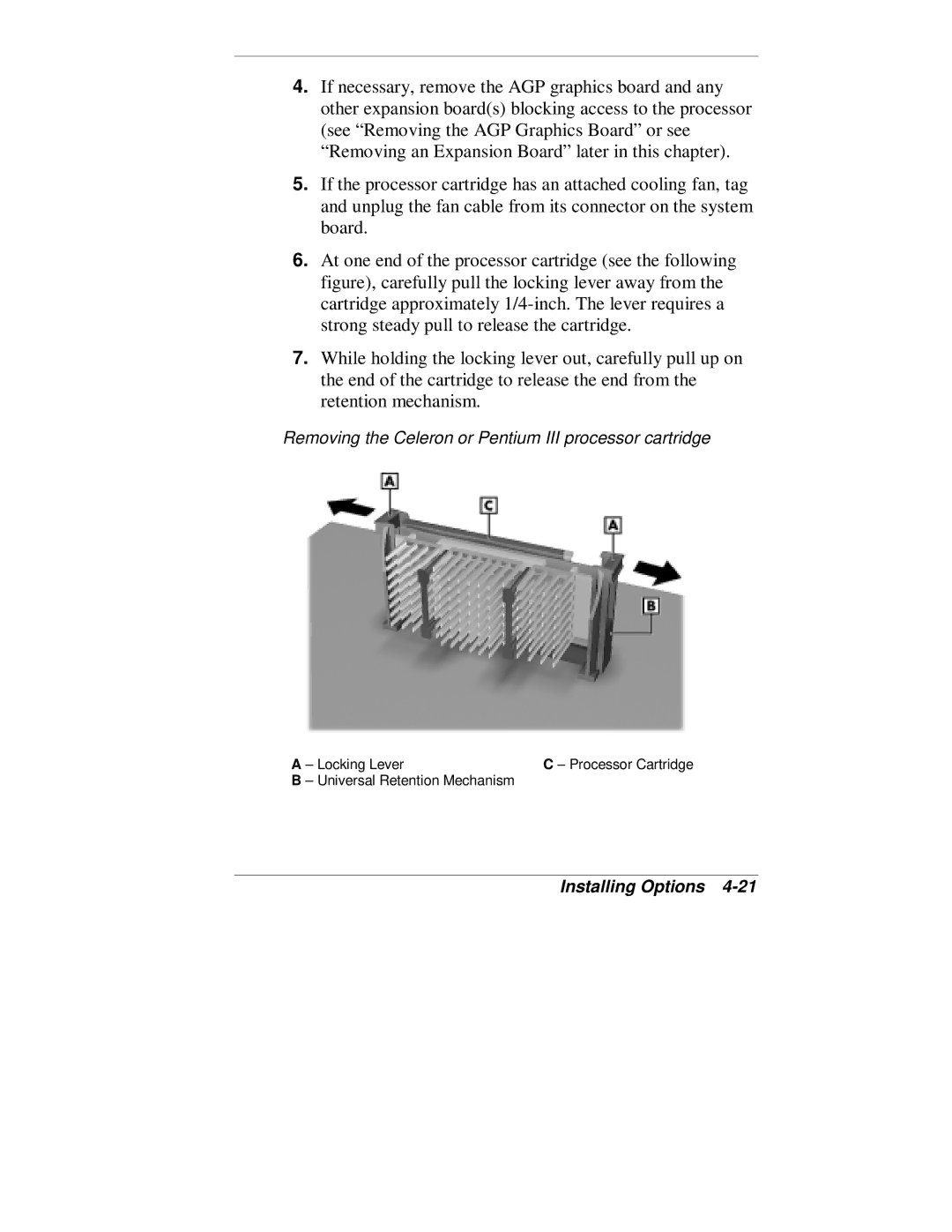4.If necessary, remove the AGP graphics board and any other expansion board(s) blocking access to the processor (see “Removing the AGP Graphics Board” or see “Removing an Expansion Board” later in this chapter).
5.If the processor cartridge has an attached cooling fan, tag and unplug the fan cable from its connector on the system board.
6.At one end of the processor cartridge (see the following figure), carefully pull the locking lever away from the cartridge approximately
7.While holding the locking lever out, carefully pull up on the end of the cartridge to release the end from the retention mechanism.
Removing the Celeron or Pentium III processor cartridge
A – Locking Lever | C – Processor Cartridge |
B – Universal Retention Mechanism |
|