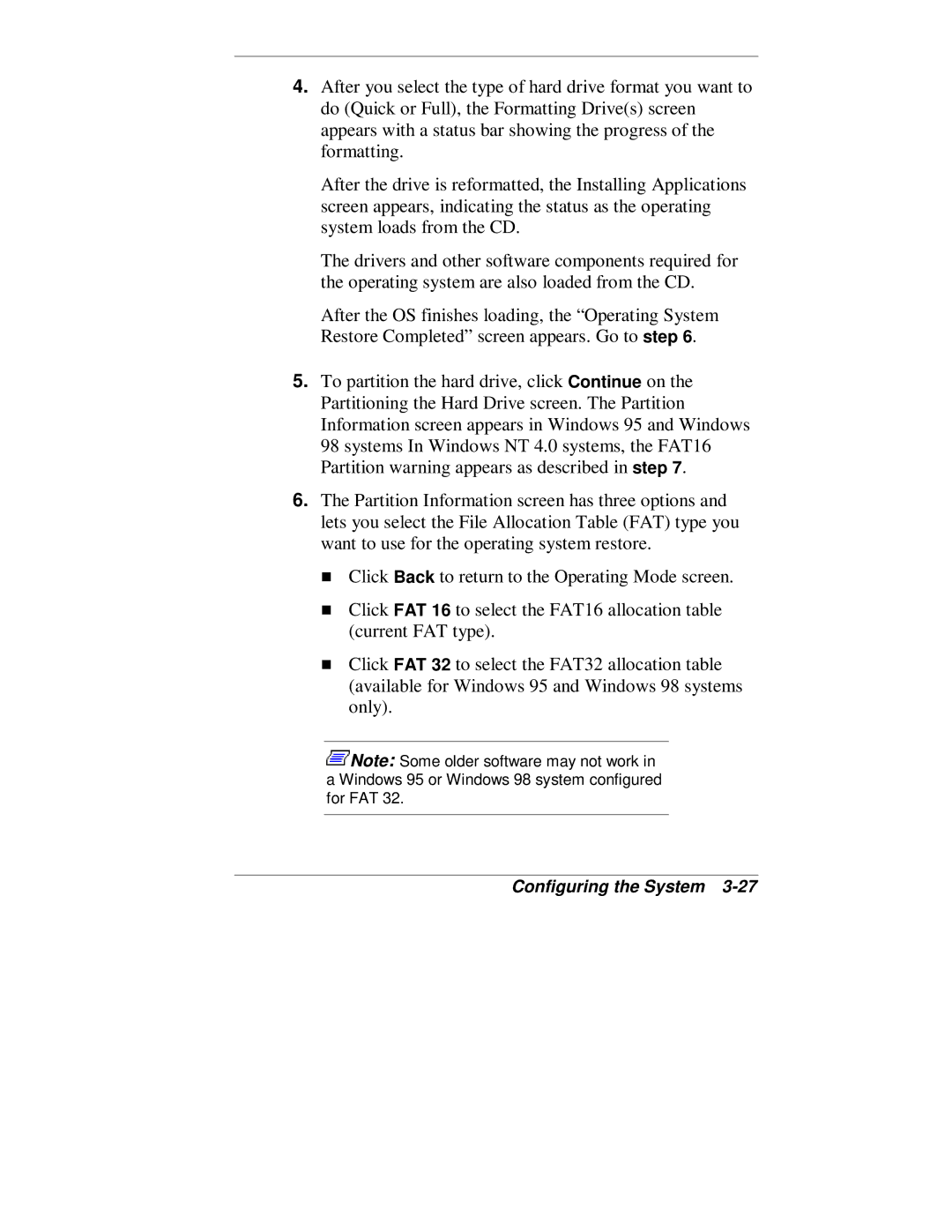4.After you select the type of hard drive format you want to do (Quick or Full), the Formatting Drive(s) screen appears with a status bar showing the progress of the formatting.
After the drive is reformatted, the Installing Applications screen appears, indicating the status as the operating system loads from the CD.
he drivers and other software components required for the operating system are also loaded from the CD.
After the OS finishes loading, the “Operating System Restore Completed” screen appears. Go to step 6.
5.o partition the hard drive, click Continue on the Partitioning the Hard Drive screen. The Partition Information screen appears in Windows 95 and Windows 98 systems In Windows NT 4.0 systems, the FAT16 Partition warning appears as described in step 7.
6.he Partition Information screen has three options and lets you select the File Allocation Table (FAT) type you want to use for the operating system restore.
Click Back to return to the Operating Mode screen.
Click FAT 16 to select the FAT16 allocation table
T(current FAT type).
Click FAT 32 to select the FAT32 allocation table (available for Windows 95 and Windows 98 systems only).
![]() Note: Some older software may not work in a Windows 95 or Windows 98 system configured for FAT 32.
Note: Some older software may not work in a Windows 95 or Windows 98 system configured for FAT 32.