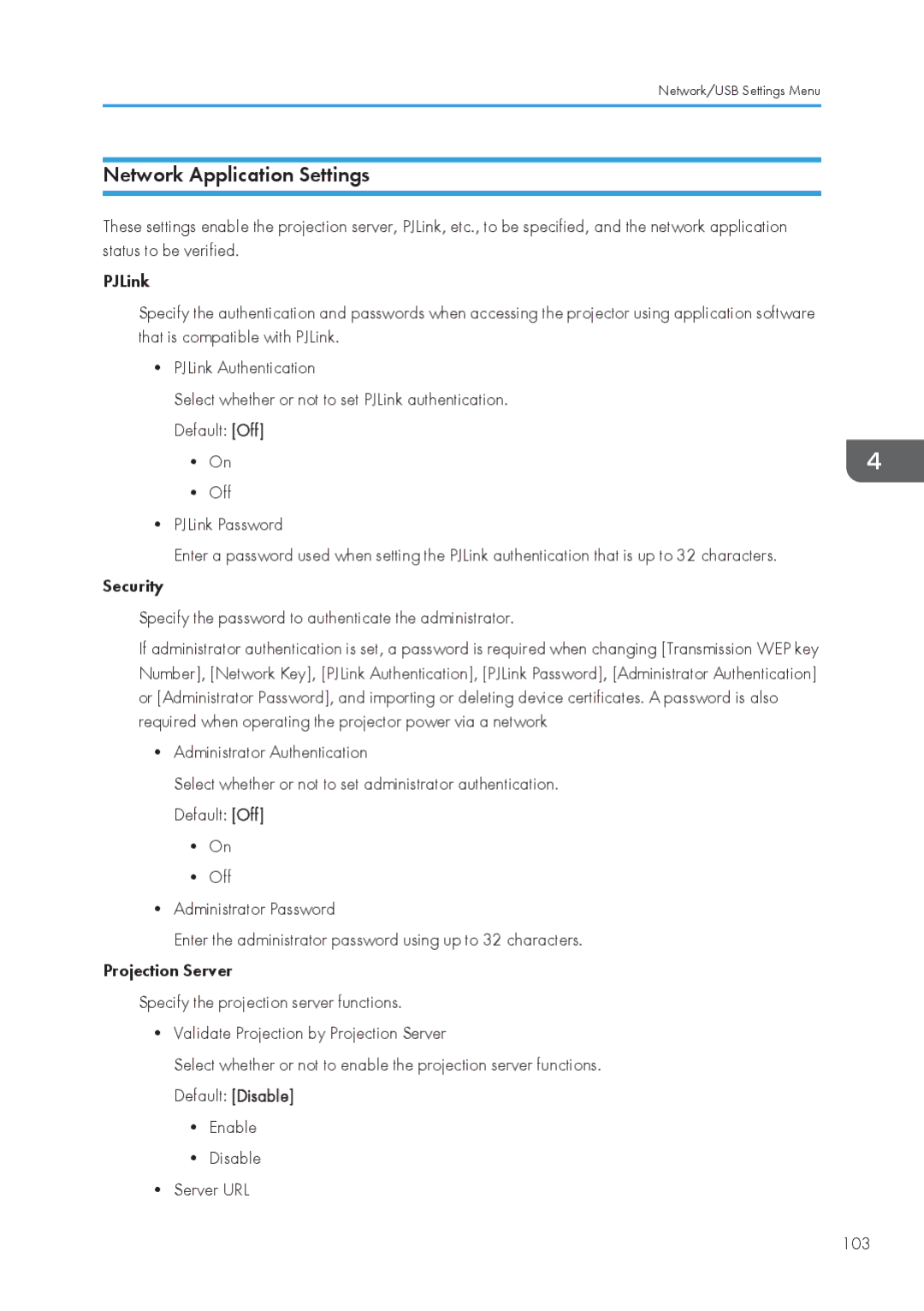Network/USB Settings Menu
Network Application Settings
These settings enable the projection server, PJLink, etc., to be specified, and the network application status to be verified.
PJLink
Specify the authentication and passwords when accessing the projector using application software that is compatible with PJLink.
•PJLink Authentication
Select whether or not to set PJLink authentication. Default: [Off]
•On
•Off
•PJLink Password
Enter a password used when setting the PJLink authentication that is up to 32 characters.
Security
Specify the password to authenticate the administrator.
If administrator authentication is set, a password is required when changing [Transmission WEP key Number], [Network Key], [PJLink Authentication], [PJLink Password], [Administrator Authentication] or [Administrator Password], and importing or deleting device certificates. A password is also required when operating the projector power via a network
•Administrator Authentication
Select whether or not to set administrator authentication. Default: [Off]
•On
•Off
•Administrator Password
Enter the administrator password using up to 32 characters.
Projection Server
Specify the projection server functions.
•Validate Projection by Projection Server
Select whether or not to enable the projection server functions. Default: [Disable]
•Enable
•Disable
•Server URL
103