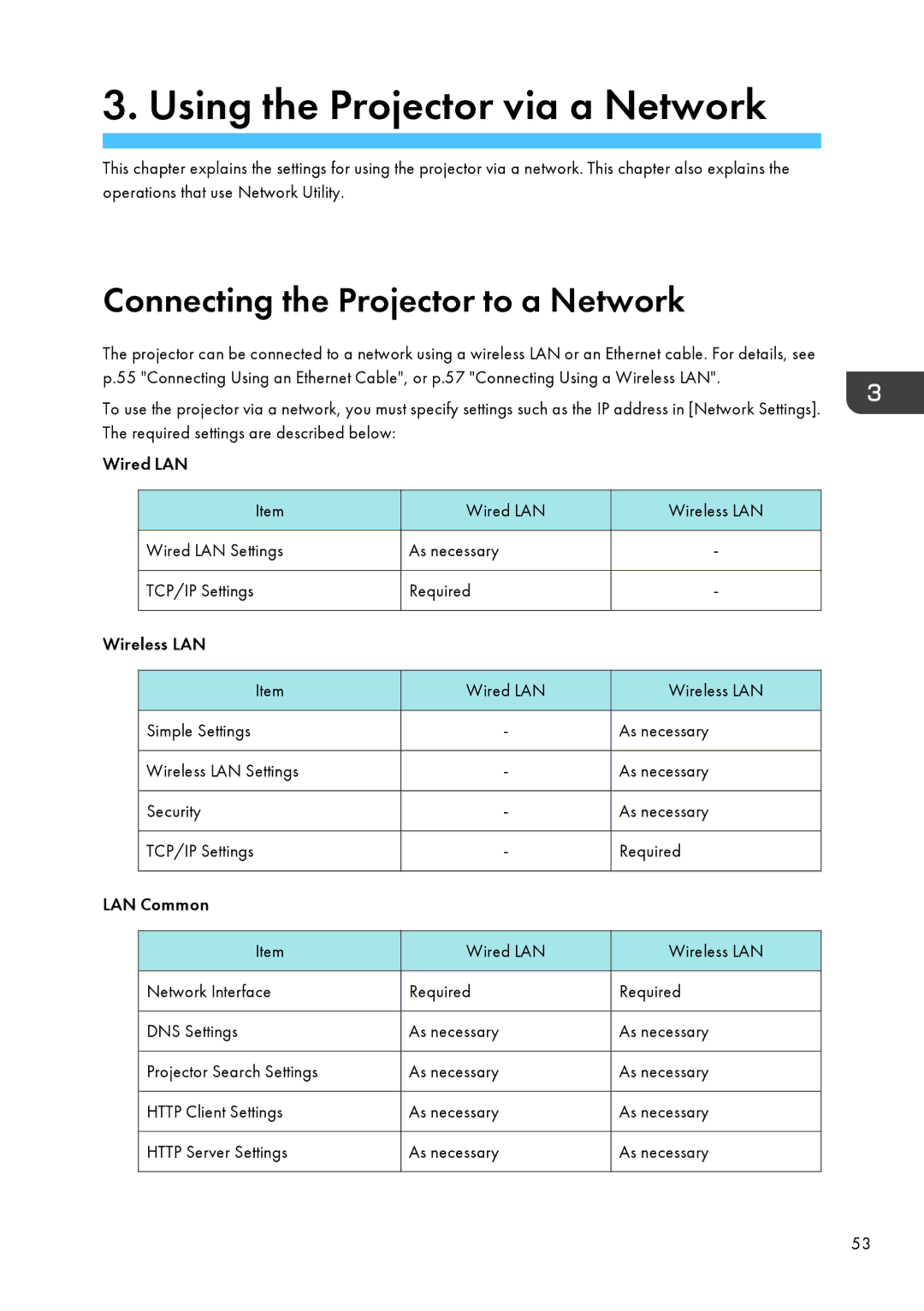3. Using the Projector via a Network
This chapter explains the settings for using the projector via a network. This chapter also explains the operations that use Network Utility.
Connecting the Projector to a Network
The projector can be connected to a network using a wireless LAN or an Ethernet cable. For details, see p.55 "Connecting Using an Ethernet Cable", or p.57 "Connecting Using a Wireless LAN".
To use the projector via a network, you must specify settings such as the IP address in [Network Settings]. The required settings are described below:
Wired LAN
| Item | Wired LAN | Wireless LAN |
|
|
|
|
| Wired LAN Settings | As necessary | - |
|
|
|
|
| TCP/IP Settings | Required | - |
|
|
|
|
Wireless LAN |
|
| |
|
|
|
|
| Item | Wired LAN | Wireless LAN |
|
|
|
|
| Simple Settings | - | As necessary |
|
|
|
|
| Wireless LAN Settings | - | As necessary |
|
|
|
|
| Security | - | As necessary |
|
|
|
|
| TCP/IP Settings | - | Required |
|
|
|
|
LAN Common |
|
| |
|
|
|
|
| Item | Wired LAN | Wireless LAN |
|
|
|
|
| Network Interface | Required | Required |
|
|
|
|
| DNS Settings | As necessary | As necessary |
|
|
|
|
| Projector Search Settings | As necessary | As necessary |
|
|
|
|
| HTTP Client Settings | As necessary | As necessary |
|
|
|
|
| HTTP Server Settings | As necessary | As necessary |
|
|
|
|
53