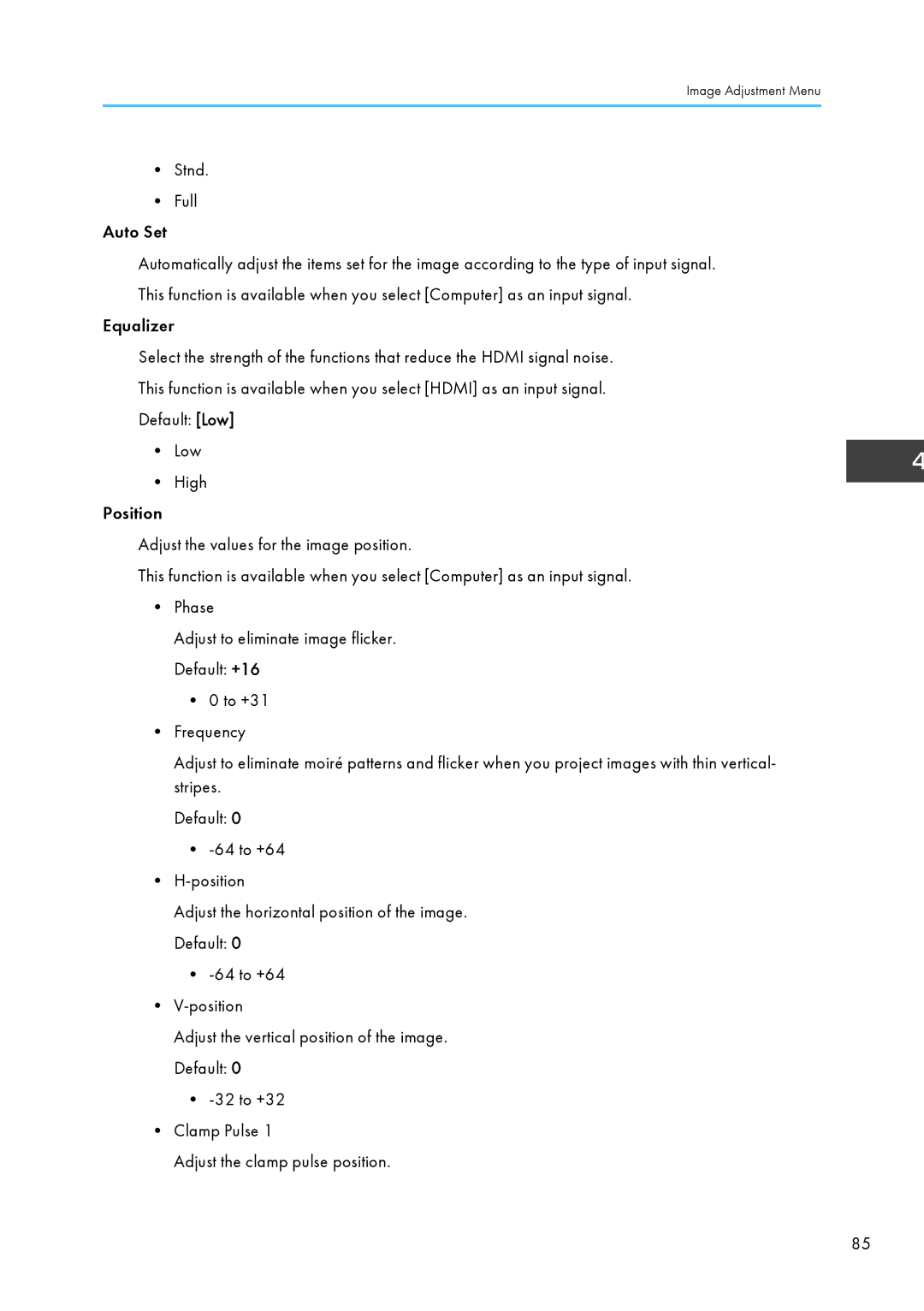Image Adjustment Menu
•Stnd.
•Full
Auto Set
Automatically adjust the items set for the image according to the type of input signal. This function is available when you select [Computer] as an input signal.
Equalizer
Select the strength of the functions that reduce the HDMI signal noise. This function is available when you select [HDMI] as an input signal. Default: [Low]
•Low
•High
Position
Adjust the values for the image position.
This function is available when you select [Computer] as an input signal.
•Phase
Adjust to eliminate image flicker. Default: +16
•0 to +31
•Frequency
Adjust to eliminate moiré patterns and flicker when you project images with thin vertical- stripes.
Default: 0
•
•
Adjust the horizontal position of the image. Default: 0
•
•
Adjust the vertical position of the image. Default: 0
•
•Clamp Pulse 1
Adjust the clamp pulse position.
85