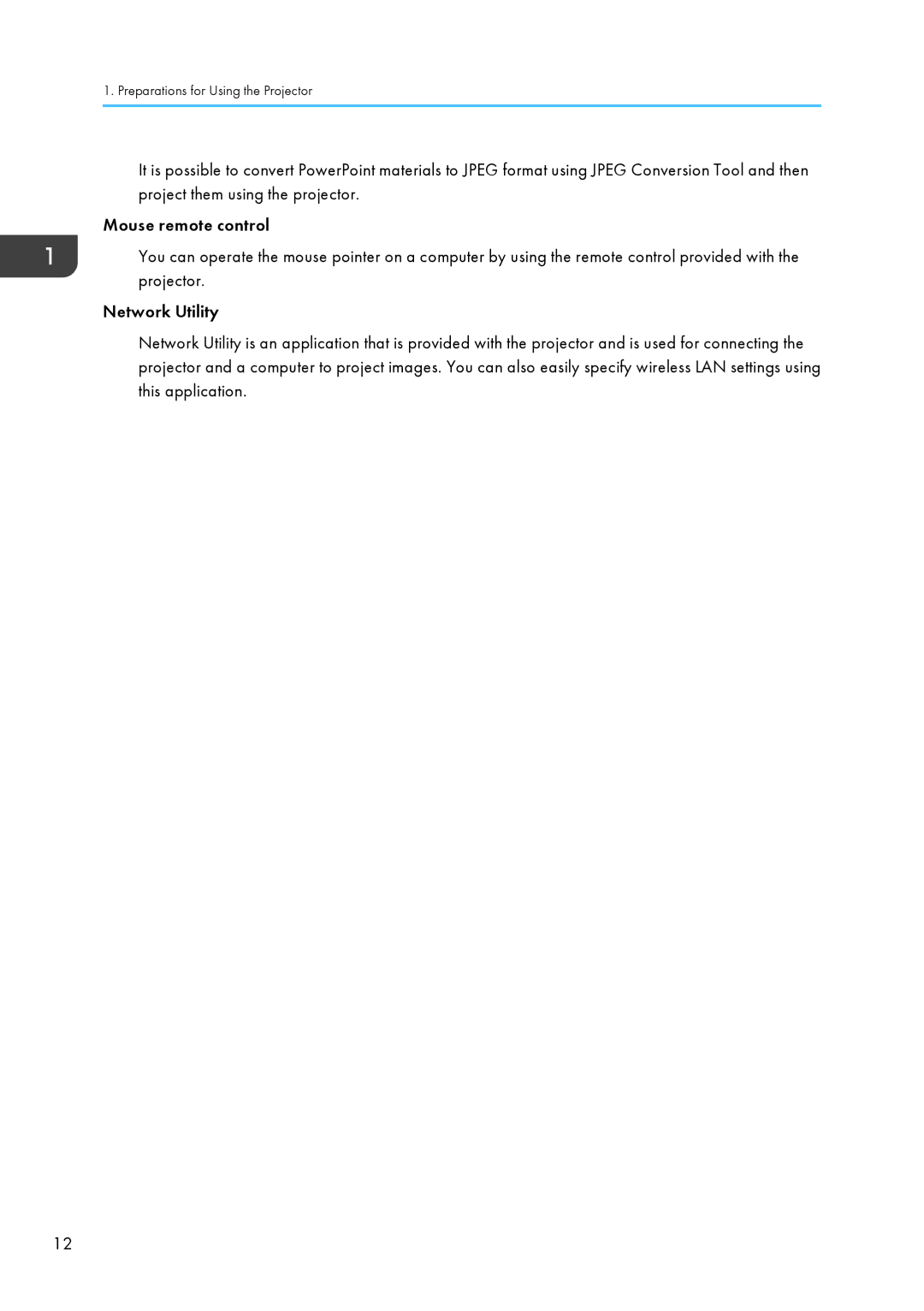1. Preparations for Using the Projector
It is possible to convert PowerPoint materials to JPEG format using JPEG Conversion Tool and then project them using the projector.
Mouse remote control
You can operate the mouse pointer on a computer by using the remote control provided with the projector.
Network Utility
Network Utility is an application that is provided with the projector and is used for connecting the projector and a computer to project images. You can also easily specify wireless LAN settings using this application.
12