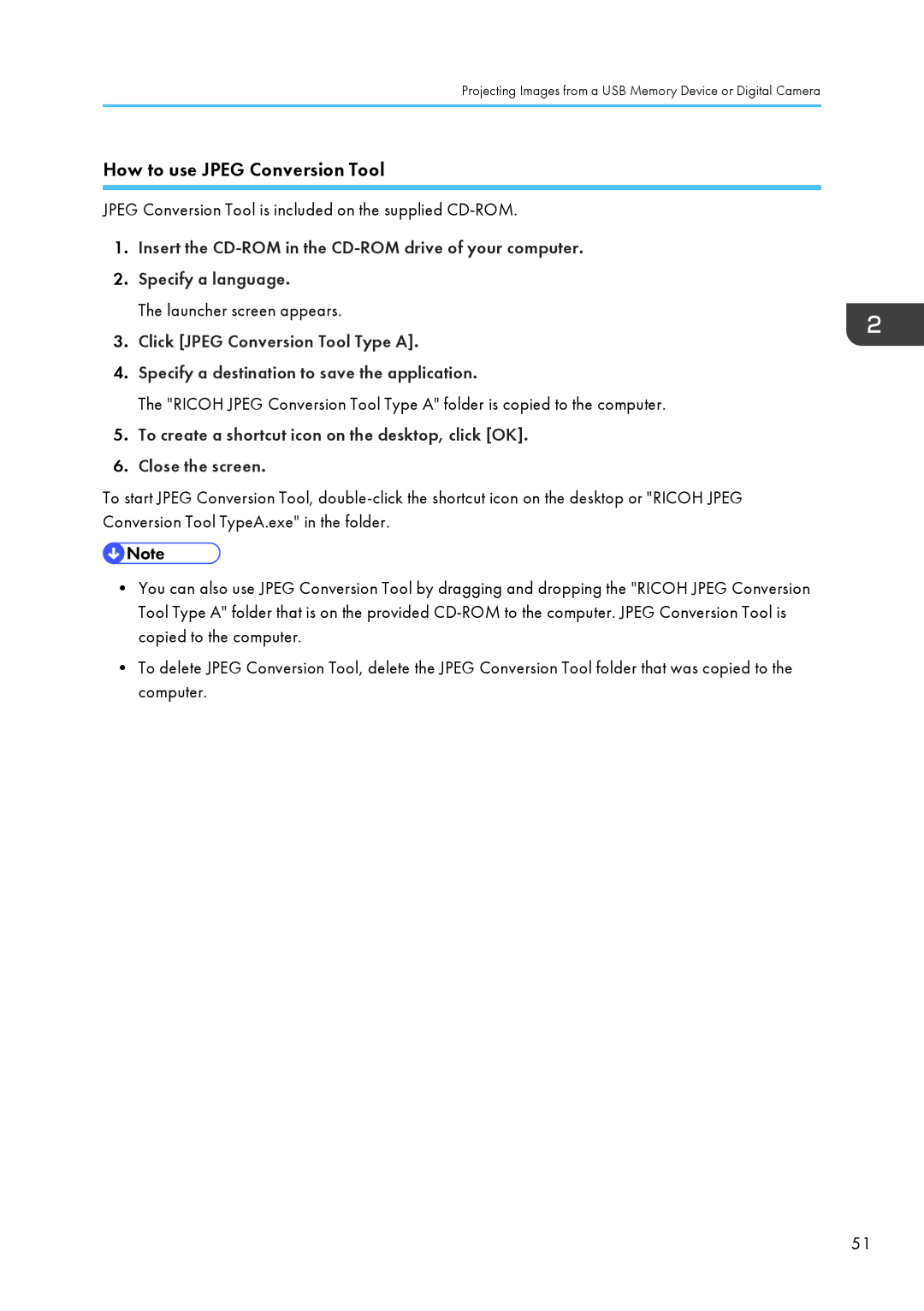Projecting Images from a USB Memory Device or Digital Camera
How to use JPEG Conversion Tool
JPEG Conversion Tool is included on the supplied
1.Insert the
2.Specify a language.
The launcher screen appears.
3.Click [JPEG Conversion Tool Type A].
4.Specify a destination to save the application.
The "RICOH JPEG Conversion Tool Type A" folder is copied to the computer.
5.To create a shortcut icon on the desktop, click [OK].
6.Close the screen.
To start JPEG Conversion Tool,
•You can also use JPEG Conversion Tool by dragging and dropping the "RICOH JPEG Conversion Tool Type A" folder that is on the provided
•To delete JPEG Conversion Tool, delete the JPEG Conversion Tool folder that was copied to the computer.
51