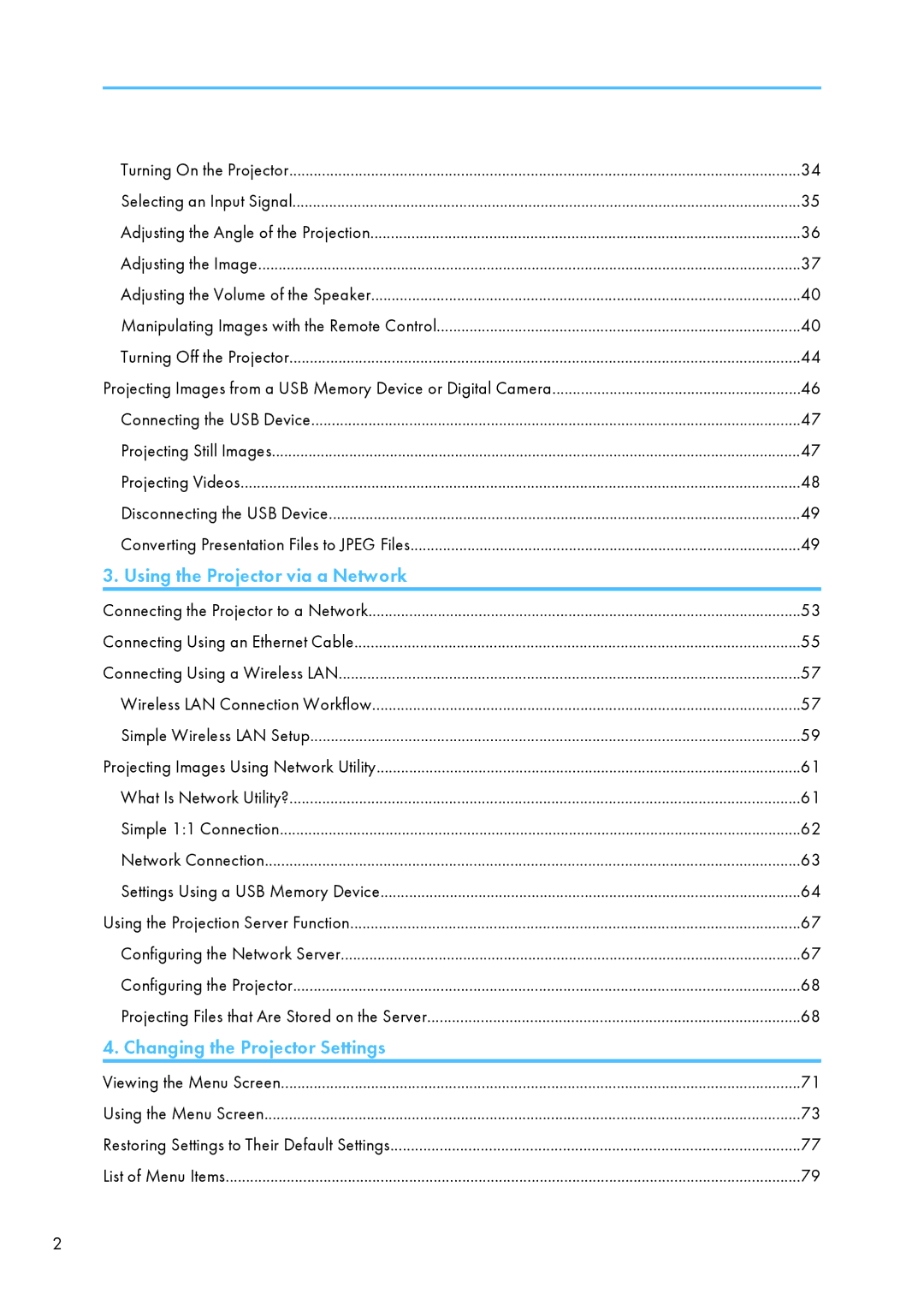Turning On the Projector | 34 |
Selecting an Input Signal | 35 |
Adjusting the Angle of the Projection | 36 |
Adjusting the Image | 37 |
Adjusting the Volume of the Speaker | 40 |
Manipulating Images with the Remote Control | 40 |
Turning Off the Projector | 44 |
Projecting Images from a USB Memory Device or Digital Camera | 46 |
Connecting the USB Device | 47 |
Projecting Still Images | 47 |
Projecting Videos | 48 |
Disconnecting the USB Device | 49 |
Converting Presentation Files to JPEG Files | 49 |
3. Using the Projector via a Network |
|
Connecting the Projector to a Network | 53 |
Connecting Using an Ethernet Cable | 55 |
Connecting Using a Wireless LAN | 57 |
Wireless LAN Connection Workflow | 57 |
Simple Wireless LAN Setup | 59 |
Projecting Images Using Network Utility | 61 |
What Is Network Utility? | 61 |
Simple 1:1 Connection | 62 |
Network Connection | 63 |
Settings Using a USB Memory Device | 64 |
Using the Projection Server Function | 67 |
Configuring the Network Server | 67 |
Configuring the Projector | 68 |
Projecting Files that Are Stored on the Server | 68 |
4. Changing the Projector Settings |
|
Viewing the Menu Screen | 71 |
Using the Menu Screen | 73 |
Restoring Settings to Their Default Settings | 77 |
List of Menu Items | 79 |
2