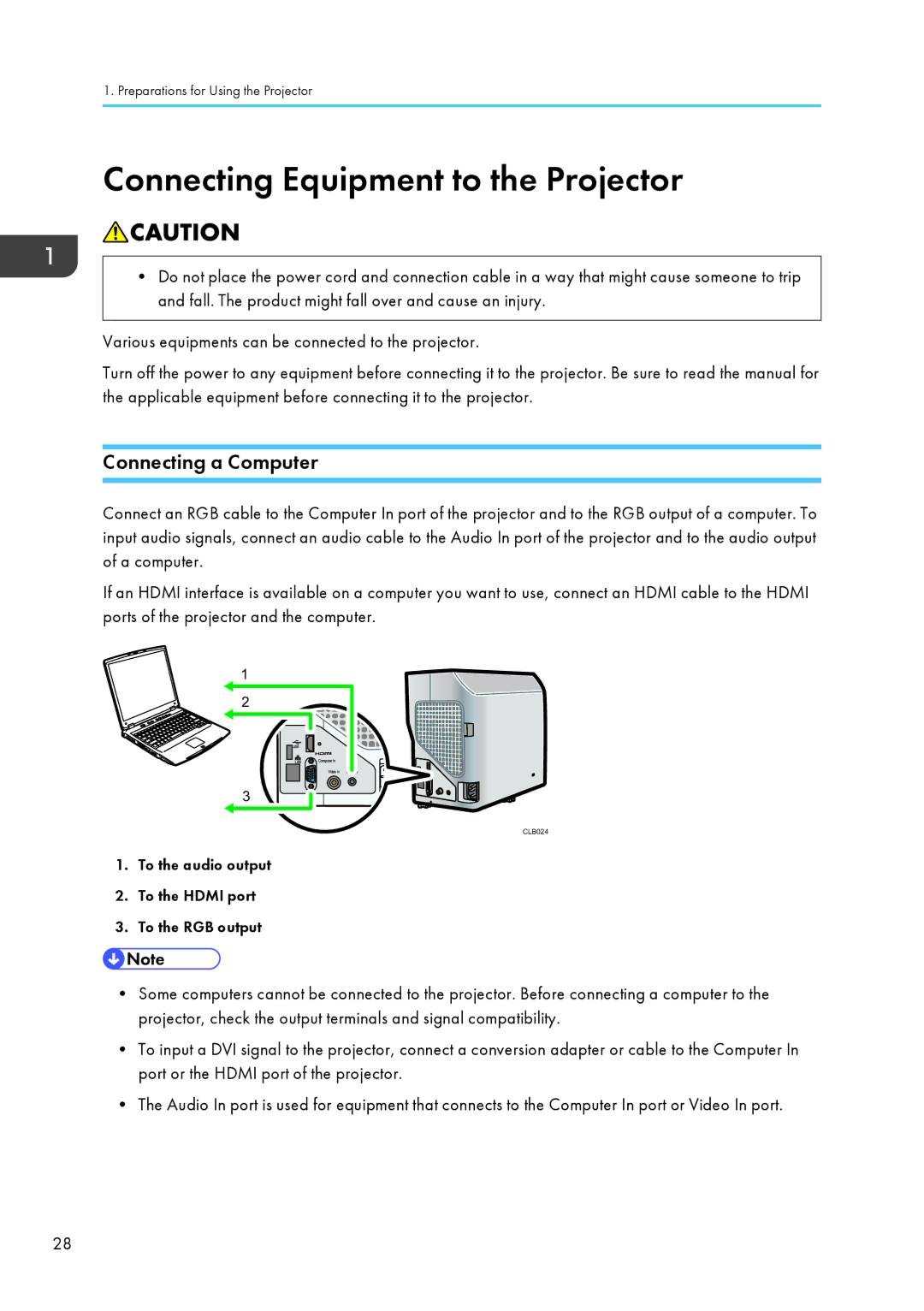1. Preparations for Using the Projector
Connecting Equipment to the Projector
•Do not place the power cord and connection cable in a way that might cause someone to trip and fall. The product might fall over and cause an injury.
Various equipments can be connected to the projector.
Turn off the power to any equipment before connecting it to the projector. Be sure to read the manual for the applicable equipment before connecting it to the projector.
Connecting a Computer
Connect an RGB cable to the Computer In port of the projector and to the RGB output of a computer. To input audio signals, connect an audio cable to the Audio In port of the projector and to the audio output of a computer.
If an HDMI interface is available on a computer you want to use, connect an HDMI cable to the HDMI ports of the projector and the computer.
1
2
3
CLB024
1.To the audio output
2.To the HDMI port
3.To the RGB output
•Some computers cannot be connected to the projector. Before connecting a computer to the projector, check the output terminals and signal compatibility.
•To input a DVI signal to the projector, connect a conversion adapter or cable to the Computer In port or the HDMI port of the projector.
•The Audio In port is used for equipment that connects to the Computer In port or Video In port.
28