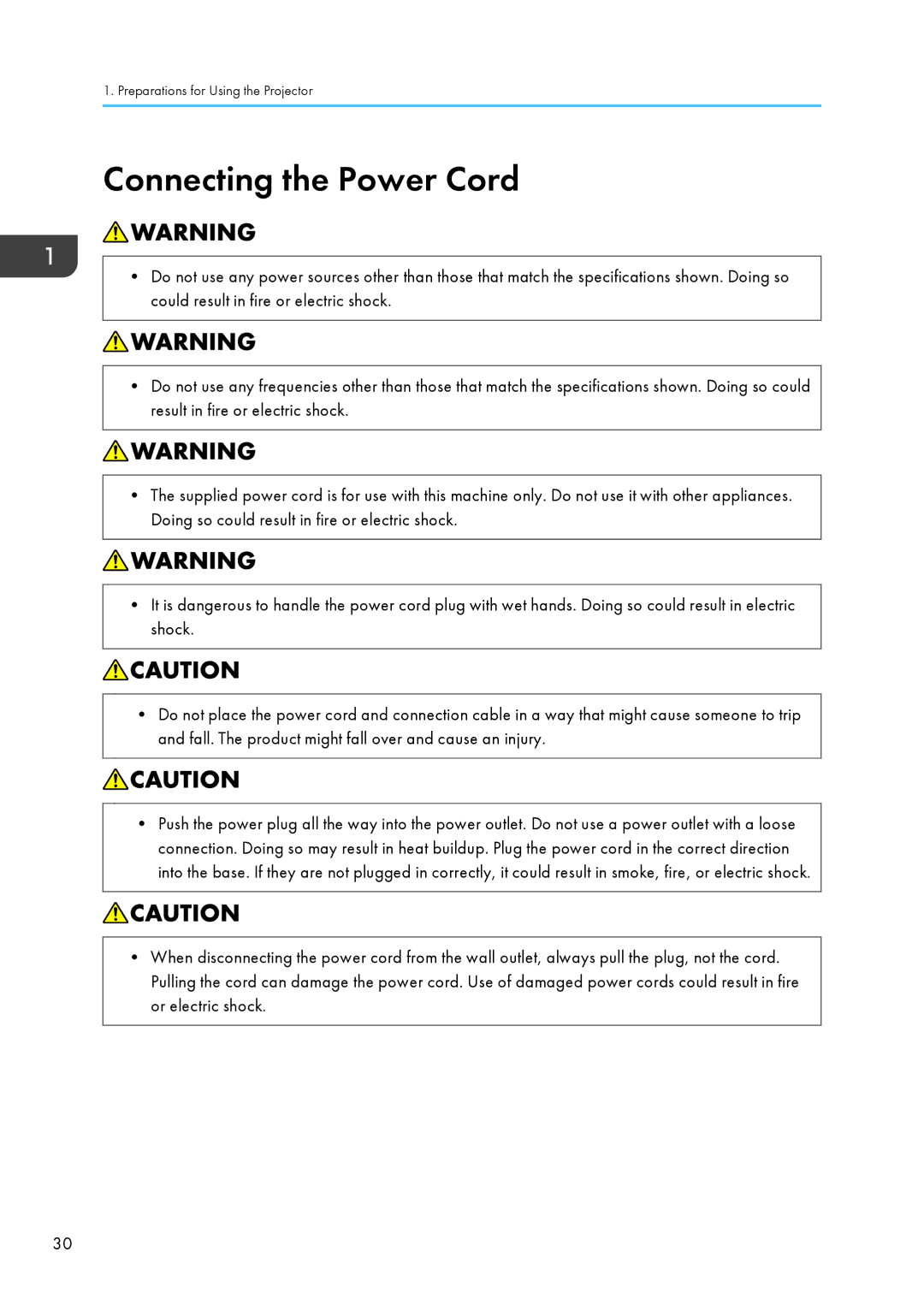1. Preparations for Using the Projector
Connecting the Power Cord
•Do not use any power sources other than those that match the specifications shown. Doing so could result in fire or electric shock.
•Do not use any frequencies other than those that match the specifications shown. Doing so could result in fire or electric shock.
•The supplied power cord is for use with this machine only. Do not use it with other appliances. Doing so could result in fire or electric shock.
•It is dangerous to handle the power cord plug with wet hands. Doing so could result in electric shock.
•Do not place the power cord and connection cable in a way that might cause someone to trip and fall. The product might fall over and cause an injury.
•Push the power plug all the way into the power outlet. Do not use a power outlet with a loose connection. Doing so may result in heat buildup. Plug the power cord in the correct direction into the base. If they are not plugged in correctly, it could result in smoke, fire, or electric shock.
•When disconnecting the power cord from the wall outlet, always pull the plug, not the cord. Pulling the cord can damage the power cord. Use of damaged power cords could result in fire or electric shock.
30