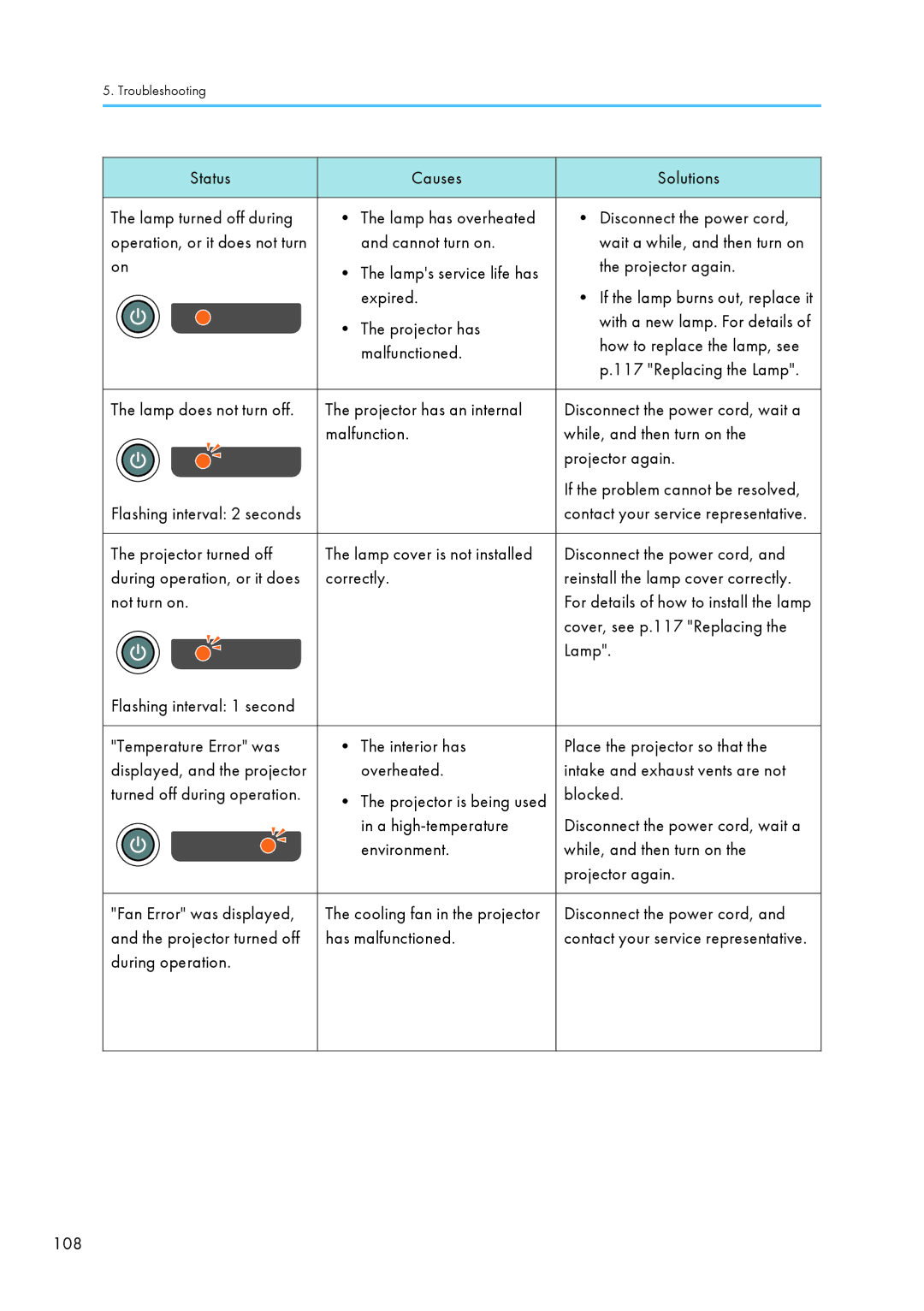5. Troubleshooting
|
| Status | Causes | Solutions |
|
|
|
|
|
The lamp turned off during | • The lamp has overheated | • Disconnect the power cord, | ||
operation, or it does not turn | and cannot turn on. | wait a while, and then turn on | ||
on | • The lamp's service life has | the projector again. | ||
|
|
|
| |
|
|
| expired. | • If the lamp burns out, replace it |
|
|
| • The projector has | with a new lamp. For details of |
|
|
| ||
|
|
| how to replace the lamp, see | |
|
|
| malfunctioned. | |
|
|
| p.117 "Replacing the Lamp". | |
|
|
|
| |
|
|
| ||
The lamp does not turn off. | The projector has an internal | Disconnect the power cord, wait a | ||
|
|
| malfunction. | while, and then turn on the |
|
|
|
| projector again. |
|
|
|
| |
|
|
|
| |
|
|
|
| If the problem cannot be resolved, |
Flashing interval: 2 seconds |
| contact your service representative. | ||
|
|
| ||
The projector turned off | The lamp cover is not installed | Disconnect the power cord, and | ||
during operation, or it does | correctly. | reinstall the lamp cover correctly. | ||
not turn on. |
| For details of how to install the lamp | ||
|
|
|
| cover, see p.117 "Replacing the |
|
|
|
| Lamp". |
|
|
|
| |
Flashing interval: 1 second |
| |||
|
| |||
|
|
| ||
"Temperature Error" was | • The interior has | Place the projector so that the | ||
displayed, and the projector | overheated. | intake and exhaust vents are not | ||
turned off during operation. | • The projector is being used | blocked. | ||
|
|
| in a | Disconnect the power cord, wait a |
|
|
| environment. | while, and then turn on the |
|
|
| ||
|
|
|
| projector again. |
|
|
| ||
"Fan Error" was displayed, | The cooling fan in the projector | Disconnect the power cord, and | ||
and the projector turned off | has malfunctioned. | contact your service representative. | ||
during operation. |
|
| ||
|
|
|
|
|
|
|
|
|
|
|
|
|
|
|
108