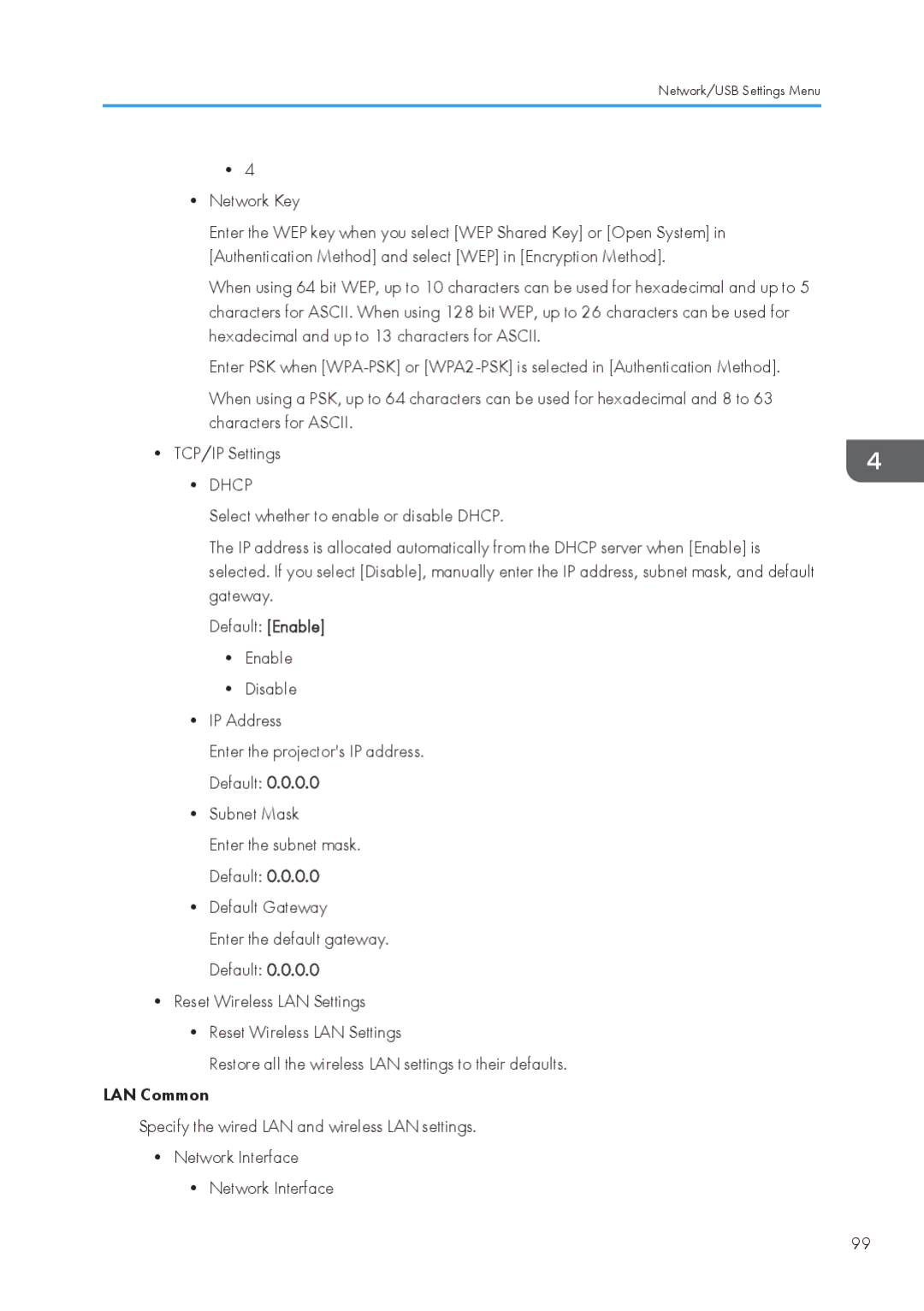Network/USB Settings Menu
•4
•Network Key
Enter the WEP key when you select [WEP Shared Key] or [Open System] in [Authentication Method] and select [WEP] in [Encryption Method].
When using 64 bit WEP, up to 10 characters can be used for hexadecimal and up to 5 characters for ASCII. When using 128 bit WEP, up to 26 characters can be used for hexadecimal and up to 13 characters for ASCII.
Enter PSK when
When using a PSK, up to 64 characters can be used for hexadecimal and 8 to 63 characters for ASCII.
•TCP/IP Settings
•DHCP
Select whether to enable or disable DHCP.
The IP address is allocated automatically from the DHCP server when [Enable] is selected. If you select [Disable], manually enter the IP address, subnet mask, and default gateway.
Default: [Enable]
•Enable
•Disable
•IP Address
Enter the projector's IP address. Default: 0.0.0.0
•Subnet Mask
Enter the subnet mask. Default: 0.0.0.0
•Default Gateway
Enter the default gateway. Default: 0.0.0.0
•Reset Wireless LAN Settings
•Reset Wireless LAN Settings
Restore all the wireless LAN settings to their defaults.
LAN Common
Specify the wired LAN and wireless LAN settings.
•Network Interface
•Network Interface
99