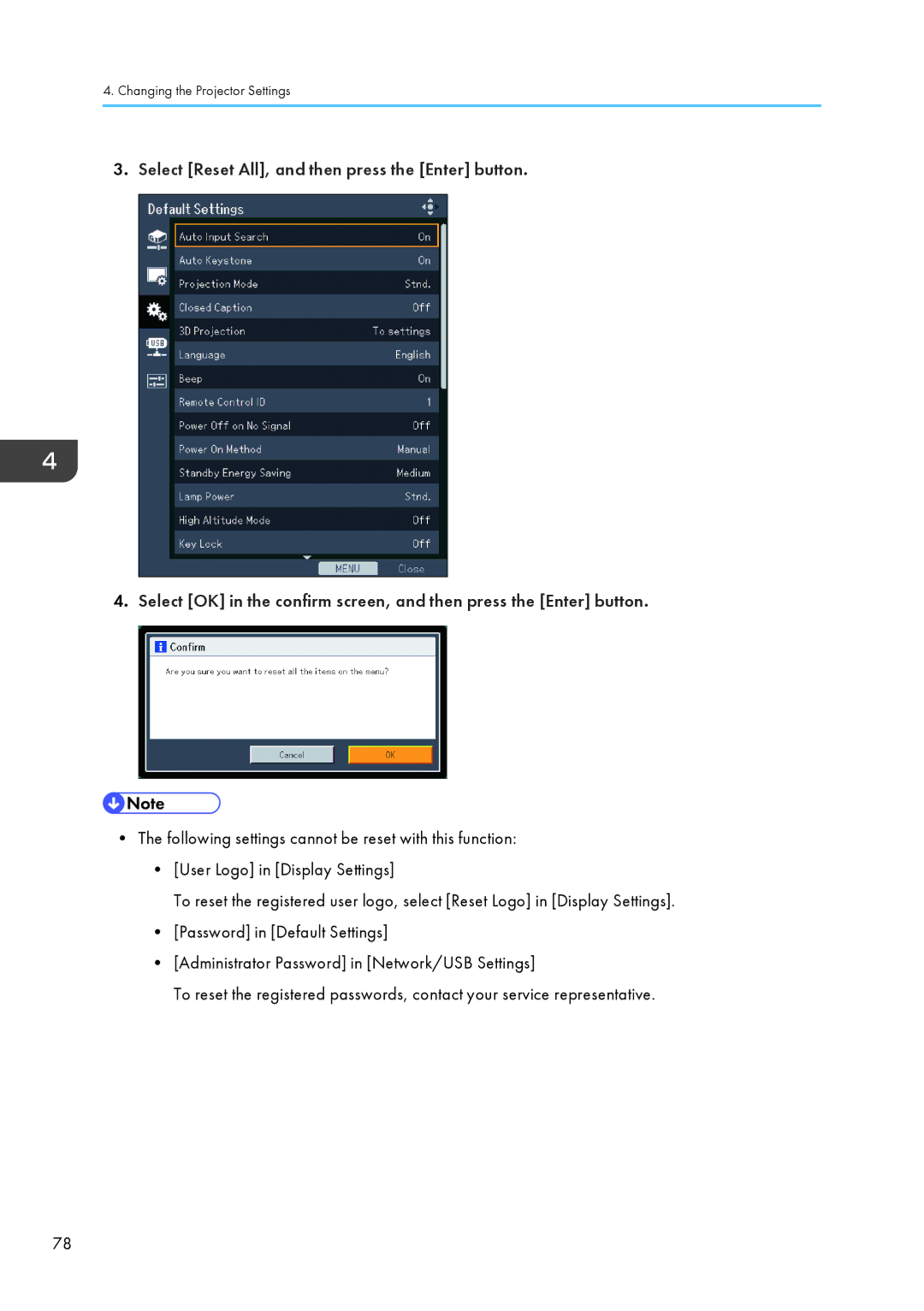4.Changing the Projector Settings
3.Select [Reset All], and then press the [Enter] button.
4.Select [OK] in the confirm screen, and then press the [Enter] button.
•The following settings cannot be reset with this function:
•[User Logo] in [Display Settings]
To reset the registered user logo, select [Reset Logo] in [Display Settings].
•[Password] in [Default Settings]
•[Administrator Password] in [Network/USB Settings]
To reset the registered passwords, contact your service representative.
78