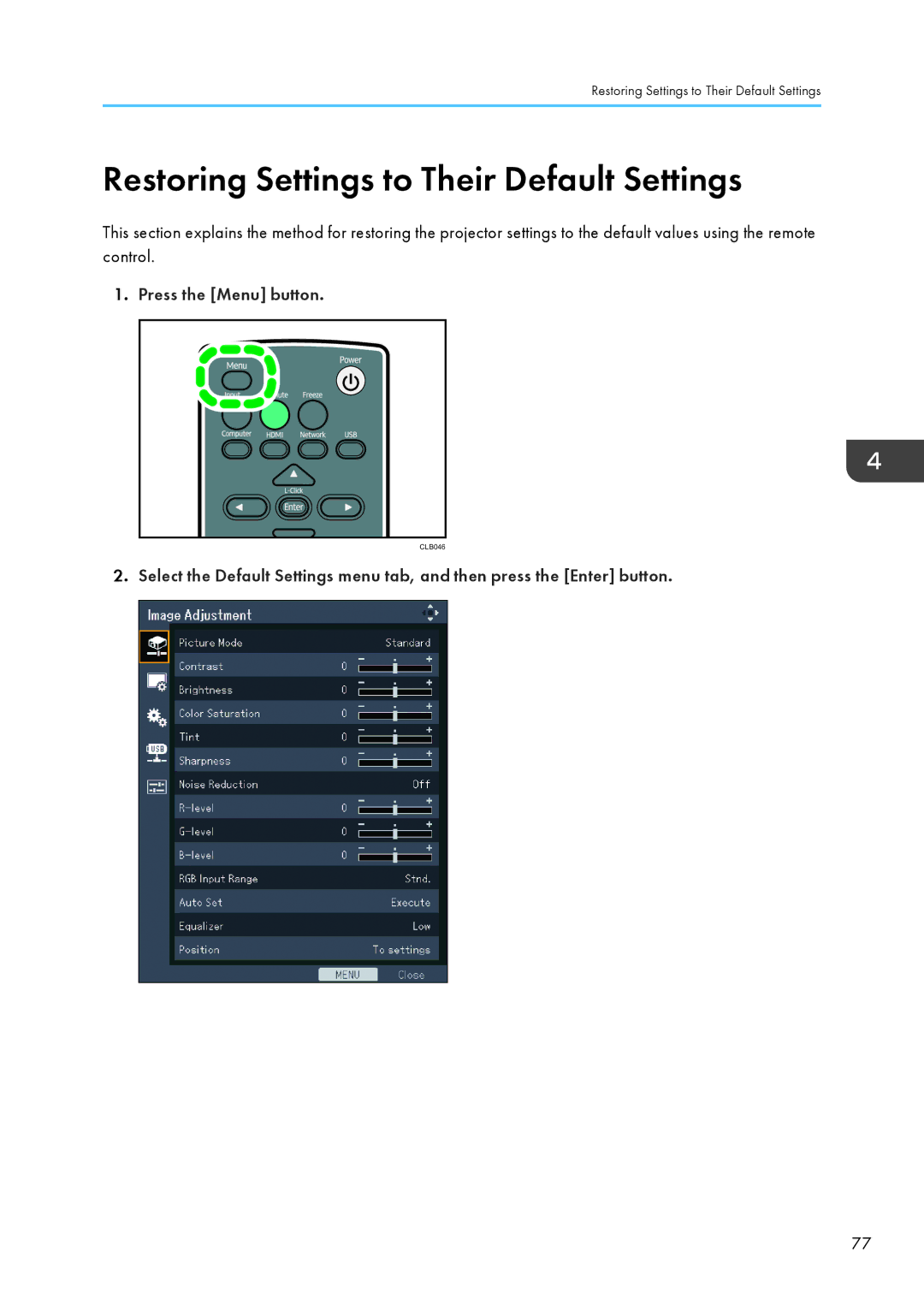Restoring Settings to Their Default Settings
Restoring Settings to Their Default Settings
This section explains the method for restoring the projector settings to the default values using the remote control.
1.Press the [Menu] button.
CLB046
2.Select the Default Settings menu tab, and then press the [Enter] button.
77