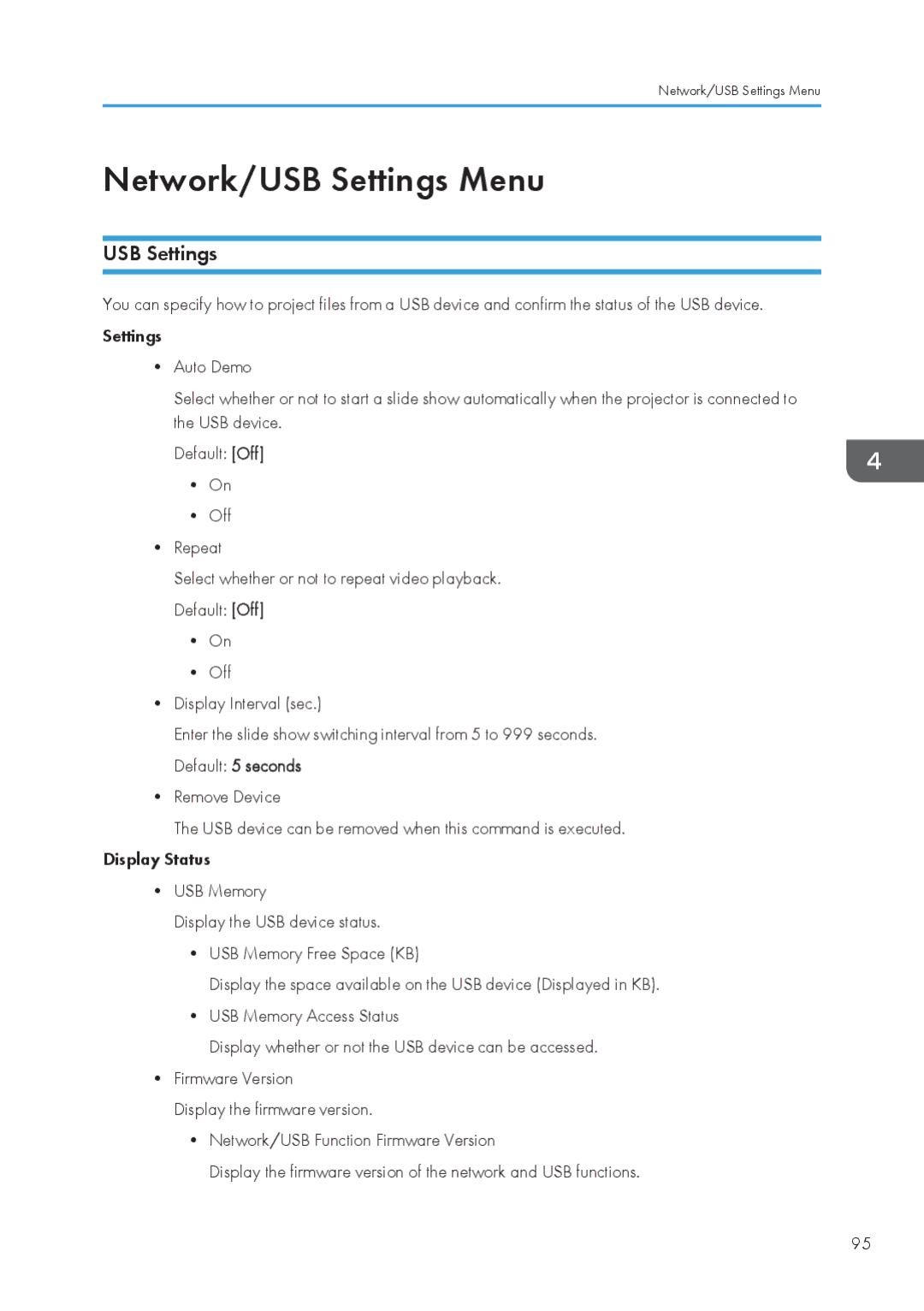Network/USB Settings Menu
Network/USB Settings Menu
USB Settings
You can specify how to project files from a USB device and confirm the status of the USB device. Settings
•Auto Demo
Select whether or not to start a slide show automatically when the projector is connected to the USB device.
Default: [Off]
•On
•Off
•Repeat
Select whether or not to repeat video playback. Default: [Off]
•On
•Off
•Display Interval (sec.)
Enter the slide show switching interval from 5 to 999 seconds. Default: 5 seconds
•Remove Device
The USB device can be removed when this command is executed.
Display Status
•USB Memory
Display the USB device status.
•USB Memory Free Space (KB)
Display the space available on the USB device (Displayed in KB).
•USB Memory Access Status
Display whether or not the USB device can be accessed.
•Firmware Version
Display the firmware version.
•Network/USB Function Firmware Version
Display the firmware version of the network and USB functions.
95