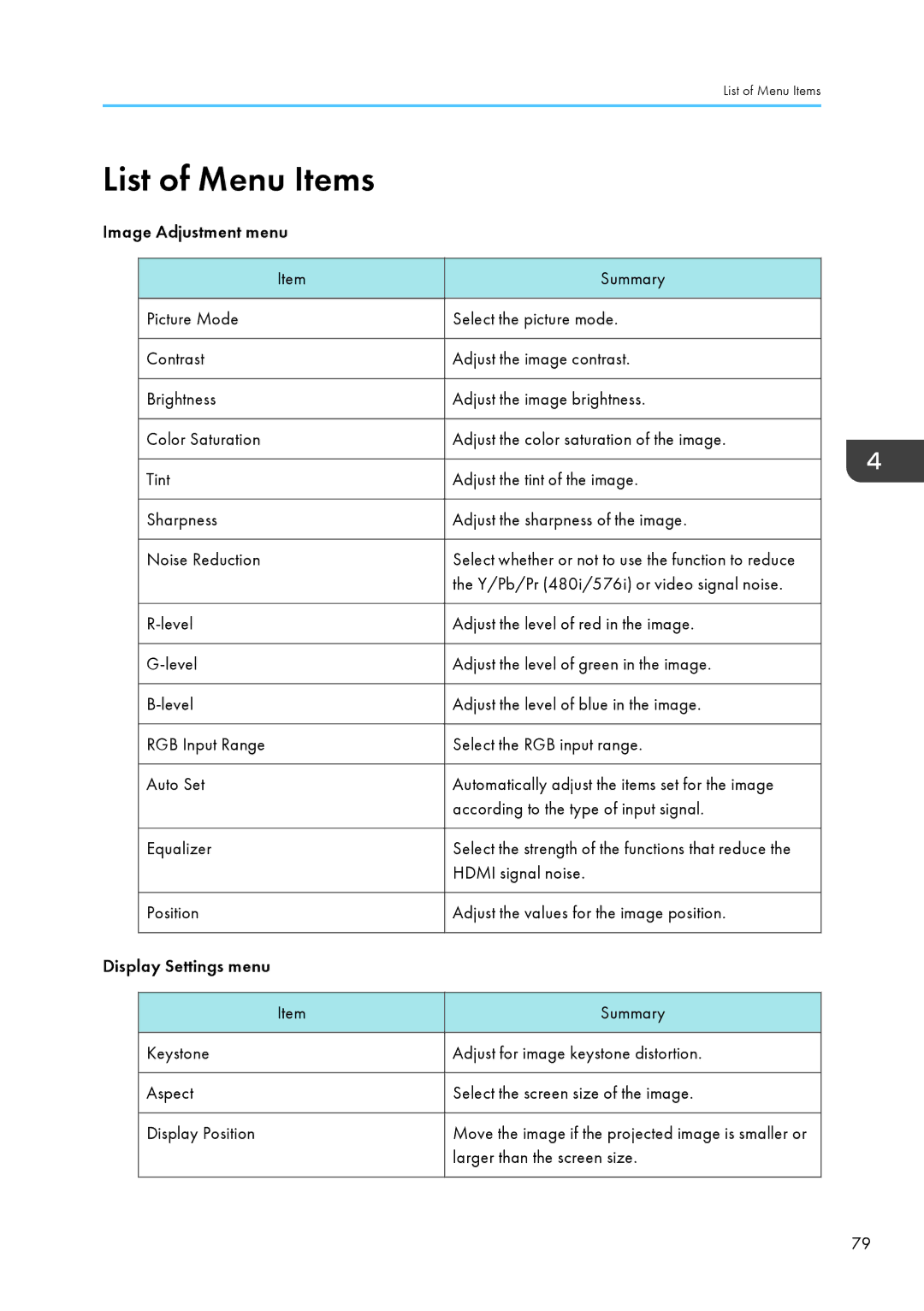List of Menu Items
List of Menu Items
Image Adjustment menu
| Item | Summary |
|
|
|
| Picture Mode | Select the picture mode. |
|
|
|
| Contrast | Adjust the image contrast. |
|
|
|
| Brightness | Adjust the image brightness. |
|
|
|
| Color Saturation | Adjust the color saturation of the image. |
|
|
|
| Tint | Adjust the tint of the image. |
|
|
|
| Sharpness | Adjust the sharpness of the image. |
|
|
|
| Noise Reduction | Select whether or not to use the function to reduce |
|
| the Y/Pb/Pr (480i/576i) or video signal noise. |
|
|
|
| Adjust the level of red in the image. | |
|
|
|
| Adjust the level of green in the image. | |
|
|
|
| Adjust the level of blue in the image. | |
|
|
|
| RGB Input Range | Select the RGB input range. |
|
|
|
| Auto Set | Automatically adjust the items set for the image |
|
| according to the type of input signal. |
|
|
|
| Equalizer | Select the strength of the functions that reduce the |
|
| HDMI signal noise. |
|
|
|
| Position | Adjust the values for the image position. |
|
|
|
Display Settings menu |
| |
|
|
|
| Item | Summary |
|
|
|
| Keystone | Adjust for image keystone distortion. |
|
|
|
| Aspect | Select the screen size of the image. |
|
|
|
| Display Position | Move the image if the projected image is smaller or |
|
| larger than the screen size. |
|
|
|
79