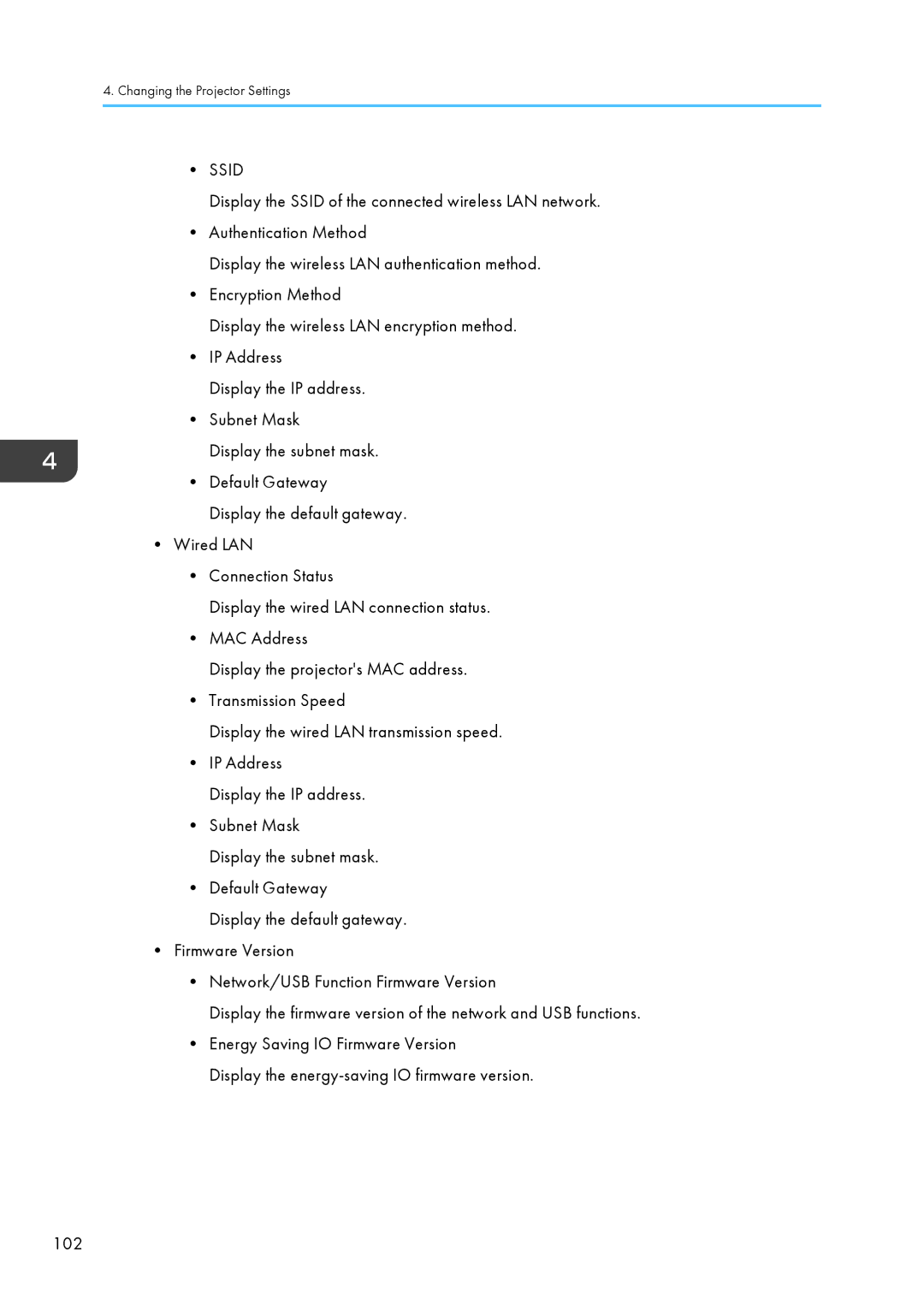4.Changing the Projector Settings
•SSID
Display the SSID of the connected wireless LAN network.
•Authentication Method
Display the wireless LAN authentication method.
•Encryption Method
Display the wireless LAN encryption method.
•IP Address
Display the IP address.
•Subnet Mask
Display the subnet mask.
•Default Gateway
Display the default gateway.
•Wired LAN
•Connection Status
Display the wired LAN connection status.
•MAC Address
Display the projector's MAC address.
•Transmission Speed
Display the wired LAN transmission speed.
•IP Address
Display the IP address.
•Subnet Mask
Display the subnet mask.
•Default Gateway
Display the default gateway.
•Firmware Version
•Network/USB Function Firmware Version
Display the firmware version of the network and USB functions.
•Energy Saving IO Firmware Version
Display the
102