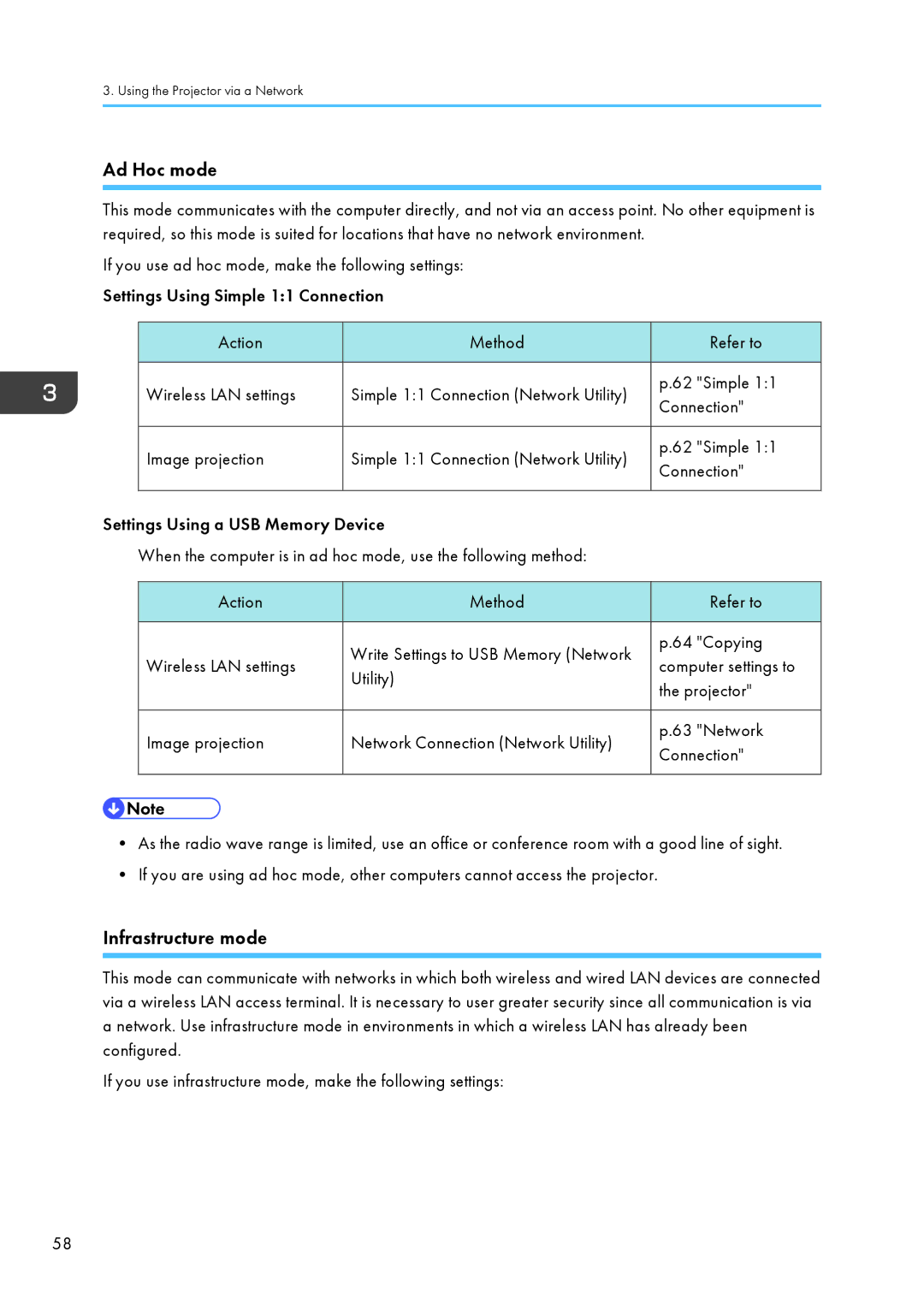3. Using the Projector via a Network
Ad Hoc mode
This mode communicates with the computer directly, and not via an access point. No other equipment is required, so this mode is suited for locations that have no network environment.
If you use ad hoc mode, make the following settings:
Settings Using Simple 1:1 Connection
Action | Method | Refer to | |
|
|
| |
Wireless LAN settings | Simple 1:1 Connection (Network Utility) | p.62 "Simple 1:1 | |
Connection" | |||
|
| ||
|
|
| |
Image projection | Simple 1:1 Connection (Network Utility) | p.62 "Simple 1:1 | |
Connection" | |||
|
| ||
|
|
|
Settings Using a USB Memory Device
When the computer is in ad hoc mode, use the following method:
Action | Method | Refer to | |
|
|
| |
| Write Settings to USB Memory (Network | p.64 "Copying | |
Wireless LAN settings | computer settings to | ||
Utility) | |||
| the projector" | ||
|
| ||
|
|
| |
Image projection | Network Connection (Network Utility) | p.63 "Network | |
Connection" | |||
|
| ||
|
|
|
•As the radio wave range is limited, use an office or conference room with a good line of sight.
•If you are using ad hoc mode, other computers cannot access the projector.
Infrastructure mode
This mode can communicate with networks in which both wireless and wired LAN devices are connected via a wireless LAN access terminal. It is necessary to user greater security since all communication is via a network. Use infrastructure mode in environments in which a wireless LAN has already been configured.
If you use infrastructure mode, make the following settings:
58