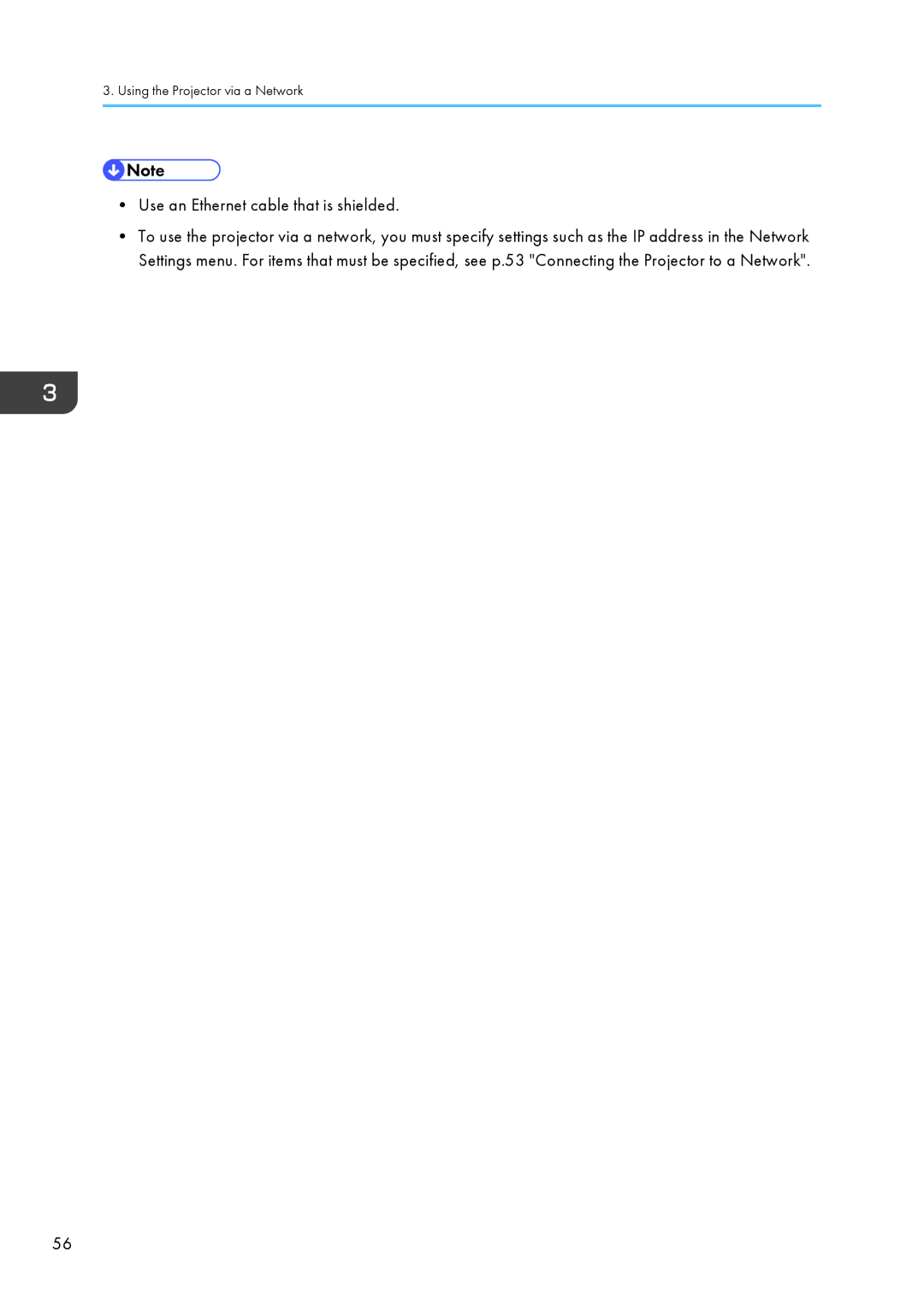3.Using the Projector via a Network
•Use an Ethernet cable that is shielded.
•To use the projector via a network, you must specify settings such as the IP address in the Network Settings menu. For items that must be specified, see p.53 "Connecting the Projector to a Network".
56